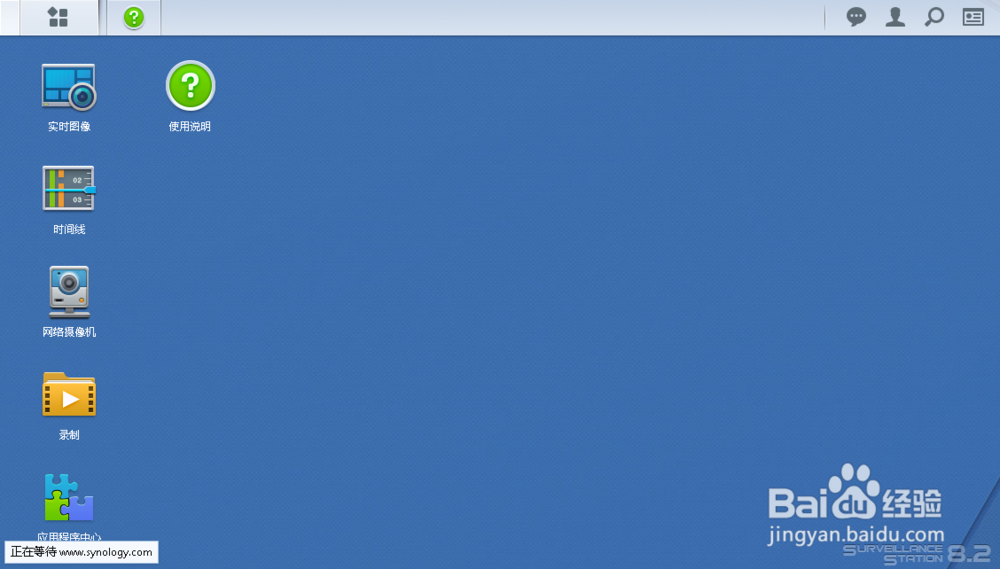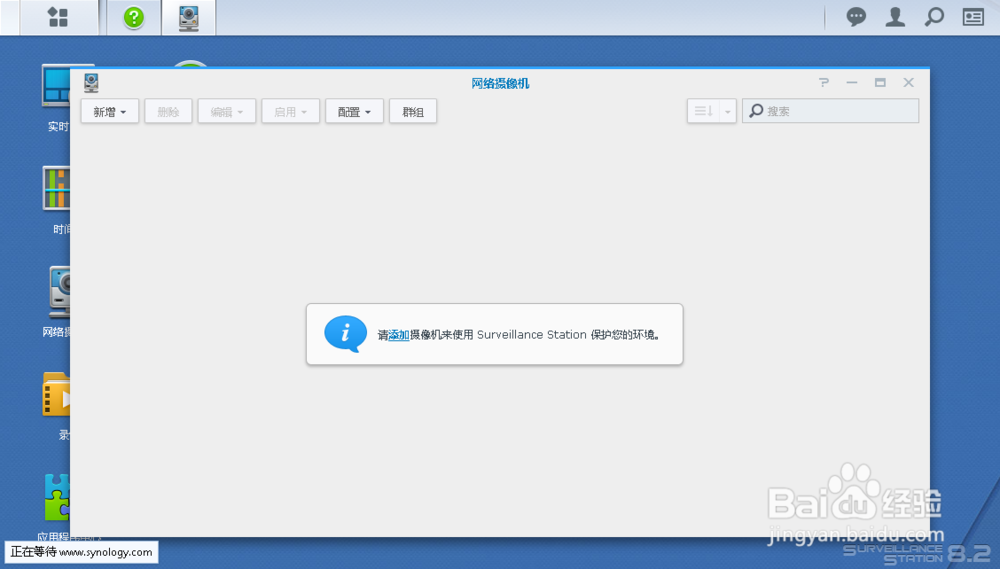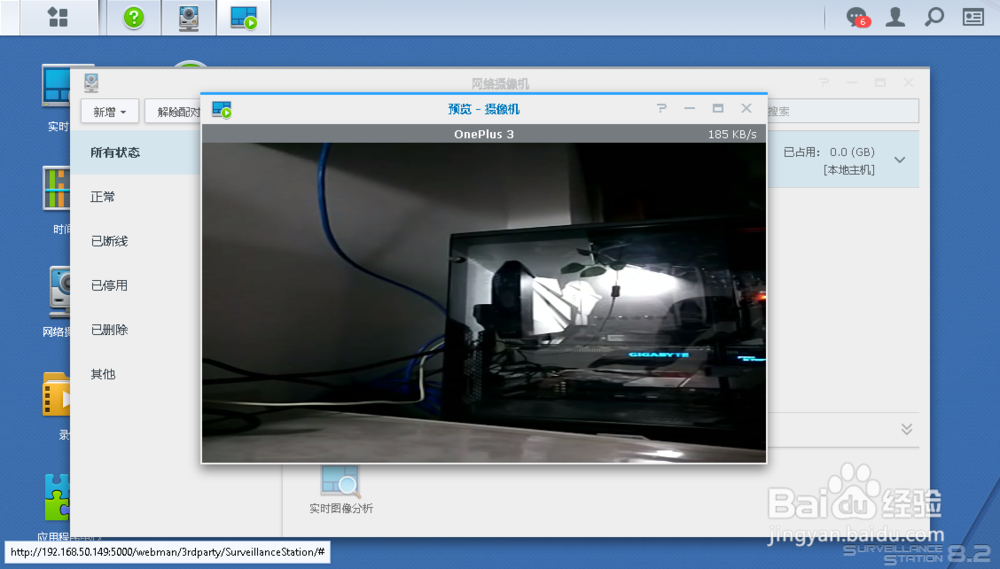Surveillance Station使用帮助
1、在NAS的套件中心中,安装好Surveillance Station
2、选择运行Surveillance Station
3、进入Surveillance Station 管理画面
4、选择网络摄像机
5、除了可以添加普通的摄像头以外,还可以将目前使用的手机变为摄像头去到群晖的官网,下载livecam app
6、安装好后,运行App,配置好后,就可以在网络摄像机中看到我们当前的手机了
7、选择手机,就可以实时看到画面了
声明:本网站引用、摘录或转载内容仅供网站访问者交流或参考,不代表本站立场,如存在版权或非法内容,请联系站长删除,联系邮箱:site.kefu@qq.com。
阅读量:38
阅读量:84
阅读量:20
阅读量:92
阅读量:57