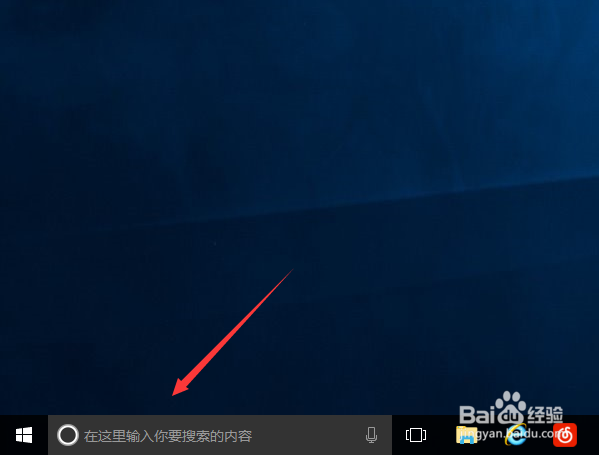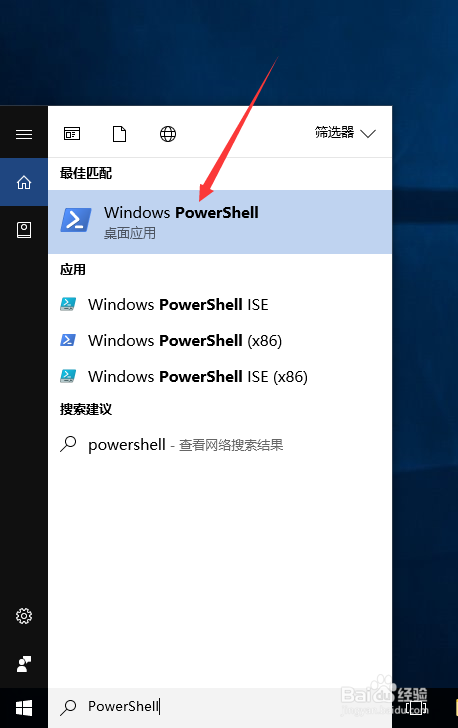怎么卸载win10自带应用_卸载win10照片查看器
1、首先,我们在windows桌面左下角如图所示输入框输入PowerShell
2、然后点击运行Windows PowerShell,如图所示
3、在弹出的Windows PowerShell中,我们敲入Get-AppxPackage *photo* | Remove-AppxPackage,即可卸载win10自带照片查看器
4、然后我们右键点击一张照片,即可看到已经没有win10自带应用的打开方式了
5、假如我们想要卸载别的win10自带应用,方法类似卸载win10照片查看器,只要将命令替换即可。邮件和日历:Get-App旌忭檀挢xPackage *communi* | Remove-AppxPackage新闻:Get-AppxPackage *bing* | Remove-AppxPackage人脉:Get-AppxPackage *people* | Remove-AppxPackage照片:Get-AppxPackage *photo* | Remove-AppxPackage纸牌游戏:Get-AppxPackage *solit* | Remove-AppxPackage录音机:Get-AppxPackage *soundrec* | Remove-AppxPackageXbox:Get-AppxPackage *xbox* | Remove-AppxPackageOneNote:Get-AppxPackage *OneNote* | Remove-AppxPackage3D Builder:Get-AppxPackage *3d* | Remove-AppxPackageCamera相机:Get-AppxPackage *camera* | Remove-AppxPackageGroove音乐:Get-AppxPackage *zune* | Remove-AppxPackage