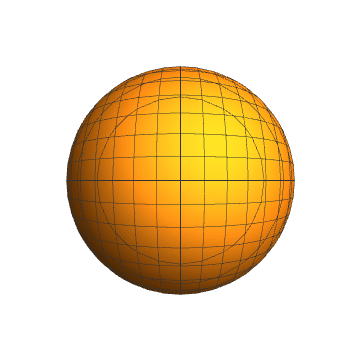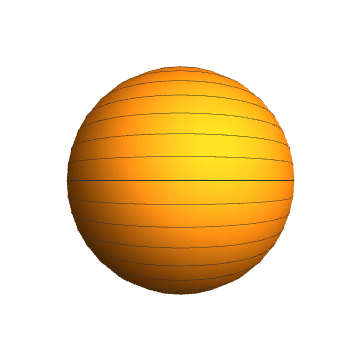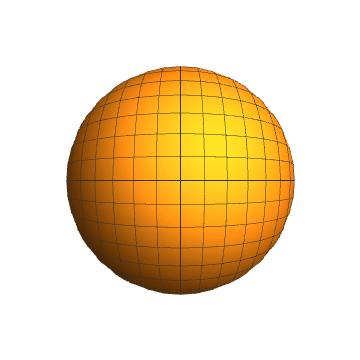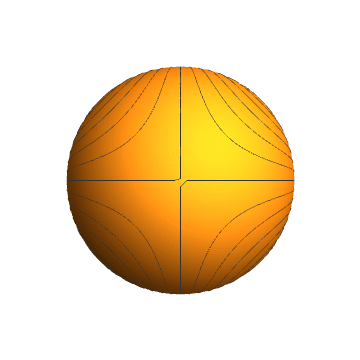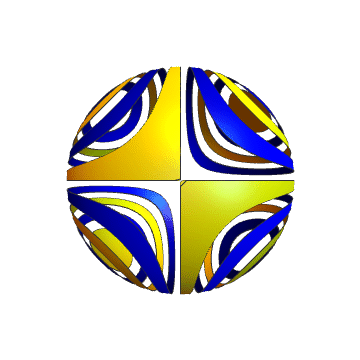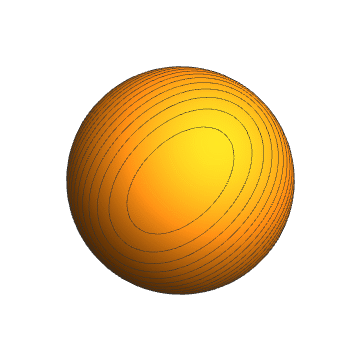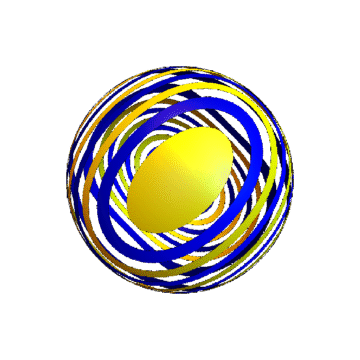用Mathematica制作镂空曲面
1、画一个球面:ContourPlot3D[x^2 + y^2 + z^2 == 1, {x, -1, 1}, {y, -1, 1}, {z, -1, 1}
2、在z方向上绘制15条网格线:ContourPlot3D[x^2 + y^2 + z^2 == 1, {x, -1, 1}, {y, -1, 1}, {z, -1, 1},MeshFunctions -> {#3 &}, Mesh -> 15
3、在y方向和z方向上,各绘制15条网格线:ContourPlot3D[x^2 + y^2 + z^2 == 1, {x, -1, 1}, {y, -1, 1}, {z, -1, 1},MeshFunctions -> {#3 &, #2 &}, Mesh -> 15
4、变异的网格线:Co艘绒庳焰ntourPlot3D[x^2 + y^2 + z^2 == 1, {x, -1, 1}, {y, -1, 1}, {z, -1, 1},MeshFunctions -> {#3*#2 &}, Mesh -> 15, PlotPoints -> 50
5、对网格线之间的区域,分别着色:MeshShading -> {None, Directive[Blue, Specularity[White, 50]], 绿覆冗猩None, Directive[Yellow, Specularity[White, 50]]}有一些区域没有着色,所以看起来是镂空的。
6、下面图形的网格线使用的是:MeshFunctions -> {#1^2 + #1*#2*#3 &}
声明:本网站引用、摘录或转载内容仅供网站访问者交流或参考,不代表本站立场,如存在版权或非法内容,请联系站长删除,联系邮箱:site.kefu@qq.com。
阅读量:93
阅读量:47
阅读量:29
阅读量:32
阅读量:90