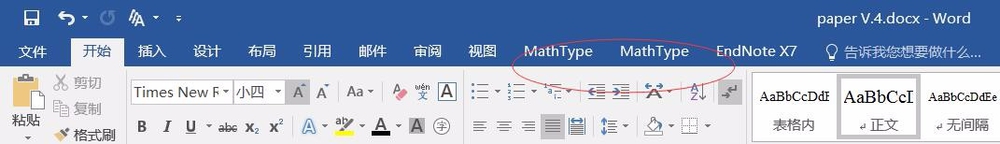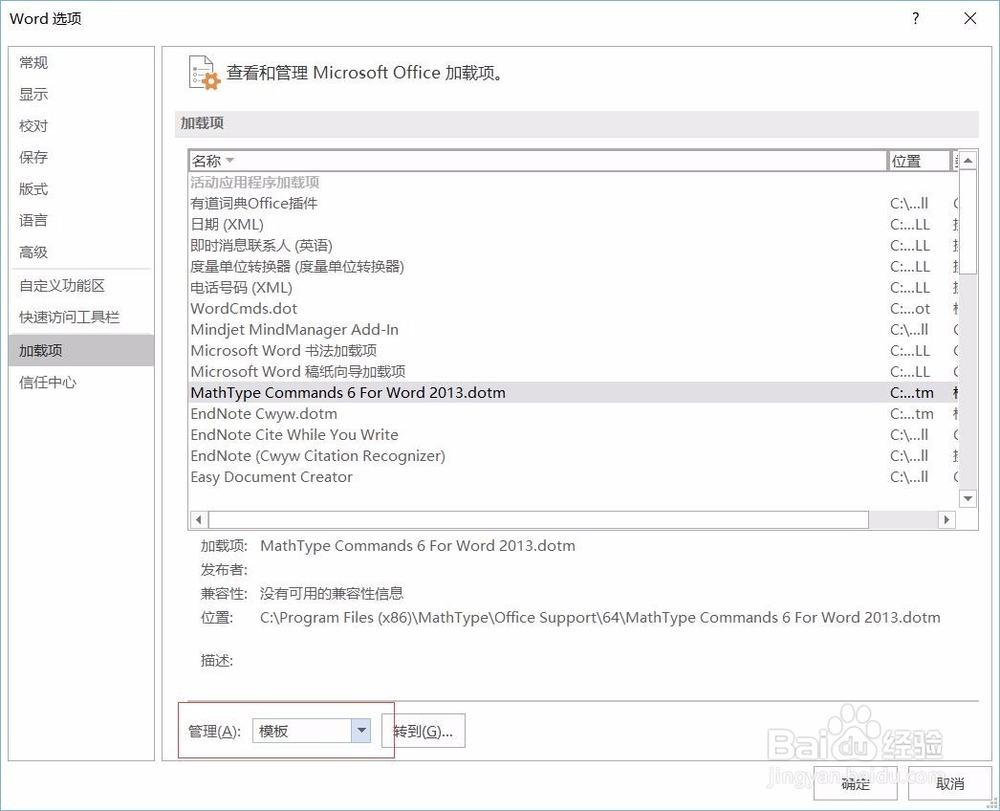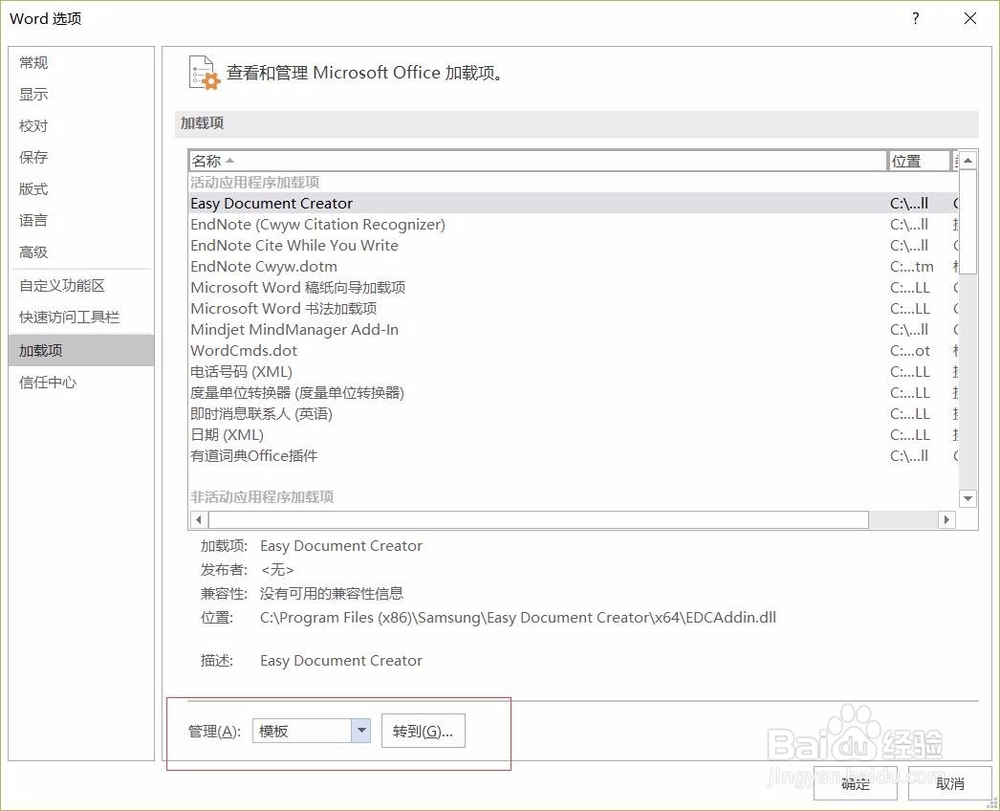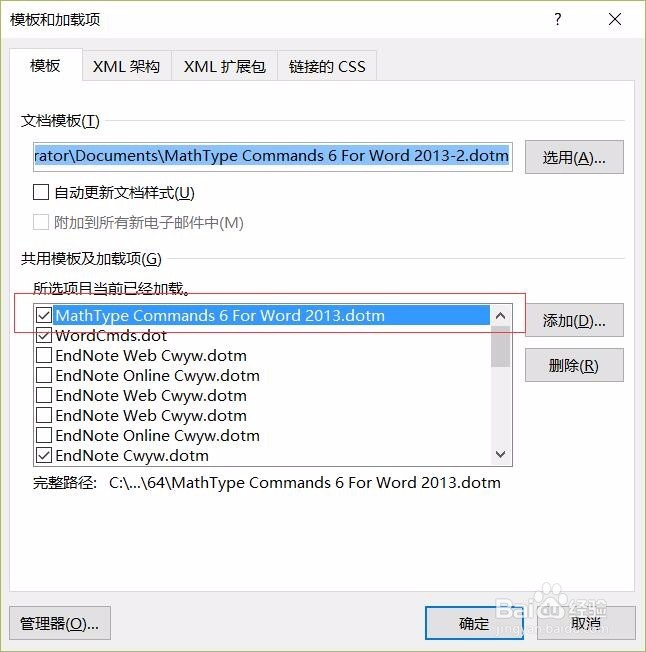word功能区出现2个mathtype
1、可能在不知道修改什么地方的时候不小心或自动把一些选项选上了,出现了2个Mathtype,虽不影响使用,但很别扭
2、点击 文件——选项——加载项
3、查看“mathtype Commands 6 For 2013. dotm”所属 类型,此处为“模板”
4、在该窗口左下方“管理”下拉菜单中选择“模板”,点击“转到”
5、在“所选项目当前已经加载”处找到“mathtype Commands 6 For 2013. dotm”,将其前面框内√去掉
6、确定之后,就会发现,多余的那个”Mathtype“消失了!
声明:本网站引用、摘录或转载内容仅供网站访问者交流或参考,不代表本站立场,如存在版权或非法内容,请联系站长删除,联系邮箱:site.kefu@qq.com。
阅读量:94
阅读量:54
阅读量:25
阅读量:52
阅读量:78