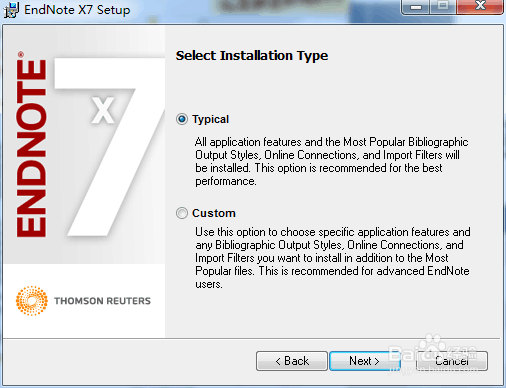EndNote X7安装
1、下载完成后,得到三个文件“ENX7Inst.msi”“Infotxt”“License.dat”。首先双击“ENX7Inst.msi”进行安装。
2、“Welcome to EndNote X7”点击“Next”
3、“EndNote X7 Volume License Version”,点击“Accept”
4、“Read Me Information”点击“Next”
5、选择“I accept”点击“Next”
6、“Select Installation Type”选择“Typical”,点击“Next”
7、“Select Destination” C盘改为D盘,点击“Next”
8、“Ready to Install the Application”点击“Next”
9、安装过程中需要几分钟,耐心等待
10、安装完成,点击“Finish”,搞定
声明:本网站引用、摘录或转载内容仅供网站访问者交流或参考,不代表本站立场,如存在版权或非法内容,请联系站长删除,联系邮箱:site.kefu@qq.com。
阅读量:88
阅读量:79
阅读量:44
阅读量:65
阅读量:94