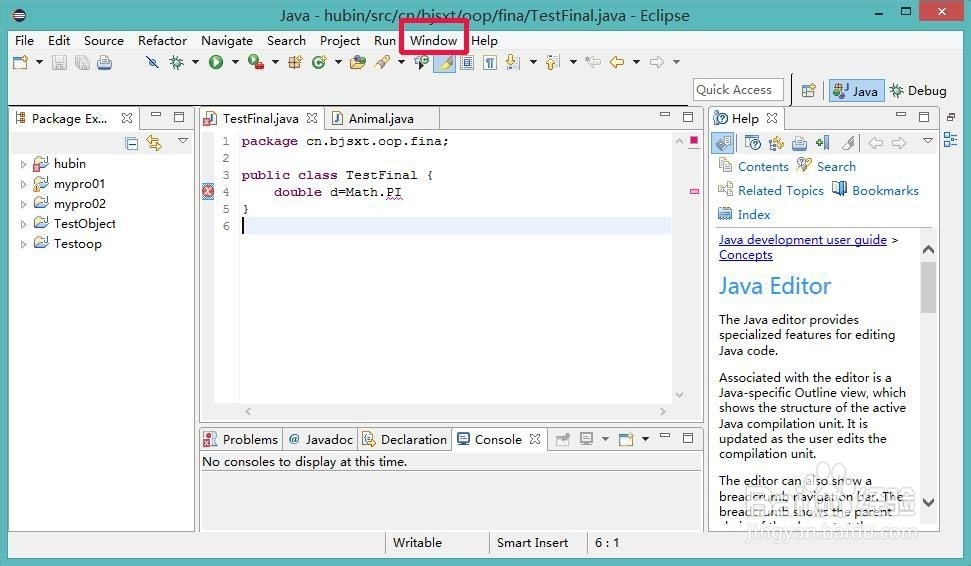eclipse Ctrl +左键查看源代码Source not found
1、打开Eclipse,点击Windows。
2、在Windows选项下,选择“perferences”。
3、在“perferences”窗口下,选择java->Incelled jres。
4、点击“jre8”,点击右侧“ Edit”。
5、在edit jre对话框中,找到以“rt.jar”结尾的文件。点击展开。
6、选择“ Source Attachment”。点击。
7、在“Source Attachment”对话框下,选择”External location“。路径为安装java JDK时的路径,关键是在此路径下,找到src.zip,就行了。
8、看一下结果,如”Math“,按下ctrl,点击鼠标左键,即可查看其源代码。
声明:本网站引用、摘录或转载内容仅供网站访问者交流或参考,不代表本站立场,如存在版权或非法内容,请联系站长删除,联系邮箱:site.kefu@qq.com。
阅读量:95
阅读量:36
阅读量:22
阅读量:20
阅读量:76