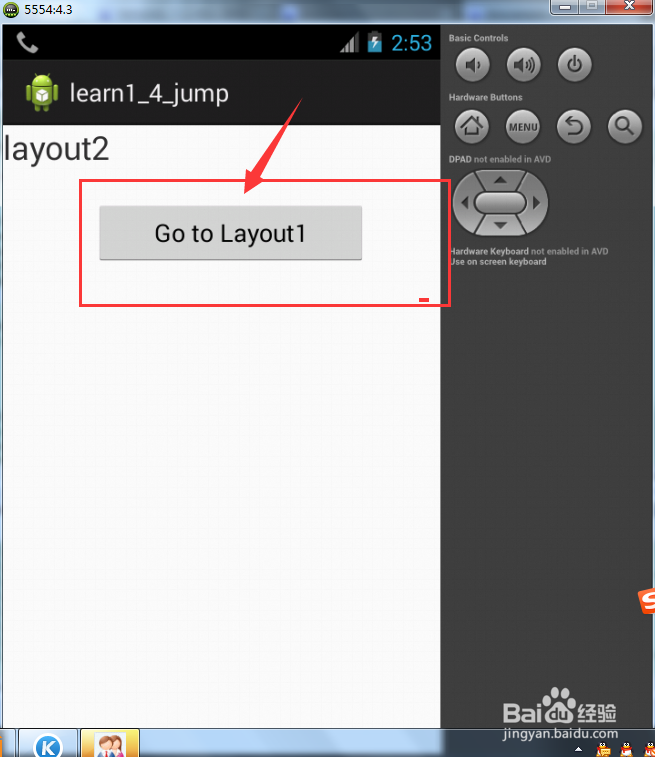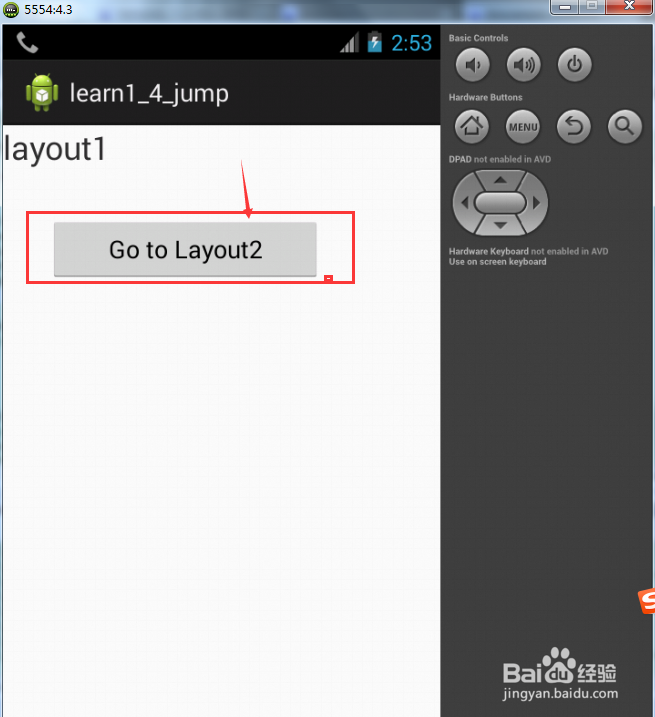android编程3-两个activity的跳转
1、首先先新建一个Android项目,就叫jump吧,如图:
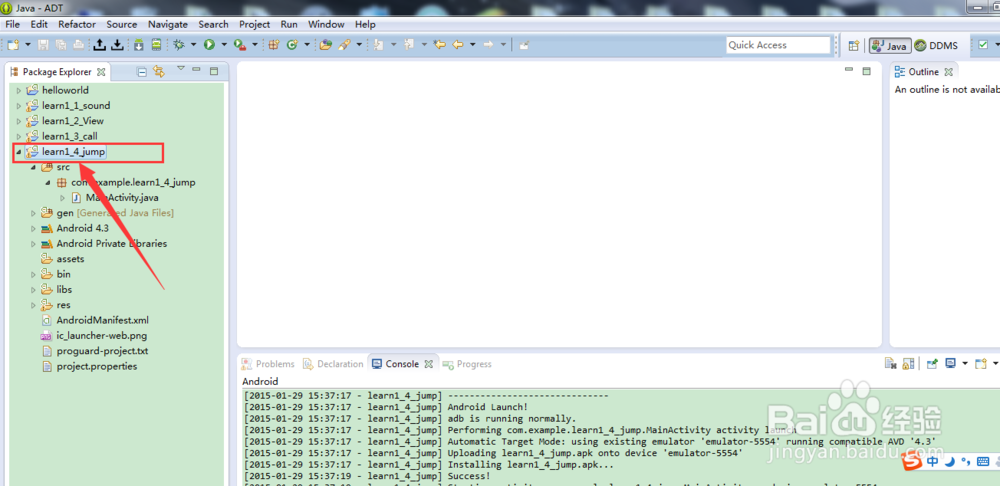
2、准备工作,在layout的文件夹下载新建一个XML,确保现在有连个XML,如图:
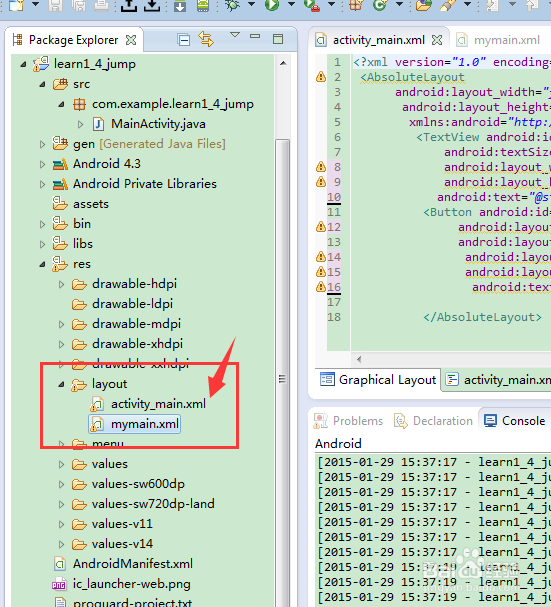
3、然后修改activity_main.XML的内容,代码如下:
<?xml version="1.0" encoding="utf-8"?>
<AbsoluteLayout
android:layout_width="fill_parent"
android:layout_height="fill_parent"
xmlns:android="http://schemas.android.com/apk/res/android" >
<TextView android:id="@+id/text1"
android:textSize="24sp"
android:layout_width="186px"
android:layout_height="186px"
android:text="@string/layout1"/>
<Button android:id="@+id/button1"
android:layout_width="300px"
android:layout_height="wrap_content"
android:layout_x="50px"
android:layout_y="100px"
android:text="Go to Layout2"> 亲杰 </Button>
</AbsoluteLayout>
如图:
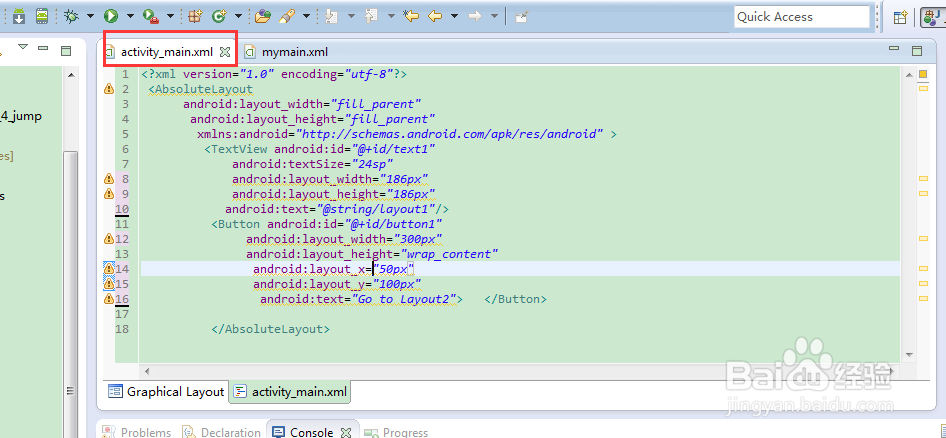
4、然后修改mymain.XML的内容,代码如下:
<?xml version="1.0" encoding="utf-8"?>
<AbsoluteLayout
android:layout_width="fill_parent"
android:layout_height="fill_parent"
xmlns:android="http://schemas.android.com/apk/res/android" >
<TextView android:id="@+id/text2"
android:textSize="24sp"
android:layout_width="186px"
android:layout_height="186px"
篇够android:text="@string/layout2"/>
<Button android:id="@+id/button2"
驼常称 android:layout_width="300px"
android:layout_height="wrap_content"
android:layout_x="100px"
android:layout_y="82px"
android:text="Go to Layout1">
</Button>
</AbsoluteLayout>
如图:
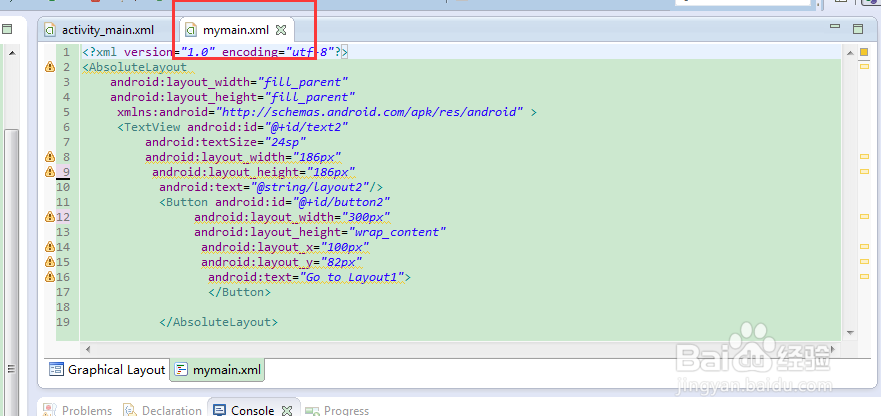
5、修改主函数代码如下:
package com.example.learn1_4_jump;
import android.app.Activity;
import android.os.Bundle;
import android.view.View;
import android.widget.Button;
public class MainActivity extends Activity {
@Override
protected void onCreate(Bundle savedInstanceState) {
super.onCreate(savedInstanceState);
setContentView(R.layout.activity_main);
Button b1=(Button)findViewById(R.id.button1);
b1.setOnClickListener(new View.OnClickListener() {
@Override
public void onClick(View arg0) {
// TODO Auto-generated method stub
jump2();
}
});}
private void jump2() {
// TODO Auto-generated method stub
setContentView(R.layout.mymain);
Button b2=(Button)findViewById(R.id.button2);
b2.setOnClickListener(new View.OnClickListener() {
@Override
public void onClick(View arg0) {
// TODO Auto-generated method stub
jump1();
}
});}
public void jump1()
{ setContentView(R.layout.activity_main);
Button b1=(Button)findViewById(R.id.button1);
b1.setOnClickListener(new Button.OnClickListener()
{ @Override public void onClick(View v) {
// TODO Auto-generated method stub
jump2(); } } );
}
}
如图:
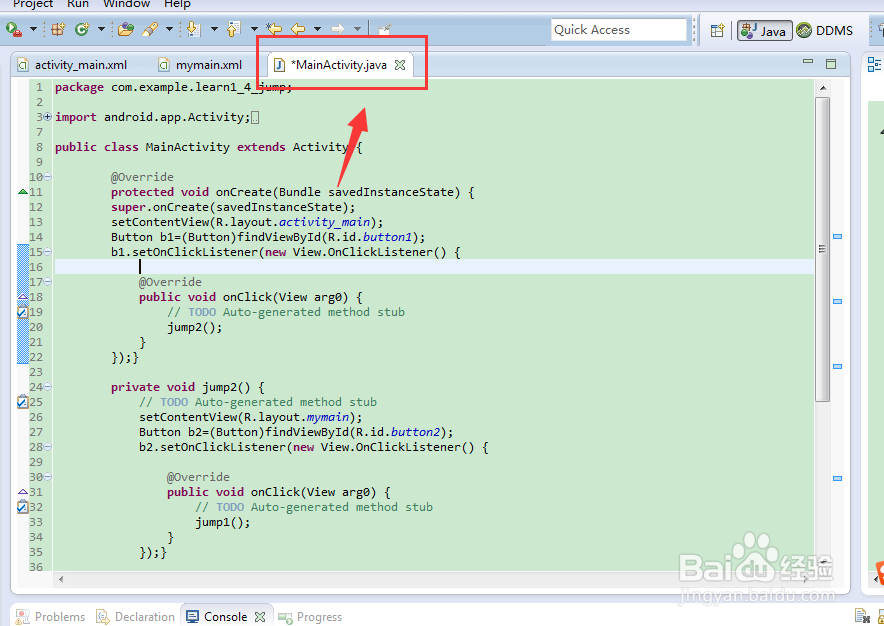
6、运行程序,如图:
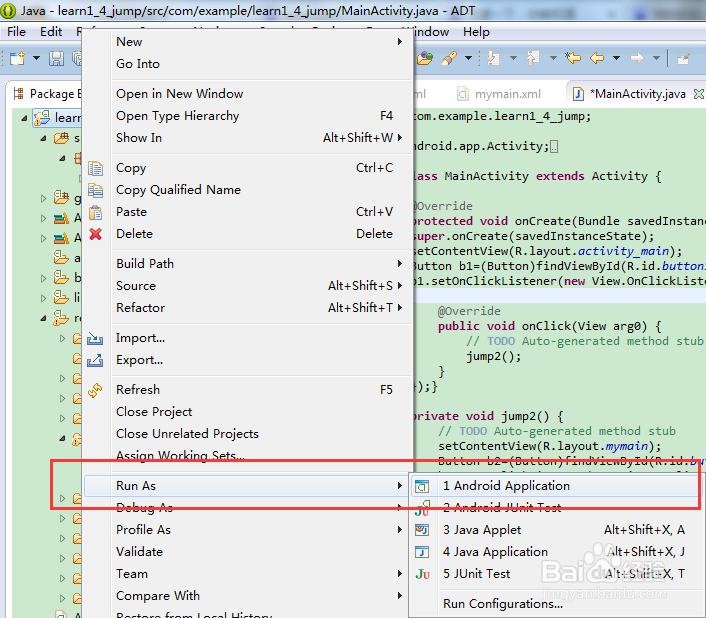
7、主界面,如图,点击按钮,观察变化,如图: