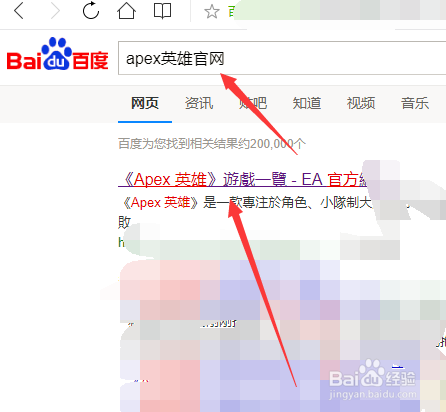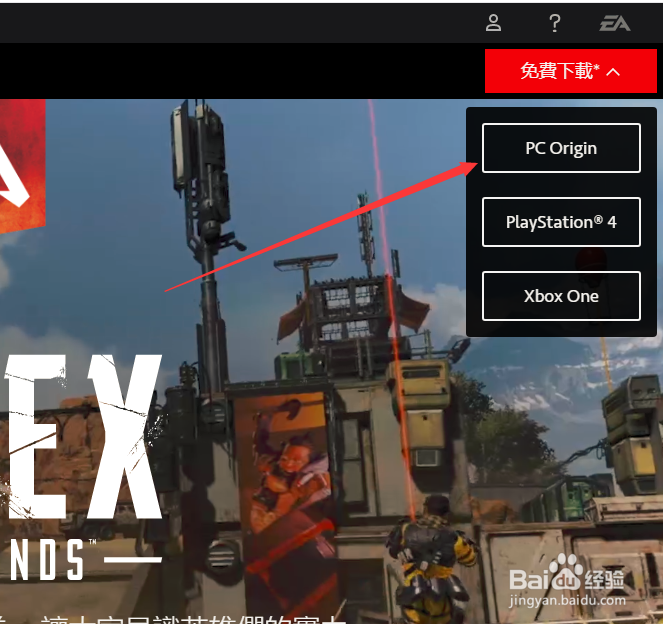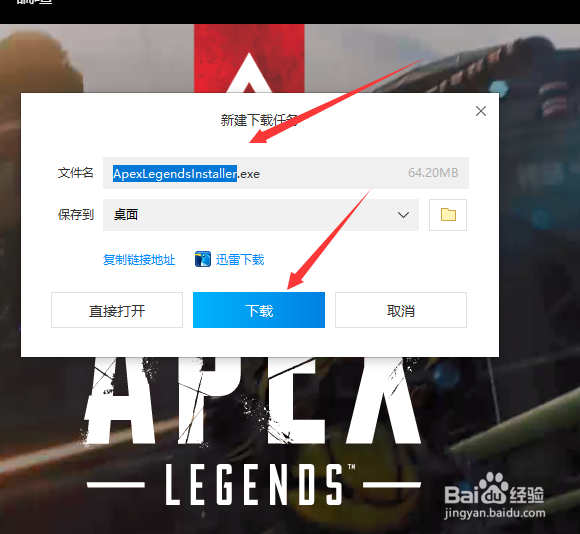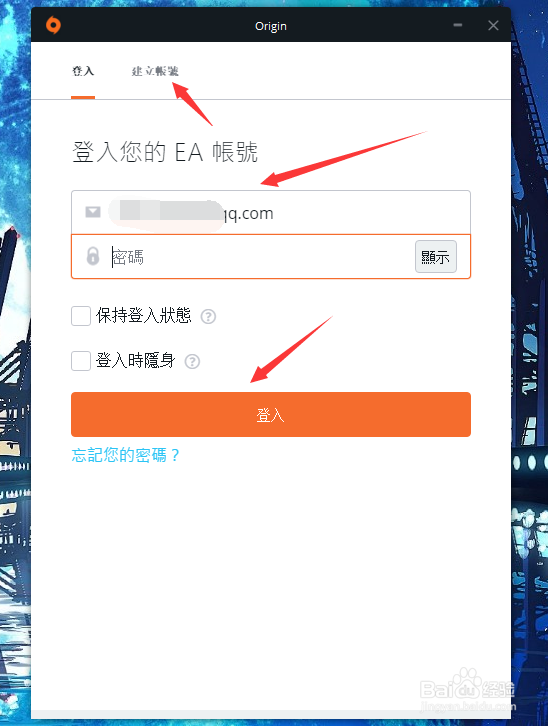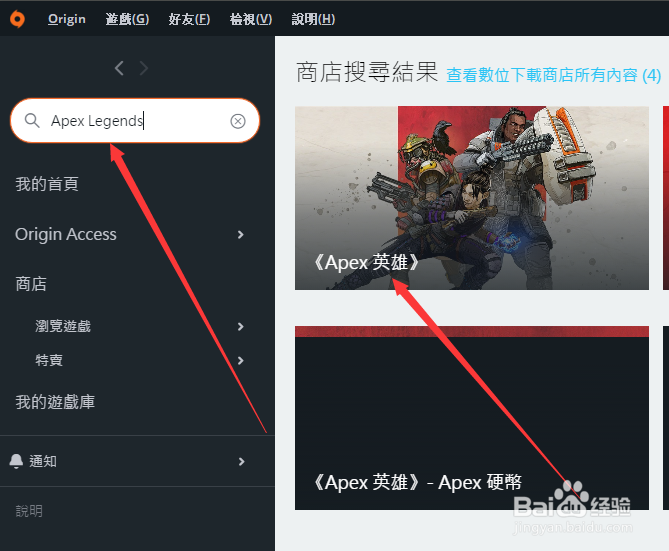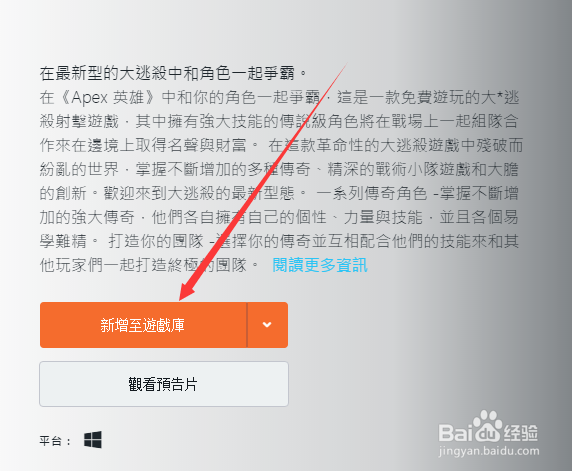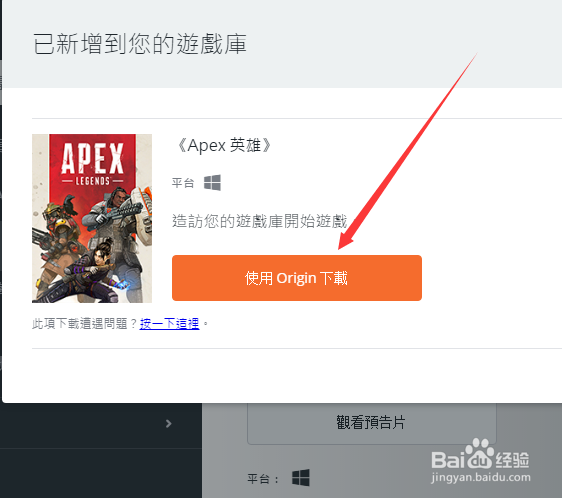在哪里下载Apex英雄,Apex Legends游戏怎么安装
1、首先大家在电脑上进入【apex英雄官网】
2、然后在页面 右上角的免费下载中选择【pc origin】
3、现在我们要点击下载这个origin文件,因为apex英雄游戏是在origin平台上才可以玩
4、之后我们要按照页面提示安装好origin
5、装好后大家打开它,并且登录账号密码,没有的话可以注册一个
6、登陆成功后我们早左边搜索框输入【Apex Legends】并且在右边打开【Apex 英雄】
7、最后我们点击【新增到游戏库】并且在艚硒渤恨弹出的窗口点击【下载】就玩成啦,下载之后大家就可以玩Apex Legends这款游戏啦
声明:本网站引用、摘录或转载内容仅供网站访问者交流或参考,不代表本站立场,如存在版权或非法内容,请联系站长删除,联系邮箱:site.kefu@qq.com。
阅读量:64
阅读量:47
阅读量:60
阅读量:22
阅读量:78