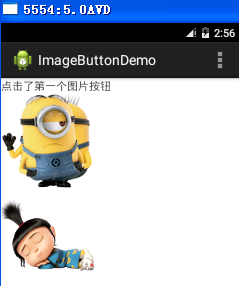android5.0程序开发之图片按钮ImageButton
1、启动eclipse程序,新建一android5.0工程文件ImageButtonDemo。
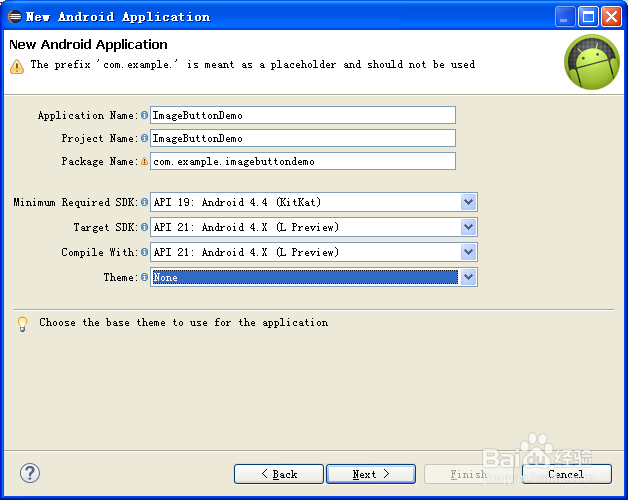
2、将图片素材导入到drawable目录中,可以复制图片文件,在drawable目录中进行粘贴。注意图片文件名不能以数字开头,否则出错。

3、在activity_main.xml文件中加入一个TextView文本控件和两个ImageButton图片按钮控件。
<?xml version="1.0" encoding="utf-8"?>
<LinearLayout xmlns:android="http://schemas.android.com/apk/res/android"
android:orientation="vertical"
android:layout_width="fill_parent"
android:layout_height="fill_parent"
>
<TextView
android:id="@+id/TextView01"
android:layout_width="wrap_content"
android:layout_height="wrap_content">
</TextView>
<ImageButton
android:id="@+id/ImageButton01"
android:layout_width="wrap_content"
android:layout_height="wrap_content"
android:background="@drawable/a">
</ImageButton>
<ImageButton
android:id="@+id/ImageButton02"
android:layout_width="wrap_content"
android:layout_height="wrap_content"
android:background="@drawable/c">
</ImageButton>
</LinearLayout>
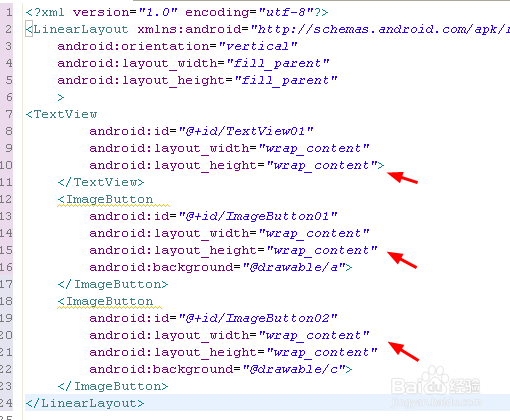
4、再双击打开MainActivity.java文件,导入TextView控件类、ImageButton控件类声明。
import android.widget.TextView;
import android.widget.ImageButton;
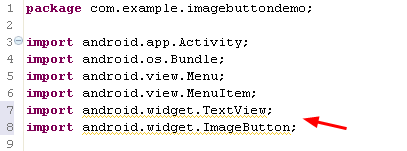
5、在程序中加入文本控件和两个ImageButton控件的引用代码。
final TextView textview1=(TextView)findViewById(R.id.TextView01);
final ImageButton imagebutton1=(ImageButton)findViewById(R.id.ImageButton01);
final ImageButton imagebutton2=(ImageButton)findViewById(R.id.ImageButton02);
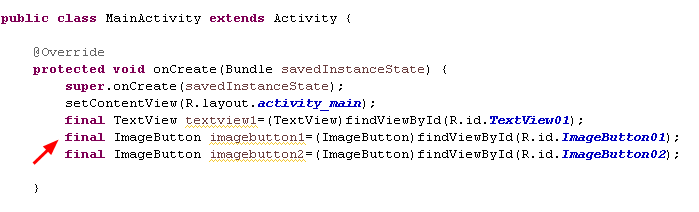
6、分别添加imagebutton1和imagebutton2的执行代码。点击图片按钮会改变按钮。
imagebutton1.setOnClickListener(new OnClickListener(){
@Override
public void onClick(View v) {
textview1.setText("点击了第一个图片按钮");
imagebutton1.setImageDrawable(getResources().getDrawable(R.drawable.b));
imagebutton2.setImageDrawable(getResources().getDrawable(R.drawable.c));
}
});
imagebutton2.setOnClickListener(new OnClickListener(){
@Override
public void onClick(View v) {
textview1.setText("点击了第二个图片按钮");
imagebutton2.setImageDrawable(getResources().getDrawable(R.drawable.d));
imagebutton1.setImageDrawable(getResources().getDrawable(R.drawable.a));
}
});
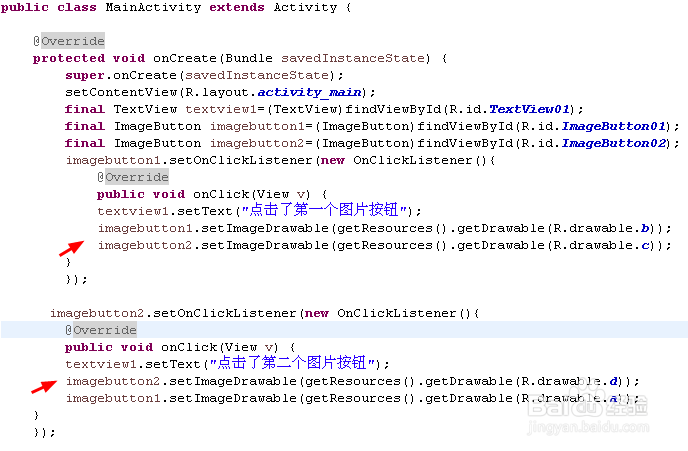
7、运行程序,分别点击ImageButton1和ImageButton2,可见如下效果: