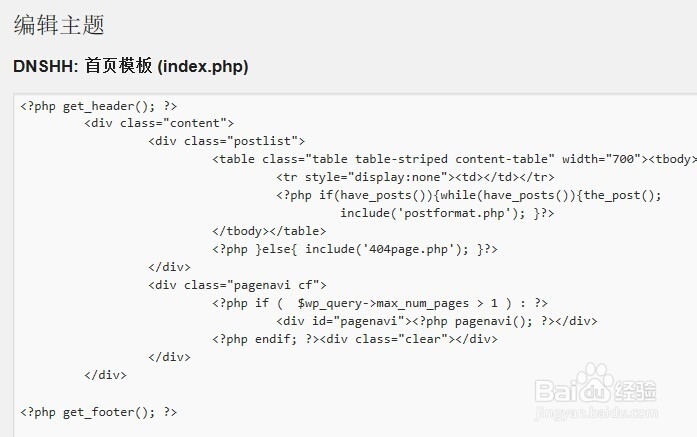在新窗口打开wordpress文章页方法
1、首页文件index.php打开并找到以下代码:<a href="<?php the_permalink() ?>" title="<?php the_title_attribute(); ?>"> <?php the_title(); ?></a>
2、把上述代码修改为以下代码:<a href="<?php the_permalink() ?>" title="<?php the_title_attribute(); ?>" target="_blank"><?php the_title(); ?></a>
3、新窗口打开网址功能就实现了!
声明:本网站引用、摘录或转载内容仅供网站访问者交流或参考,不代表本站立场,如存在版权或非法内容,请联系站长删除,联系邮箱:site.kefu@qq.com。