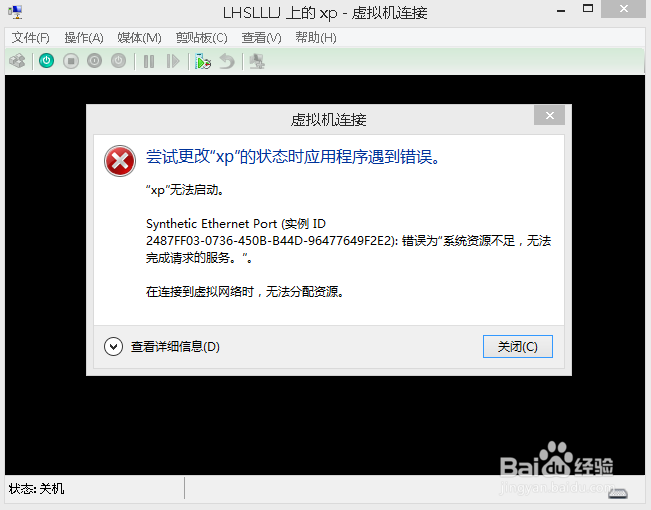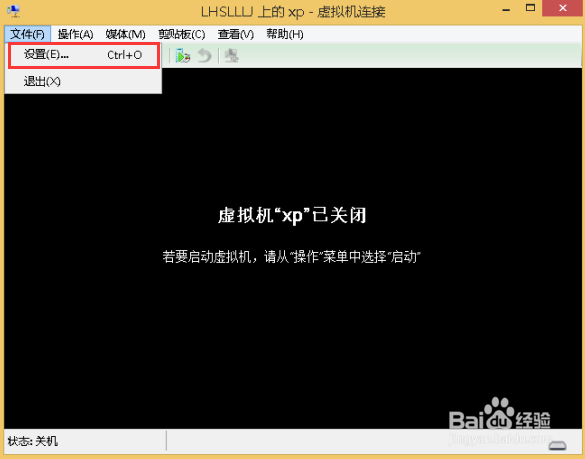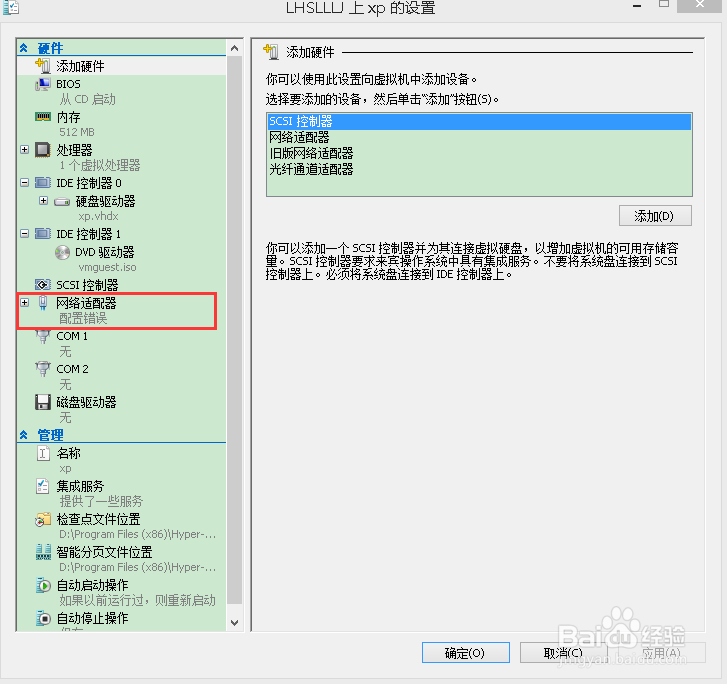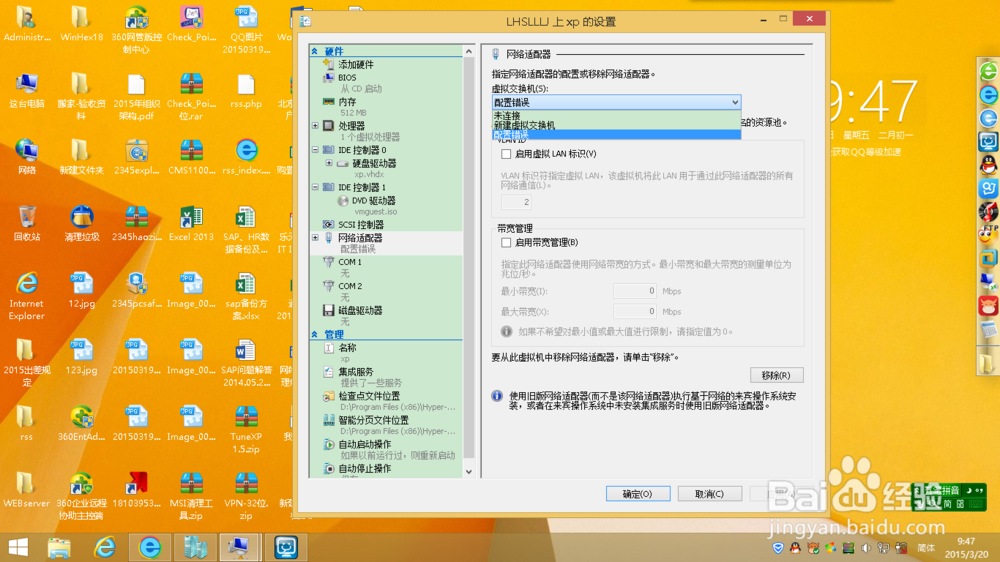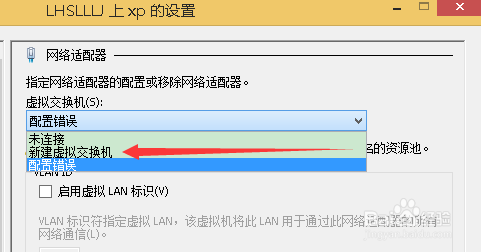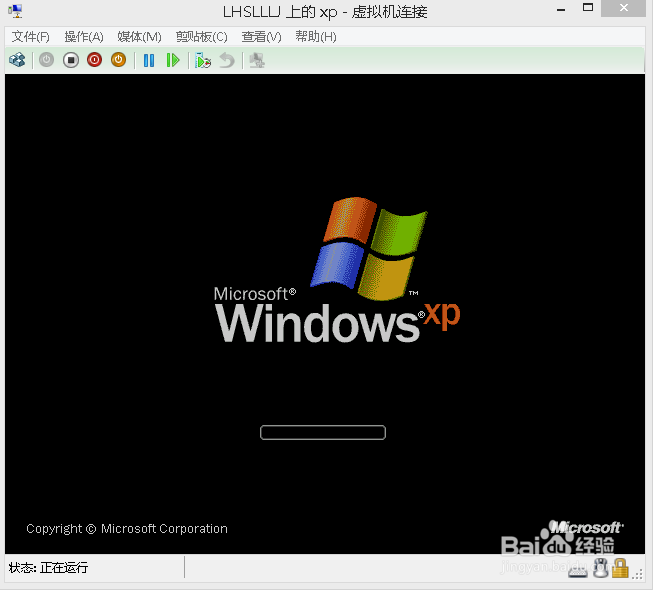synthetic ethernet port 怎么办
1、hyper-v虚拟机无法启动,见下图
2、从错误提示中看出是因为网络部分有问题,我们只需进行如下操作。打开设置
3、在弹出的对话框中选择网络适配器
4、那个配置错误的就是之前建的虚拟机交换机因为被删除掉了所以就这样显示。
5、选择网络适配器的右侧选择新建的虚拟机交换机。
6、修改完后点击应用确定后,在启动一下虚拟机看看,是不是可以启动了呢
声明:本网站引用、摘录或转载内容仅供网站访问者交流或参考,不代表本站立场,如存在版权或非法内容,请联系站长删除,联系邮箱:site.kefu@qq.com。
阅读量:26
阅读量:79
阅读量:39
阅读量:83
阅读量:87