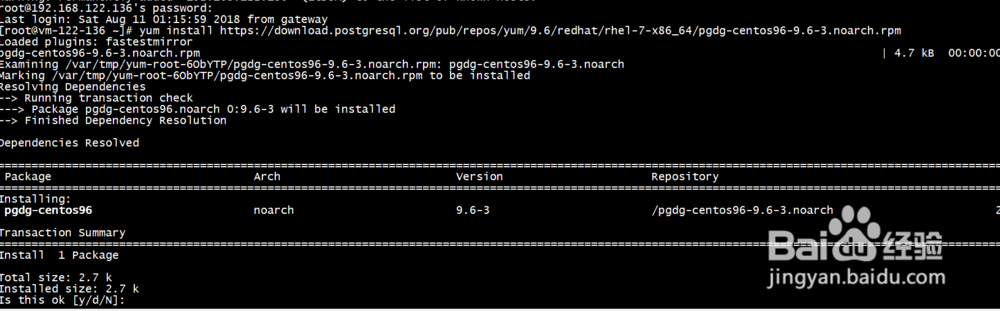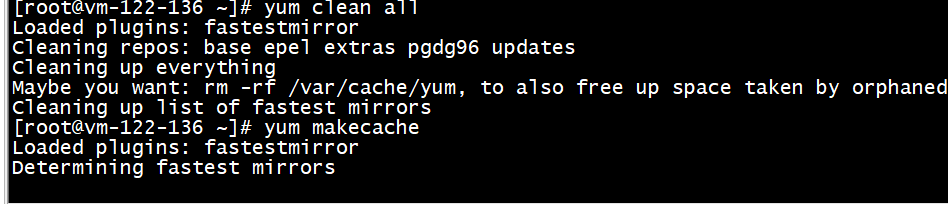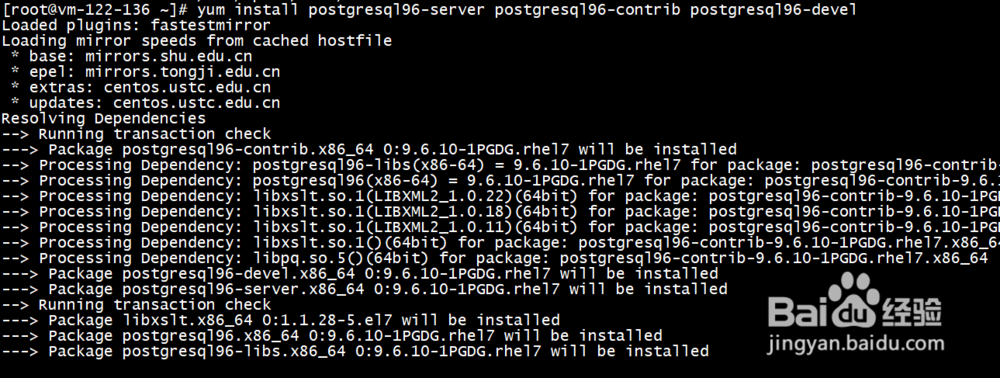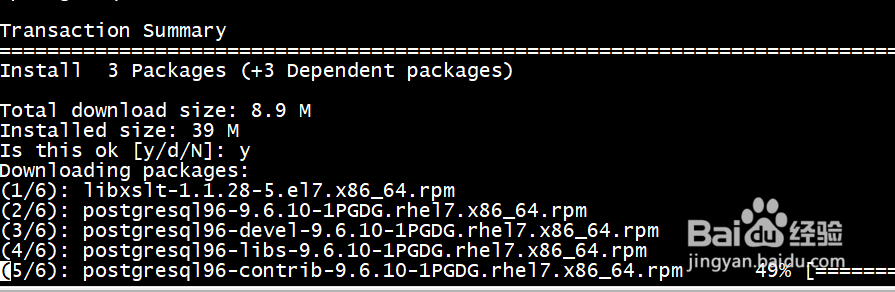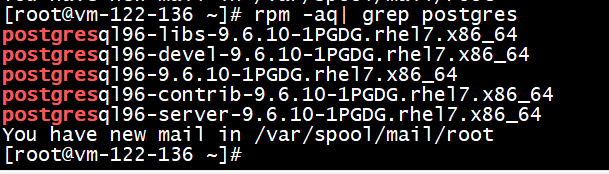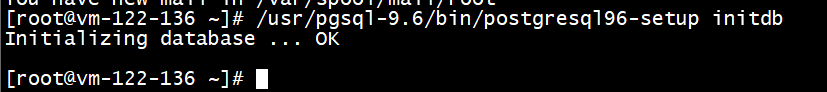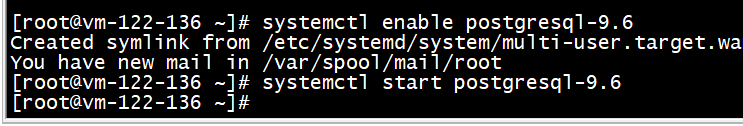centos7.5安装postgresql方法
1、添加yum源
2、清除之前的yum源并生成新的缓存
3、yum install postgresql96-server postgresql96-contrib postgresql96-devel
4、输入y并回车继续安装
5、验证是否安装成功rpm -aq| grep postgres
6、初始化数据库/usr/pgsql-9.6/bin/postgresql96-setup initdb
7、[root@vm-122-136 ~]# systemctl enable postgresql-9.6Cr髫潋啜缅eated symlink from /etc/systemd/system/multi-user.target.wants/postgresql-9.6.service to /usr/lib/systemd/system/postgresql-9.6.service.You have new mail in /var/spool/mail/root[root@vm-122-136 ~]# systemctl start postgresql-9.6
8、连接数据库并修改密码
声明:本网站引用、摘录或转载内容仅供网站访问者交流或参考,不代表本站立场,如存在版权或非法内容,请联系站长删除,联系邮箱:site.kefu@qq.com。
阅读量:49
阅读量:37
阅读量:42
阅读量:59
阅读量:23