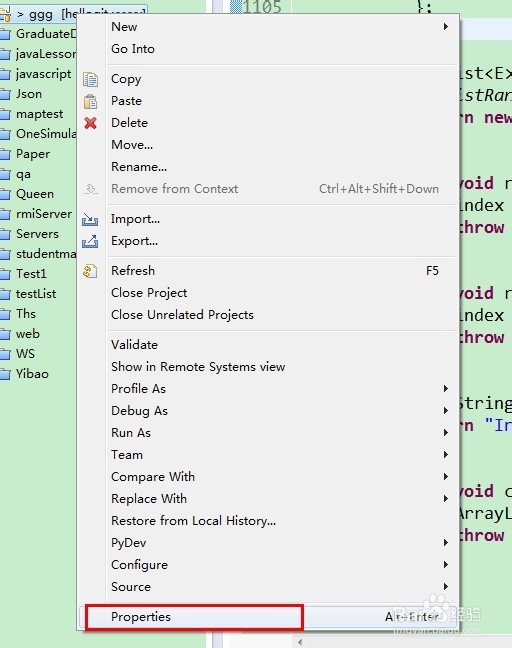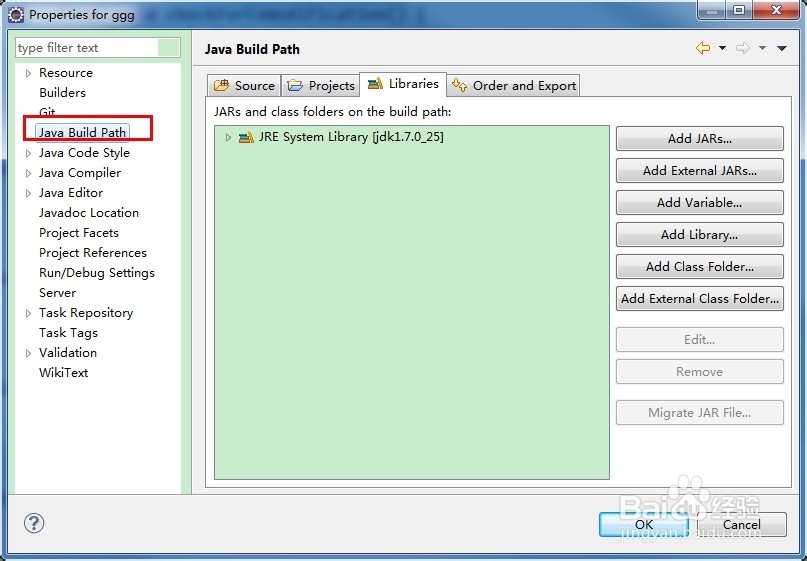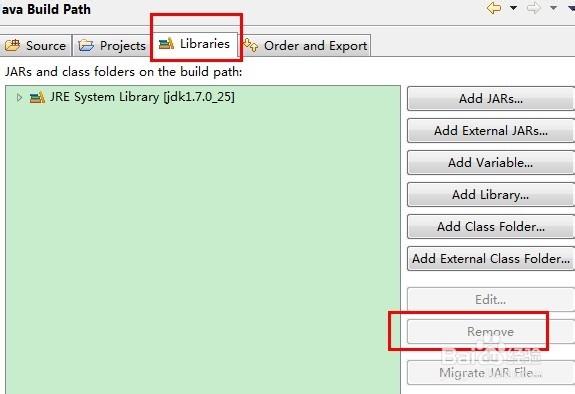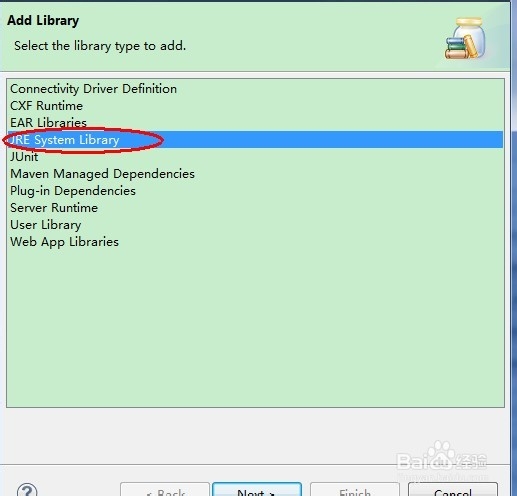如何解决Eclipse 中引用src.zip报错
1、当通过引用src.zip想看JDK标准类的源码时、有时会报如下错误:“an error occurred while opening the source attachment form ”“jre\lib\rt.jar is not on its project's build path”
2、Open project properties.
3、Select Java Build Path node.
4、Select Libraries tab.Remove JRE System Library 一次
5、再次 Add Library JRE System Library之后重新启动eclipse 就可以了。
声明:本网站引用、摘录或转载内容仅供网站访问者交流或参考,不代表本站立场,如存在版权或非法内容,请联系站长删除,联系邮箱:site.kefu@qq.com。
阅读量:64
阅读量:52
阅读量:58
阅读量:65
阅读量:25