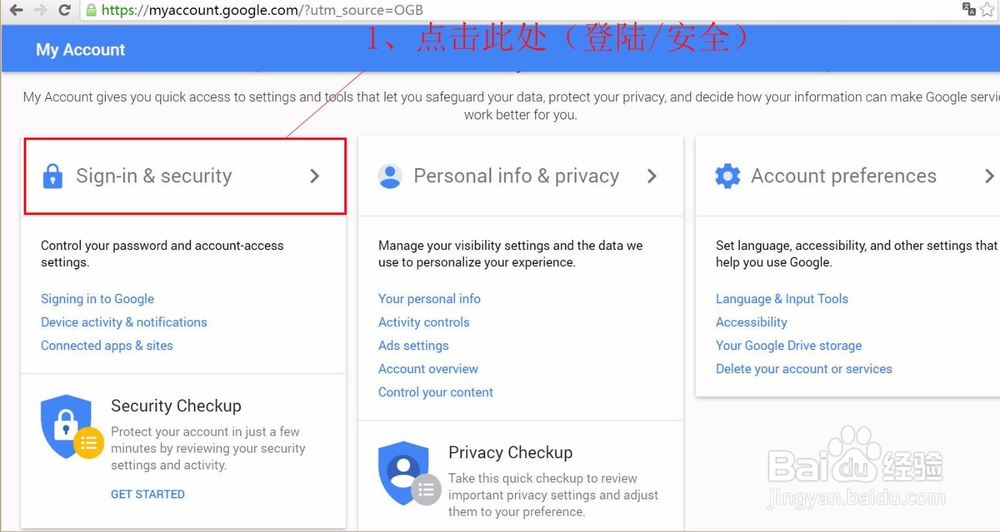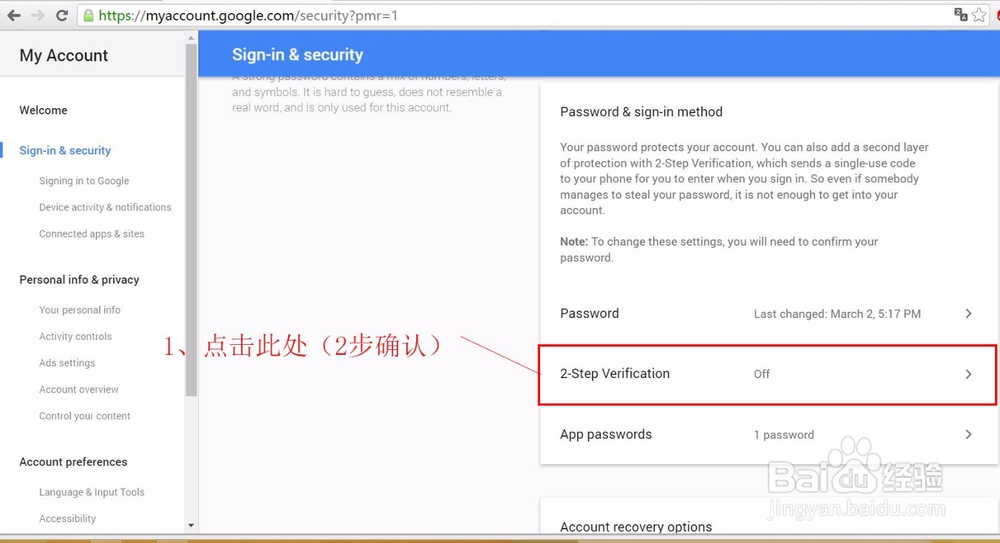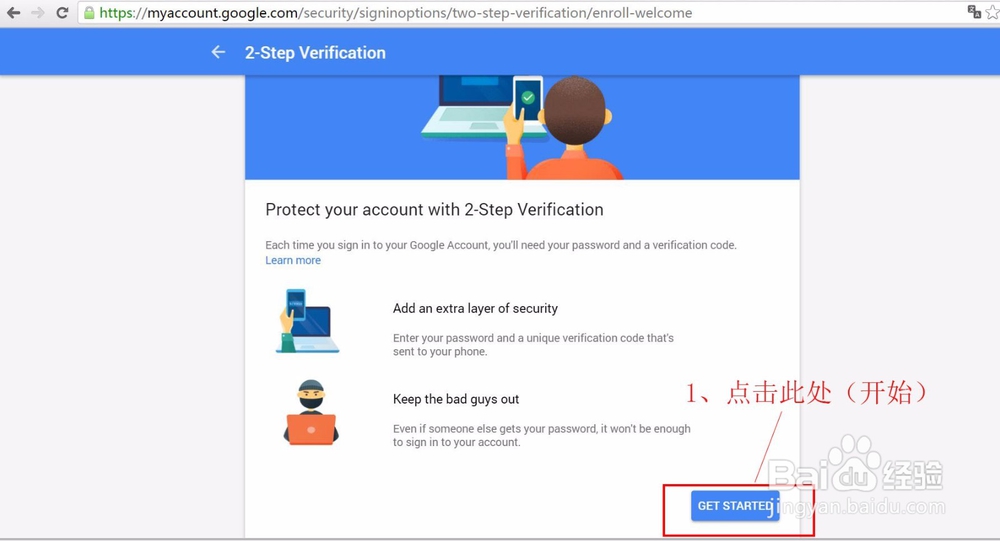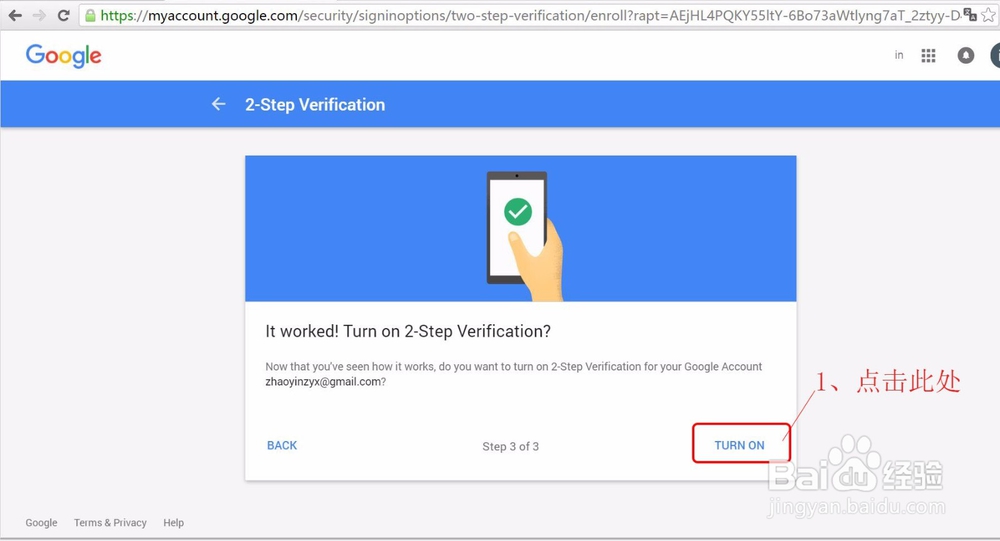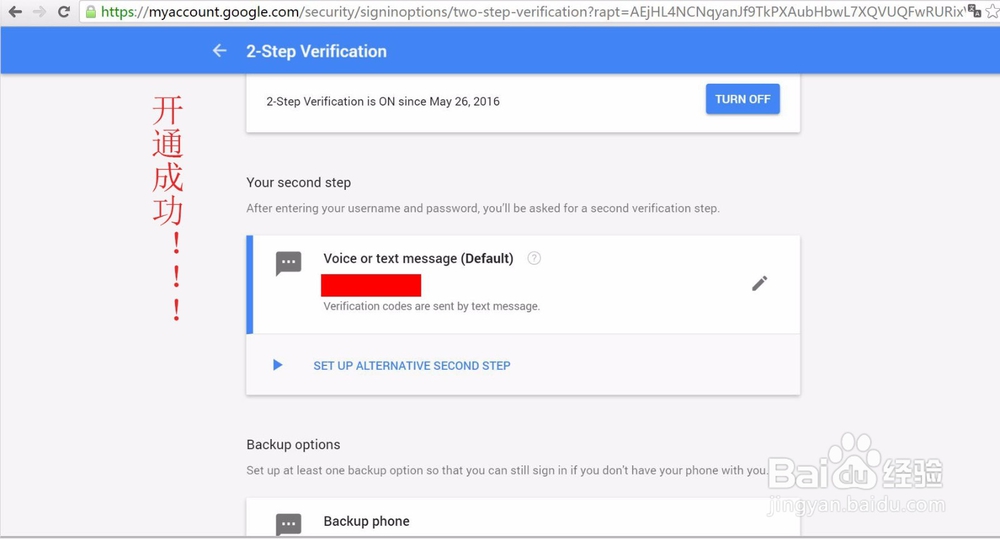打开“google 2 step Verification”/两步验证
1、打开谷歌首页,点击“头像”>“我的账户”。
2、点击第一个功能选项“登陆/安全”。
3、往下拉页面,找到“2 step Verification”,点击进入。
4、点击“get started”/"开始设置"。2、进入之后可能会让你再次输入登录密码,进行再次确认登陆。
5、选择国家和地区;2、填写手机号码;3、选择接受验证码的方式。
6、输入验证码。
7、确认开通。
8、恭喜!开通功能成功。
声明:本网站引用、摘录或转载内容仅供网站访问者交流或参考,不代表本站立场,如存在版权或非法内容,请联系站长删除,联系邮箱:site.kefu@qq.com。