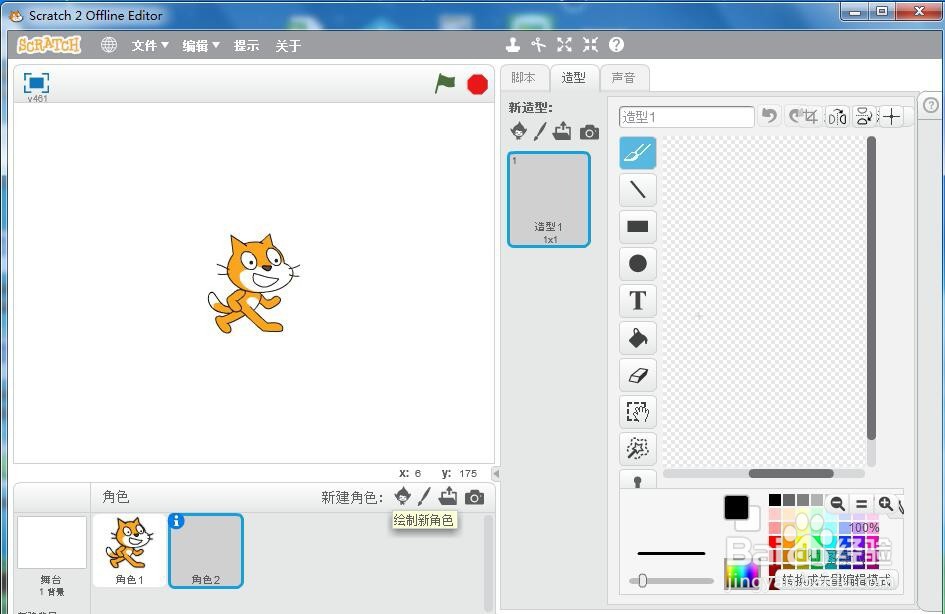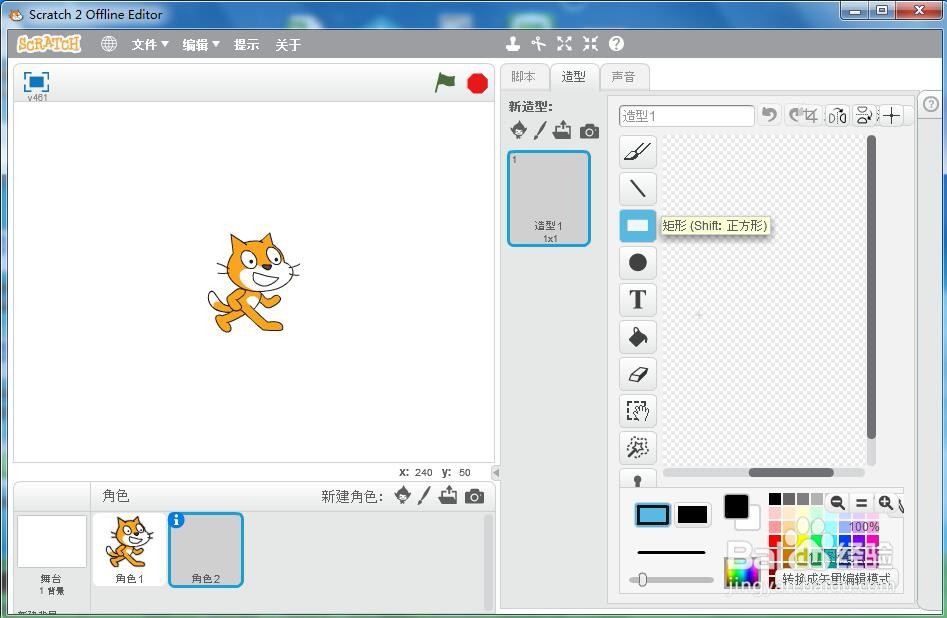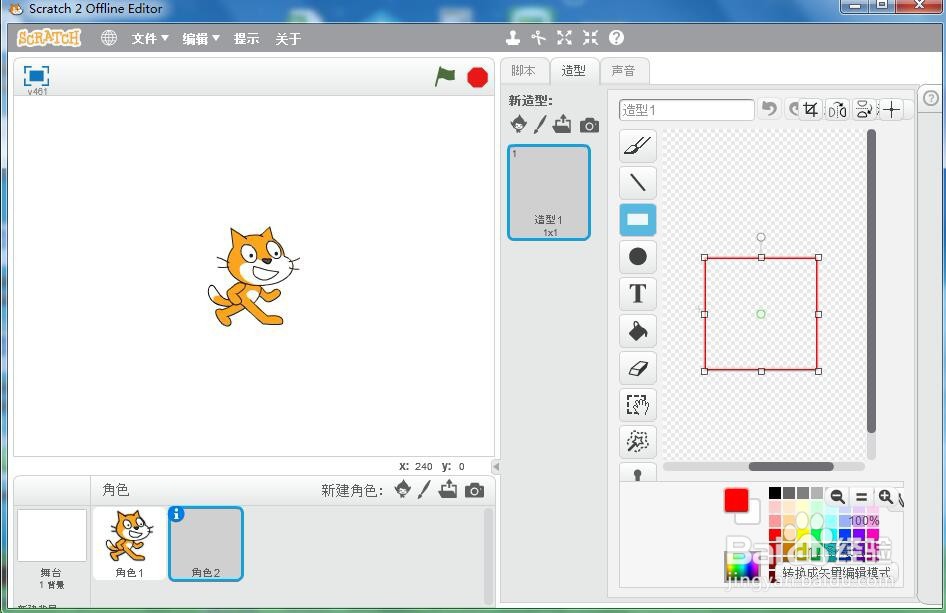怎样在scratch中画红色正方形
1、打开scratch,进入其主界面中;
2、点击绘制新角色命令;
3、打开scratch的画板;
4、点击红色,定义好画笔的颜色;
5、用鼠标点击矩形工具;
6、左手小指按住换档键不放,右手按下鼠标左键,拖动鼠标,画出一个标准的正方形;
7、用这种方法,我们就在scratch中画好了一个红色的正方形。
声明:本网站引用、摘录或转载内容仅供网站访问者交流或参考,不代表本站立场,如存在版权或非法内容,请联系站长删除,联系邮箱:site.kefu@qq.com。
阅读量:75
阅读量:31
阅读量:90
阅读量:42
阅读量:91