jQuery全屏滚动翻页switchPage.js
1、新建html文档。

2、准备好需要用到的图标。
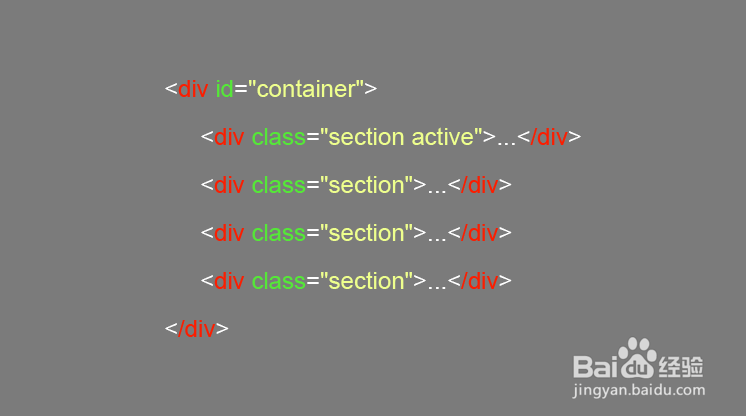
3、书写hmtl代码。
<div id="container">
<div class="section active" id="section0">
<div class="intro">
<h1 class="title">switchPage.js-简单的jQuery全屏滚动翻页插件</h1>
</div>
</div>
<div class="section" id="section1">
<div class="intro">
<h1 class="title">Section Two</h1>
This is Section Two
<img src="images/example.png"/> </div>
</div>
<div class="section" id="section2">
<div class="intro">
<h1 class="title">Section Three</h1>
This is Section Three
<img src="images/example2.png"/> </div>
</div>
</div>

4、书写css代码。
<style>
h1, body, html { padding: 0; margin: 0; }
html, body { height: 100%; overflow: hidden; }
h1 { font-size: 2em; font-weight: normal; }
p { font-size: 1em; margin: 0.5em 0 2em 0; }
#container, .section { height: 100%; position: relative; }
#section0, #section1, #section2, #section3 { background-color: #000; background-size: cover; background-position: 50% 50%; }
#section0 { background-color: #024BCE; color: #fff; text-shadow: 1px 1px 1px #333; }
#section1 { color: #fff; text-shadow: 1px 1px 1px #333; background-color: #31B81D; }
#section2 { background-color: #01B5F0; color: #fff; text-shadow: 1px 1px 1px #666; }
#section3 { color: #008283; background-color: #5D0FF1; text-shadow: 1px 1px 1px #fff; }
#section0 p { color: #F1FF00; }
#section3 p { color: #00A3AF; }
.left { float: left; }</style>
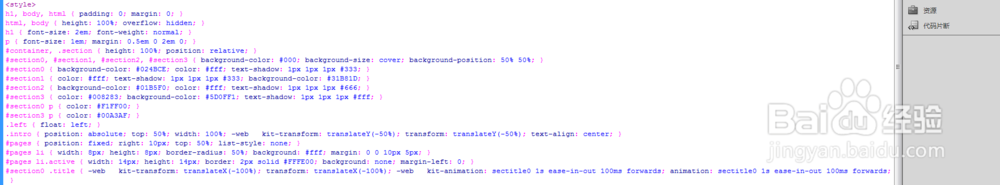
5、书写并添加js代码。
<script src="js/jquery-2.1.1.min.js" ></script>
<script src="js/switchPage.js"></script>
<script >
$(function(){
$("#container").switchPage({
'loop' : true,
'keyboard' : true,
'direction' : 'horizontal'
});
});
</script>

6、代码整体结构。

7、查看效果。
