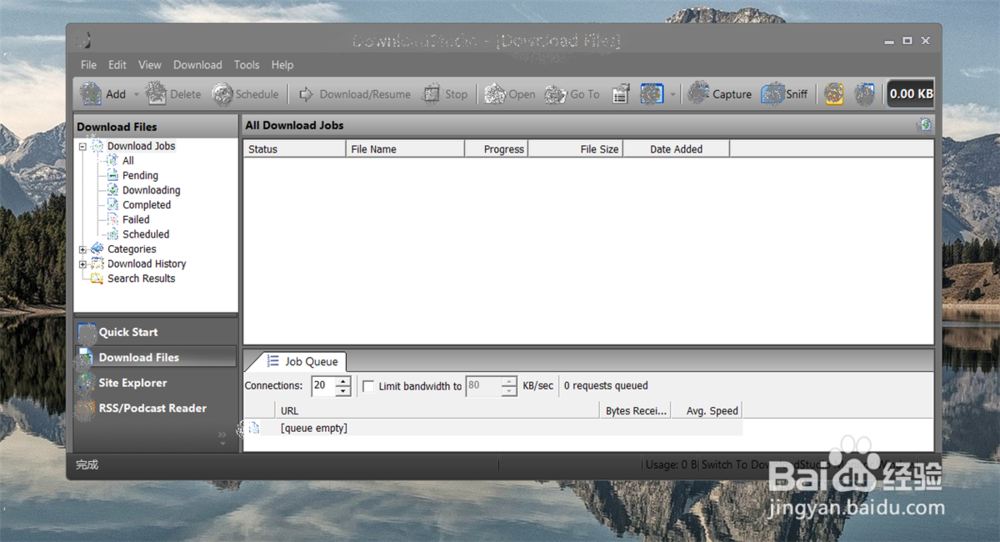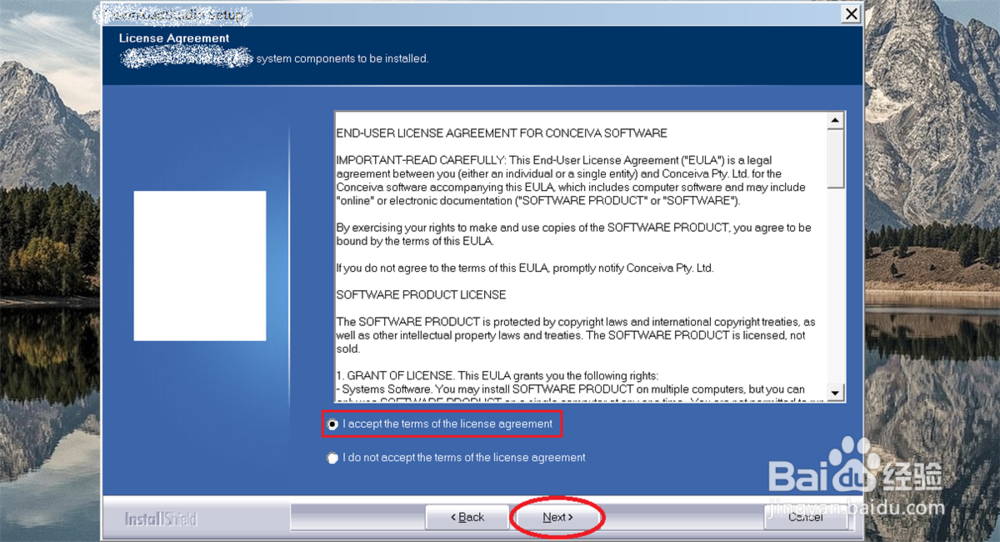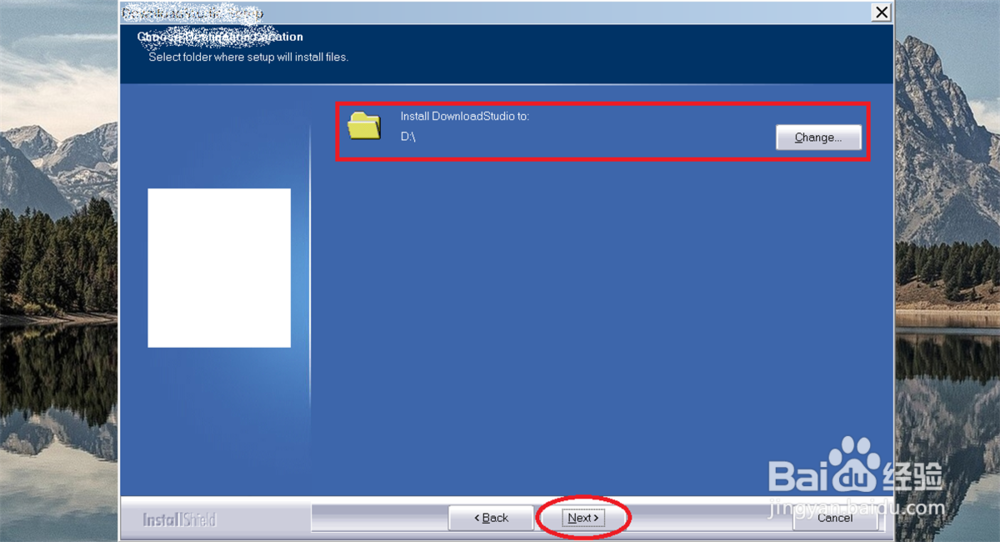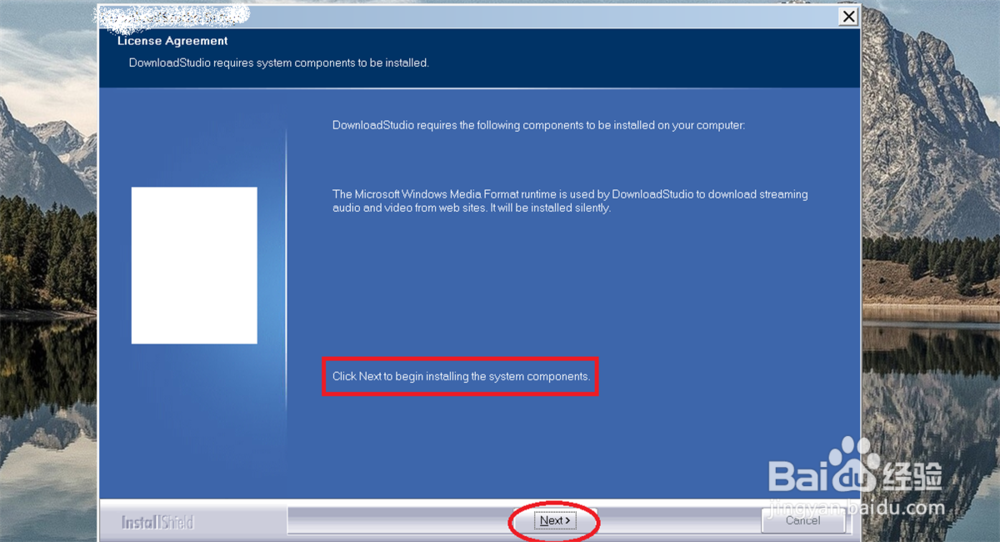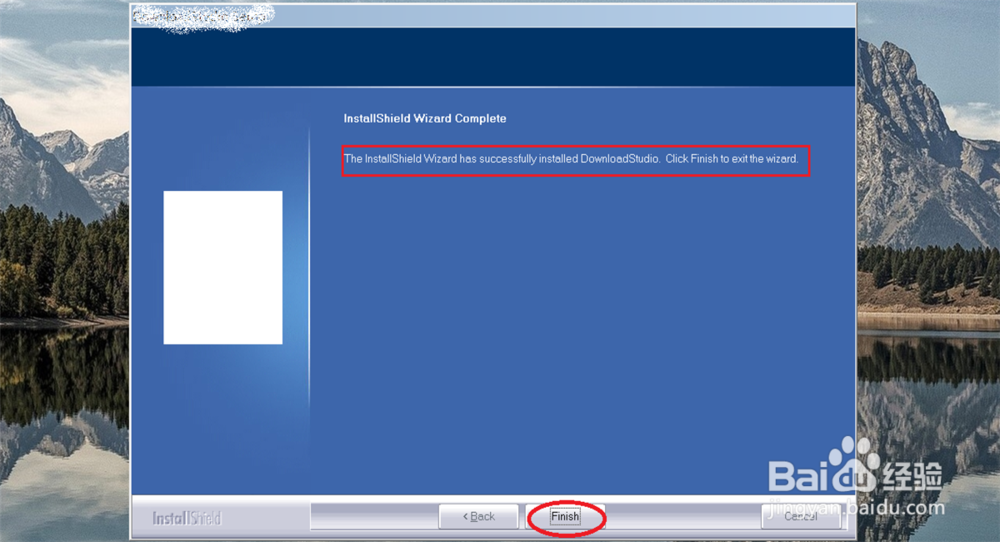windows上 安装 DownloadStudio 教程
DownloadStudio是一款多功能的下载软件, 可以下载 电影, 歌曲, 小视频, 文章等, 下载速度快, 支持排队下载, 页面美观, 简单操作, 是一款难得的下载软件,
工具/原料
DownloadStudio
windows
DownloadStudio 安装教程
1、选择: 英文安装, 点击: Next
2、点击: Next
3、选择: l accept the terms of the license agreement 点击: Next
4、选择: 安装目录进行存放, 点击: Next
5、选择: 开始菜单文件夹. 点击: Next
6、安装中-请等待。。。
7、点击: Next
8、点击: Next
9、点击: Finish
声明:本网站引用、摘录或转载内容仅供网站访问者交流或参考,不代表本站立场,如存在版权或非法内容,请联系站长删除,联系邮箱:site.kefu@qq.com。
阅读量:32
阅读量:55
阅读量:51
阅读量:91
阅读量:94