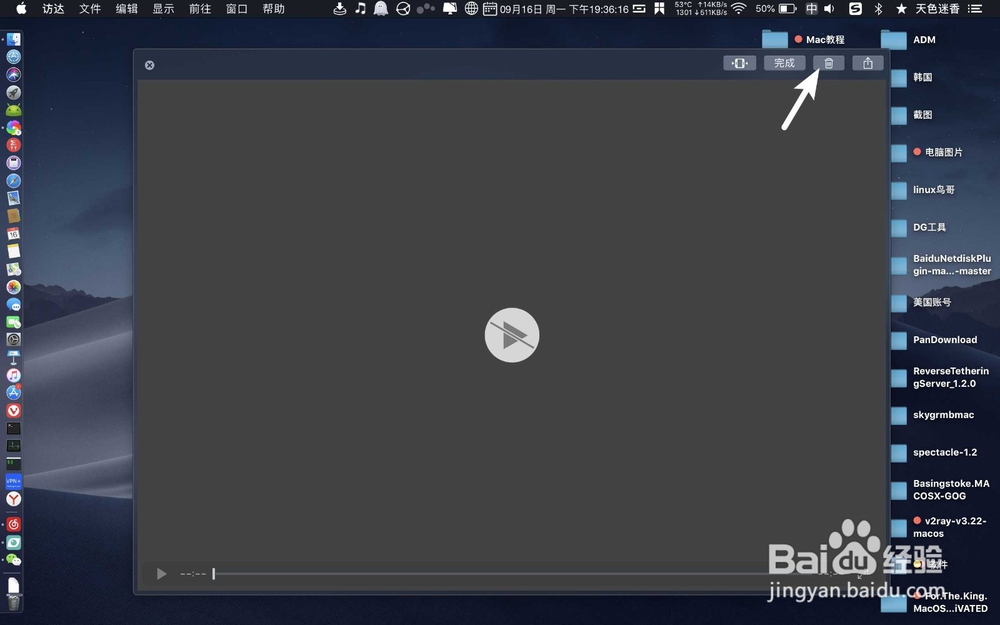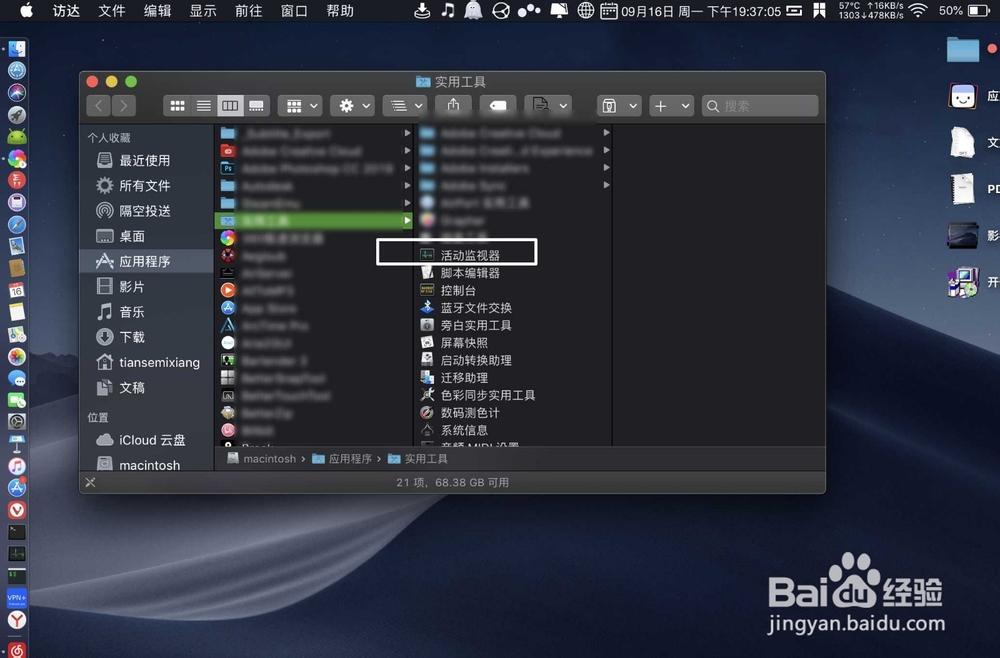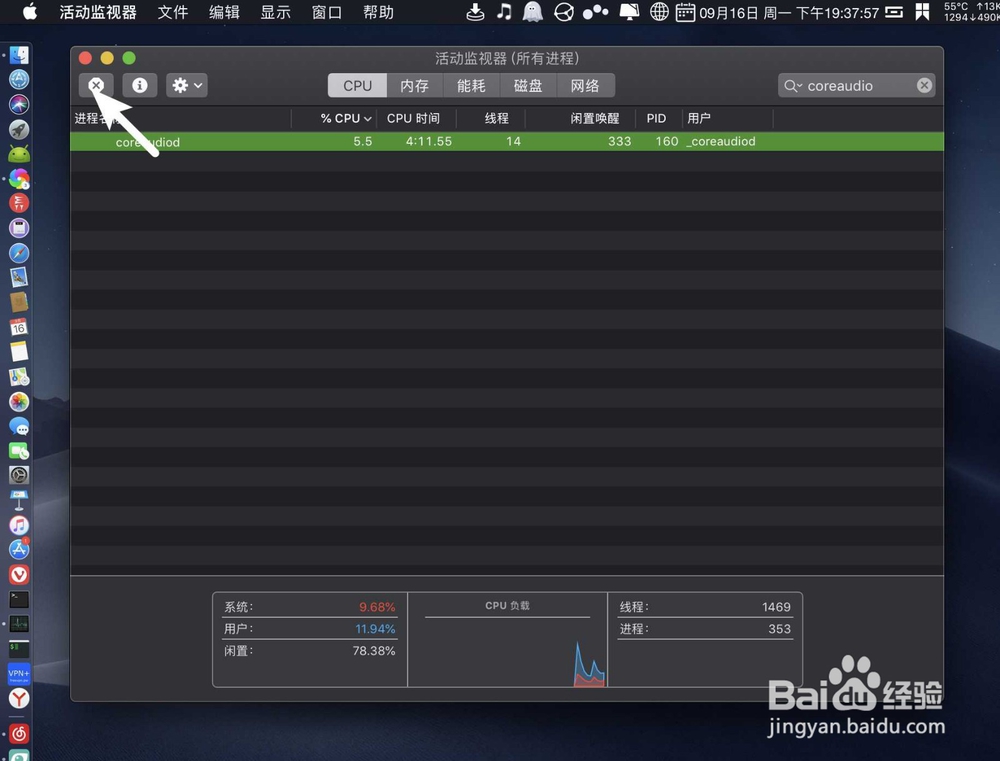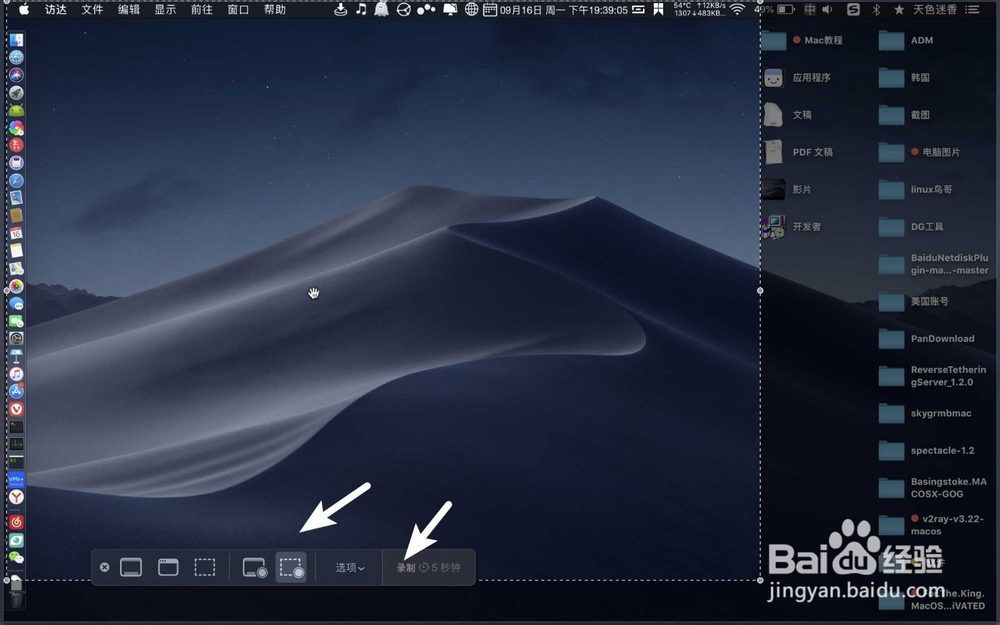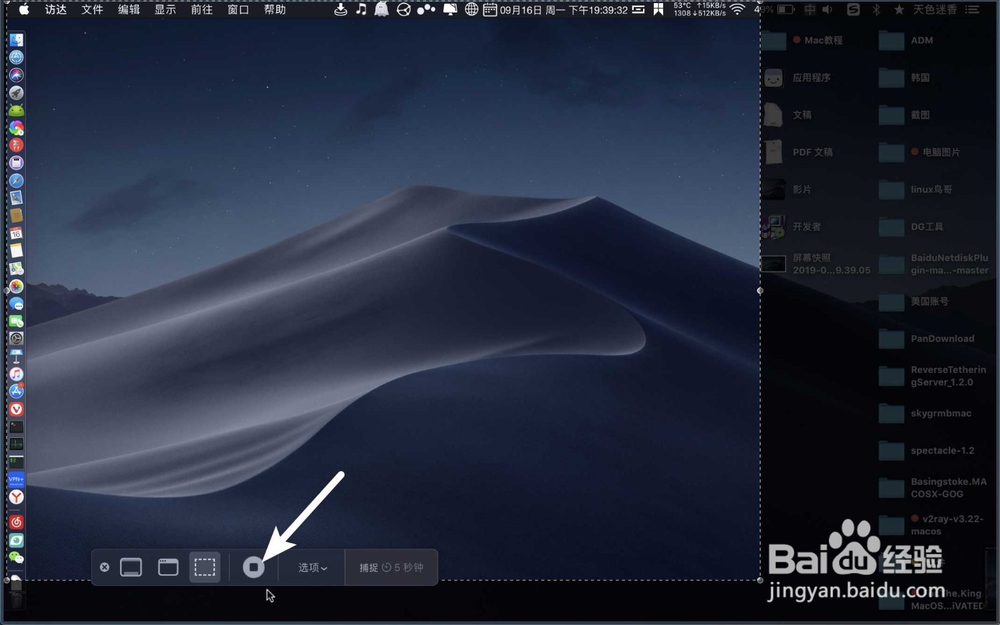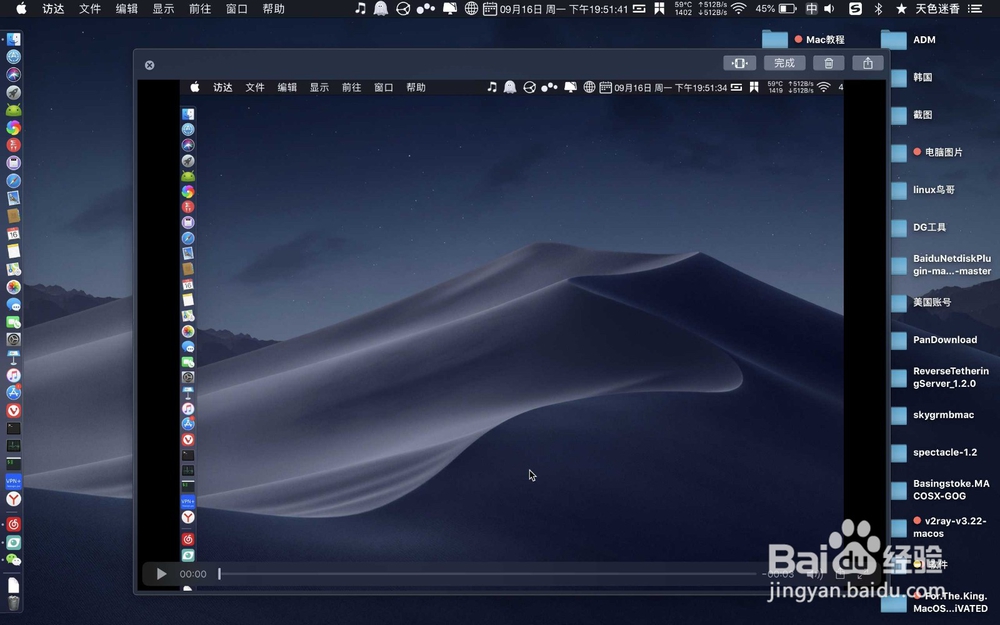macbookair shift+cmmand+5无法录屏怎么办
1、例如图一,录屏的时候,出现一个白色播放符号是无法录屏的,单击删除。然后点击前往。
2、在前往点击实用工具→活动监视器。
3、搜索进程:coreauido,点击进程,点击白色X。
4、单击强制退出,直到活动监视器不显示:coreauido。接着:shift+cmmand+5,点击录制。
5、停止录制:shift+cmmand+5,点击停止⏹,那么就看到录屏的视频不显示白色的播放▶️,就好了。
声明:本网站引用、摘录或转载内容仅供网站访问者交流或参考,不代表本站立场,如存在版权或非法内容,请联系站长删除,联系邮箱:site.kefu@qq.com。
阅读量:91
阅读量:43
阅读量:76
阅读量:57
阅读量:28