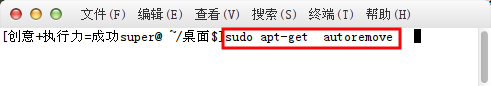ubuntu14.04 卸载xfce桌面环境
ubuntu14.04 安装了xfce桌面或者xubuntu不知道怎么卸载了
如果安装的是xfce桌面
1、卸载xfce 4 $sudo apt-get remove xfce4
2、卸载相关软件 $sudo apt-get remove xfce4*
3、自动卸载不必要的软件 $sudo apt-get autoremove
4、系统清理 $sudo apt-get clean
5、如果安装的是xubuntu-desktop还需要卸载xubuntu $sudo apt-get remove xubuntu*
6、同样需要卸载不必要的软件 $sudo apt-get autoremove
声明:本网站引用、摘录或转载内容仅供网站访问者交流或参考,不代表本站立场,如存在版权或非法内容,请联系站长删除,联系邮箱:site.kefu@qq.com。
阅读量:57
阅读量:87
阅读量:25
阅读量:35
阅读量:54