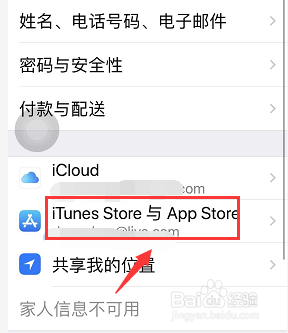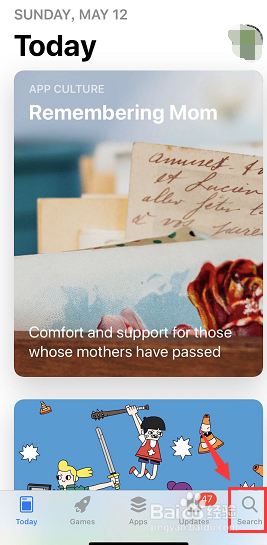pubg mobile吃鸡国际服怎么下载
1、进入iPhone主页,点击设置,如下图所示
2、设置中点击账户,如下图所示
3、账户界面点击itunes store与app store,如下图所示
4、点击你的Apple ID,如下图所示
5、登录Apple ID,登录你的美区或其它外区Apple ID。如下图所示
6、进入app store,搜索pubg mobile。如下图所示
7、找到后直接下载即可,如下图所示
声明:本网站引用、摘录或转载内容仅供网站访问者交流或参考,不代表本站立场,如存在版权或非法内容,请联系站长删除,联系邮箱:site.kefu@qq.com。
阅读量:28
阅读量:30
阅读量:91
阅读量:87
阅读量:47