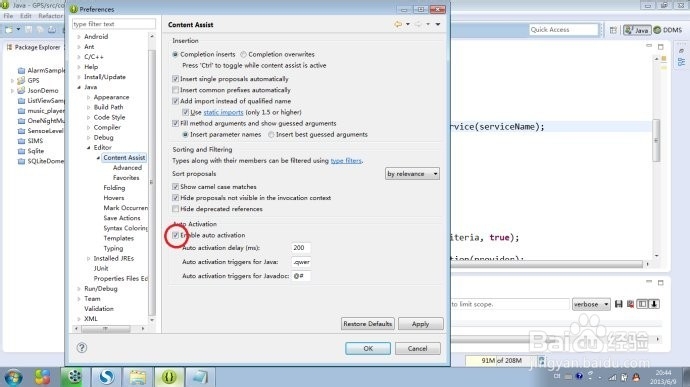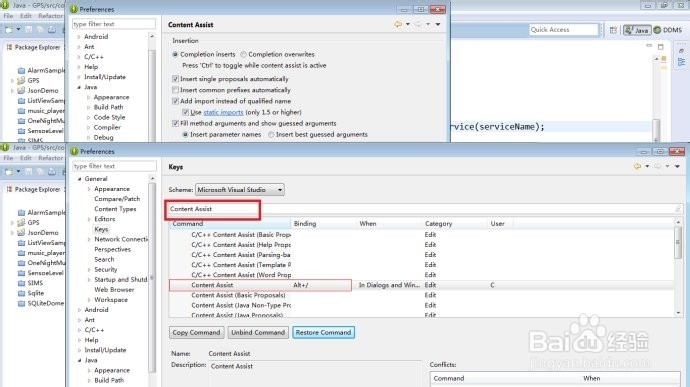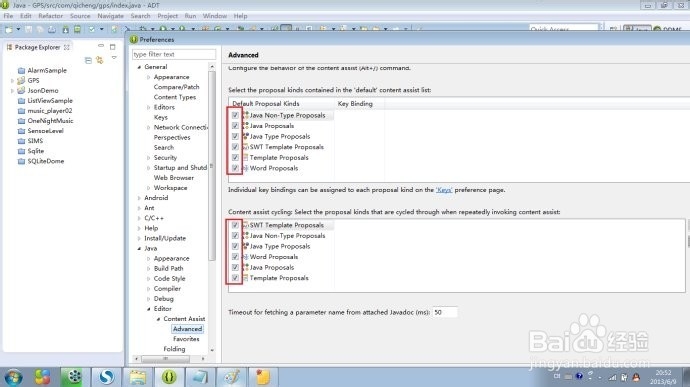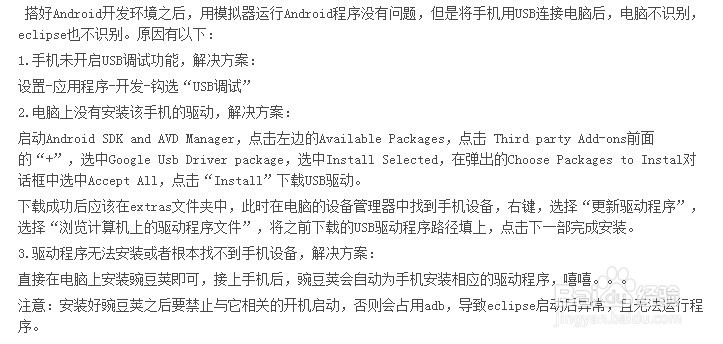Android开发如何解决无上下文提示的解决办法
1、菜单window->Preferences->Java->Editor->Content Assist->Enable auto activation 选项要打上勾
2、windows-->preference-->General-->keys 下设置Content Assist 的快捷键
3、window->Preferences->Java->Editor->Content Assist->Advanced 上面的选项卡Select theproposal kinds contained in the 'default' content assist list: 中把 Other Java Proposals 选项打上勾就可以了。万一你没有找到那么就全部勾上。
4、解决LinearLayout中控件不能居右对齐
5、解决eclipse不识别Android手机的问题
声明:本网站引用、摘录或转载内容仅供网站访问者交流或参考,不代表本站立场,如存在版权或非法内容,请联系站长删除,联系邮箱:site.kefu@qq.com。
阅读量:82
阅读量:45
阅读量:71
阅读量:56
阅读量:37