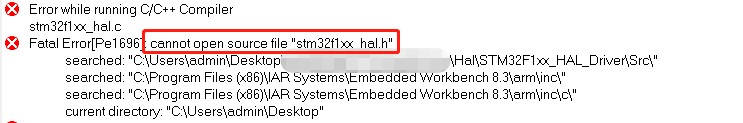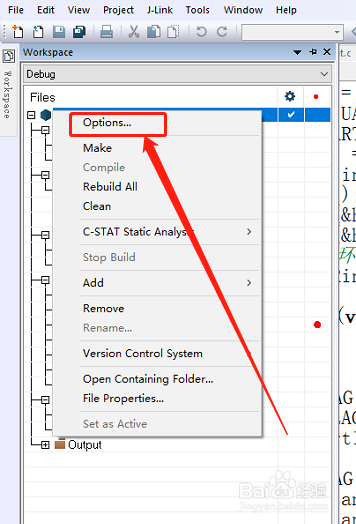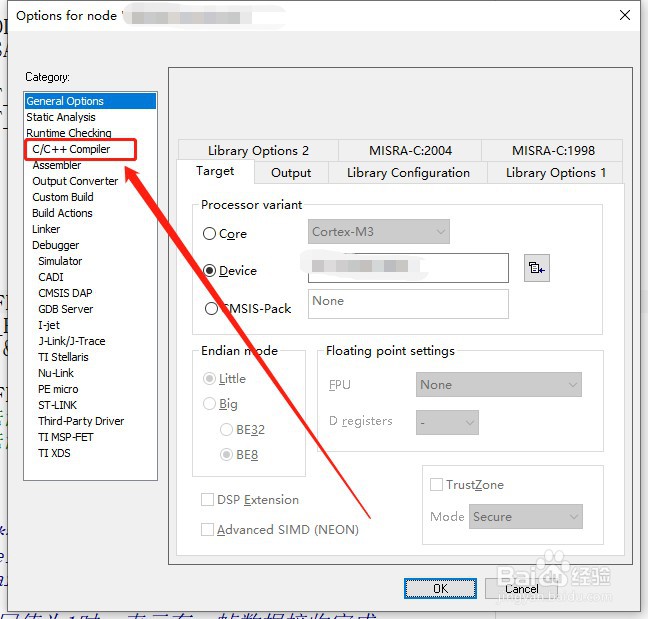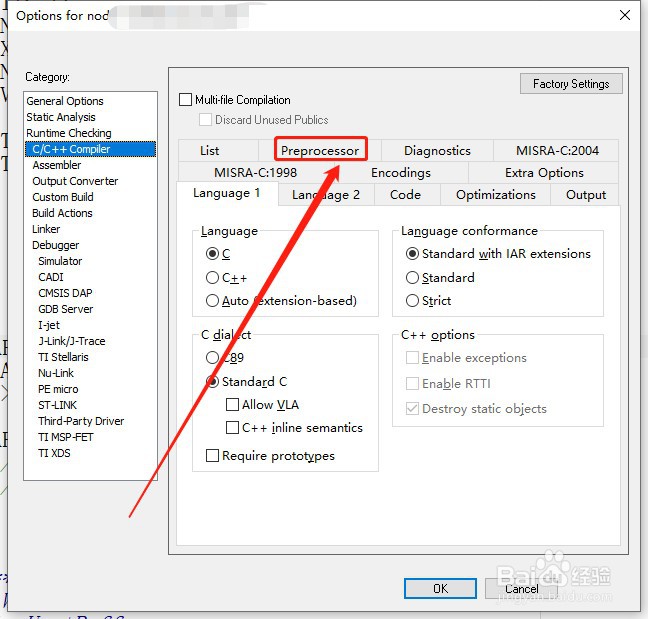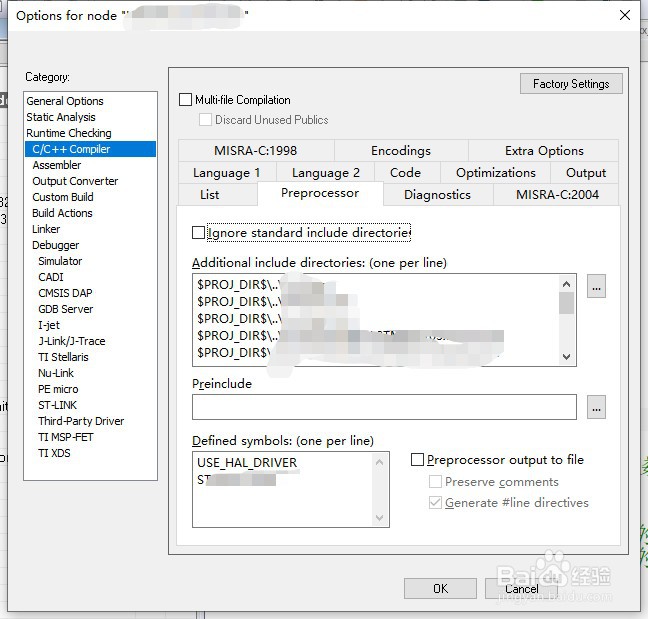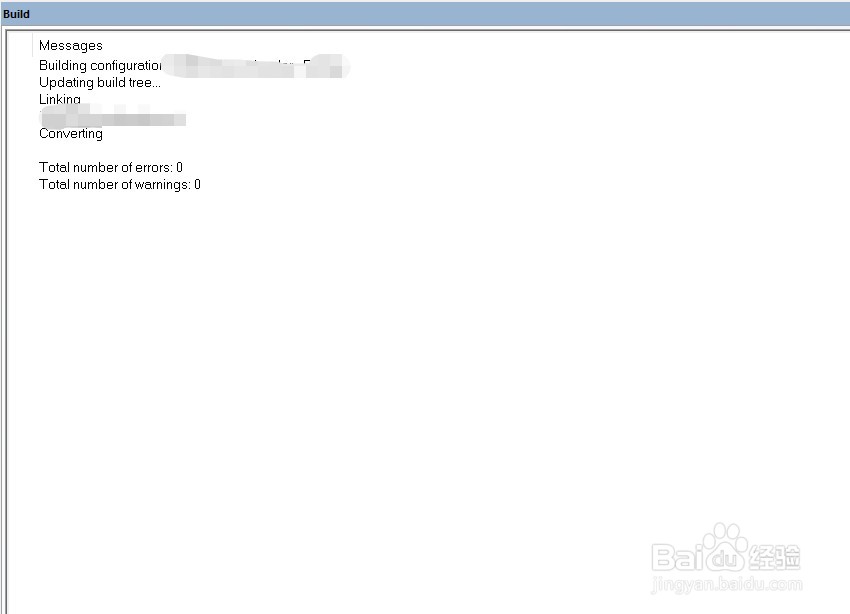如何解决IAR“cannot open file xx”的编译问题
1、如图所示问题的现象。
2、右击工作空间,点击“Options...”
3、点击“C/C++ Compiler”。
4、点击“Preprocessor”。
5、在此对话框中添加头文件的路径。
6、编译之后,我们会发现编译通过,0错误,0警告。
声明:本网站引用、摘录或转载内容仅供网站访问者交流或参考,不代表本站立场,如存在版权或非法内容,请联系站长删除,联系邮箱:site.kefu@qq.com。
阅读量:74
阅读量:34
阅读量:73
阅读量:88
阅读量:26