怎样使用VBA背景色和拼音单列双条件排序?
1、首先在开发工具中打开VBA编辑器
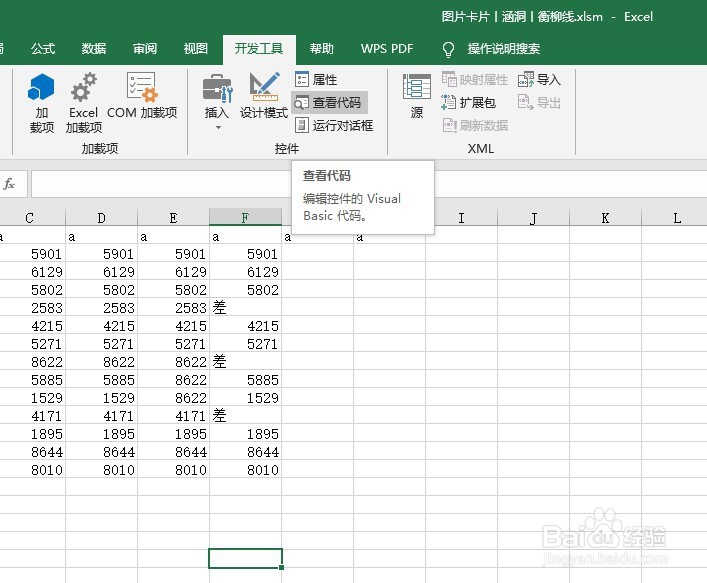
2、在单元格区域当中输入一些内容作为例子
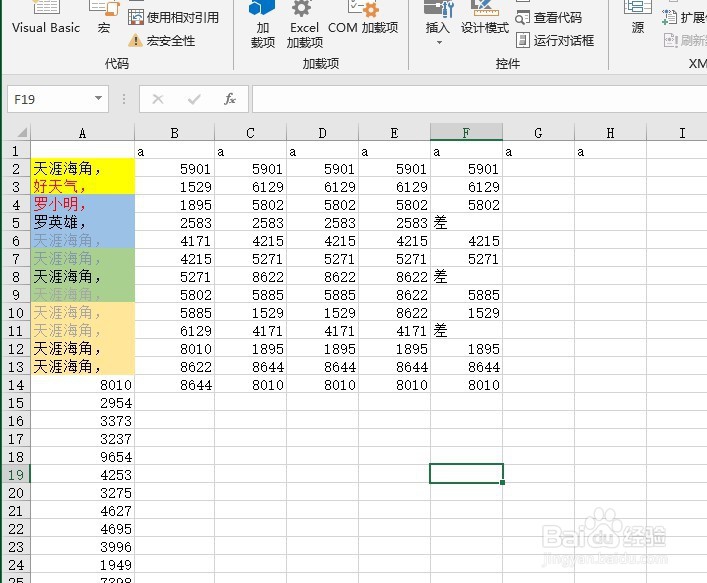
3、在VBA编辑器中插入模块

4、在模块当中输入如下代码,然后运行
Sub 单列双条件排序背景色和拼音()
With ActiveWorkbook.ActiveSheet.Sort
.SortFields.Clear
.SortFields.Add(Application.Intersect(ActiveCell.EntireColumn,
ActiveCell.CurrentRegion),xlSortOnCellColor, xlAscending)
.SortOnValue.Color=ActiveCell.Interior.Color '条件一:当前单元格背景色置顶
.SortFields.Add Key:=Application.Intersect(ActiveCell.EntireColumn,
ActiveCell.CurrentRegion),SortOn:=xlSortOnValues, Order:=xlAscending
.SetRange Application.Intersect(ActiveCell.EntireColumn,
ActiveCell.CurrentRegion)
.SortMethod=xlPinYin
'条件二:中文排序方式为以拼音为基准
.Apply
End With
End Sub
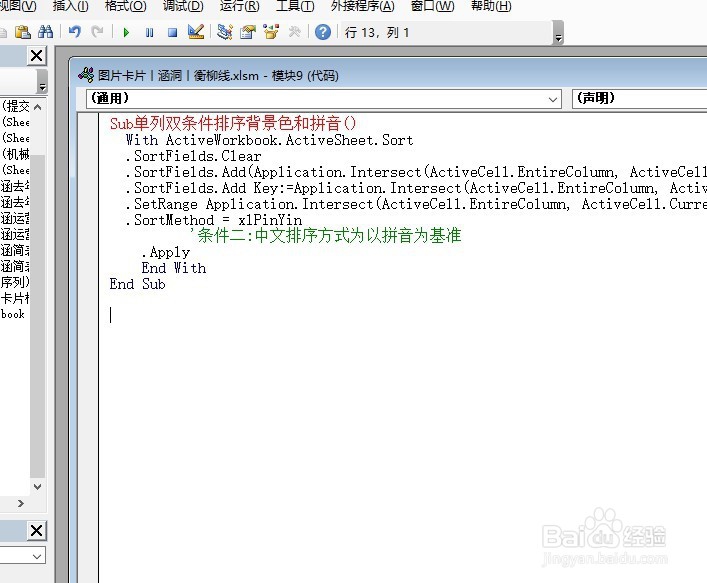
5
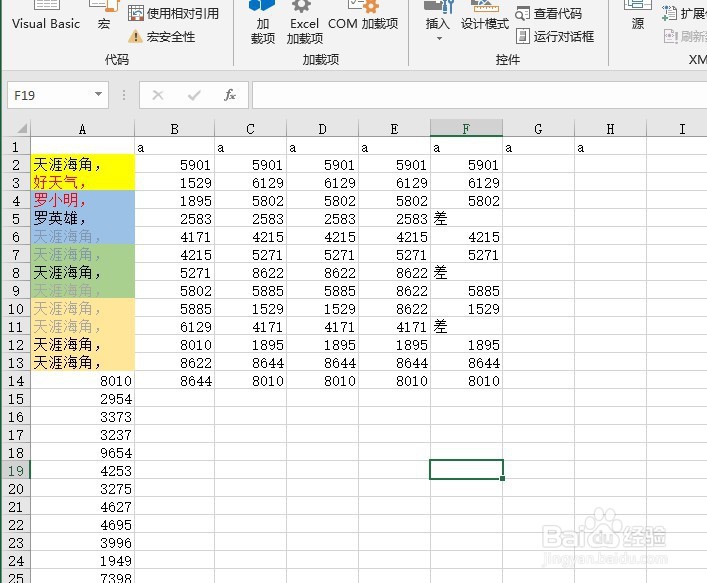
声明:本网站引用、摘录或转载内容仅供网站访问者交流或参考,不代表本站立场,如存在版权或非法内容,请联系站长删除,联系邮箱:site.kefu@qq.com。
阅读量:107
阅读量:153
阅读量:48
阅读量:141
阅读量:59