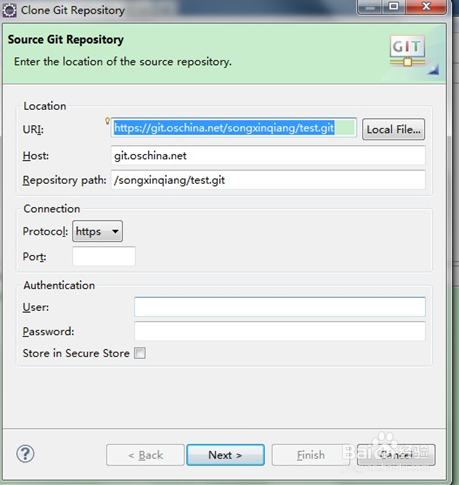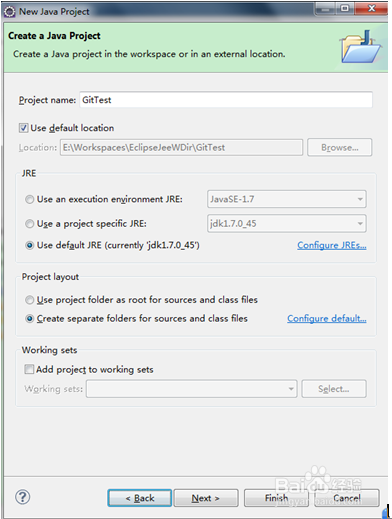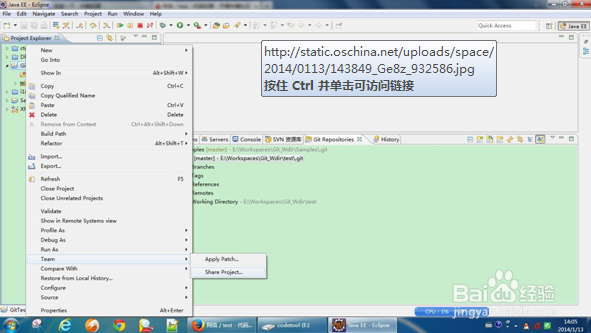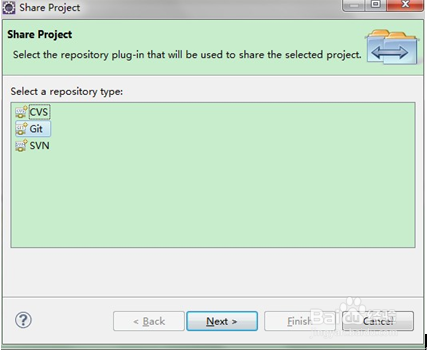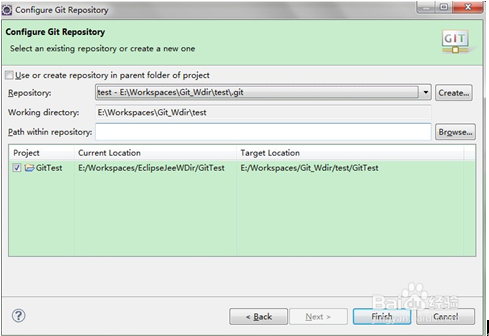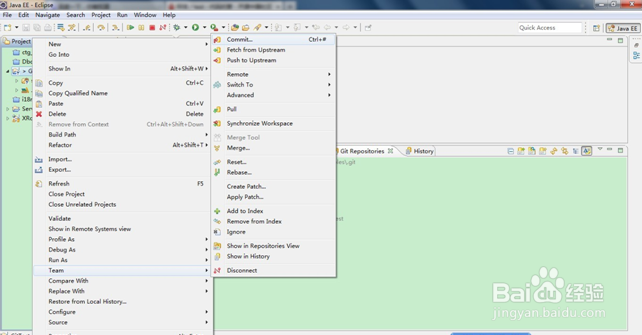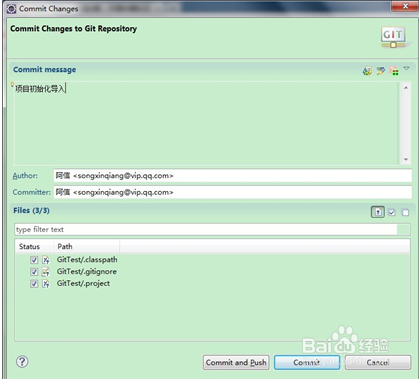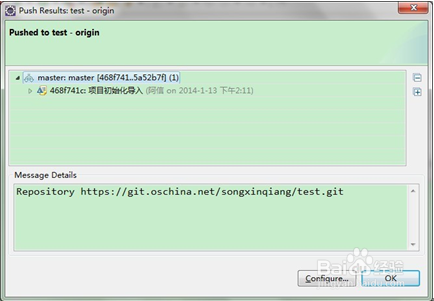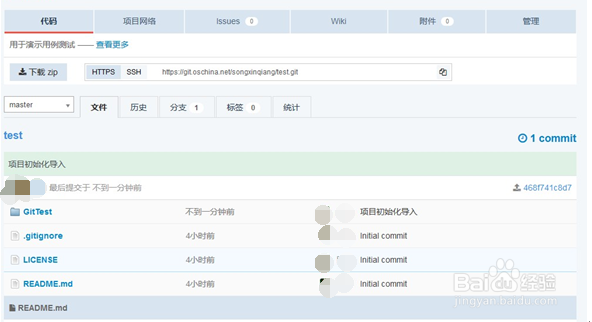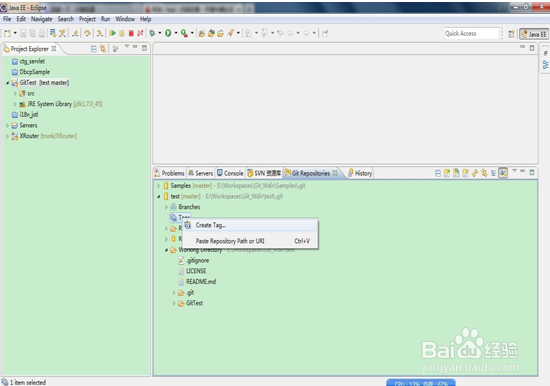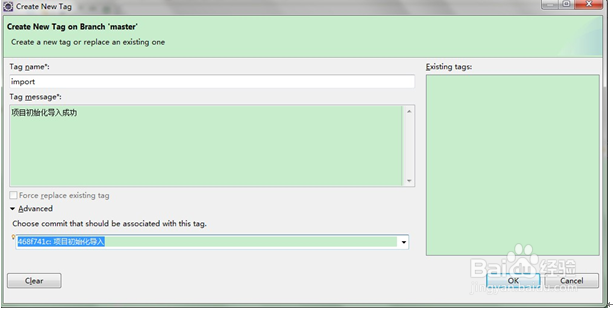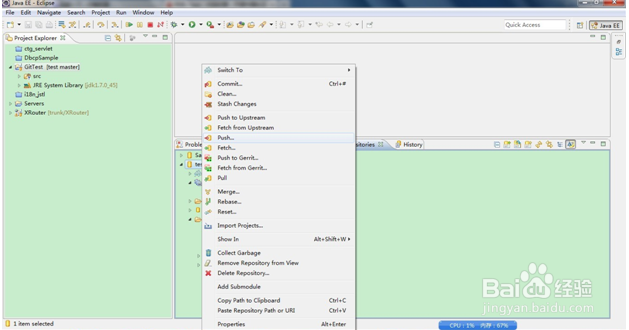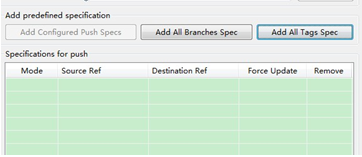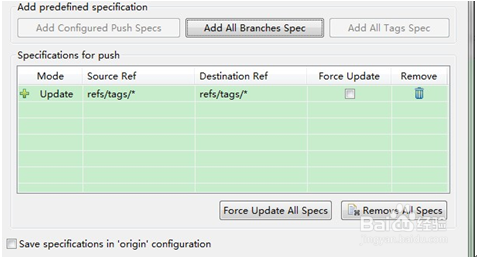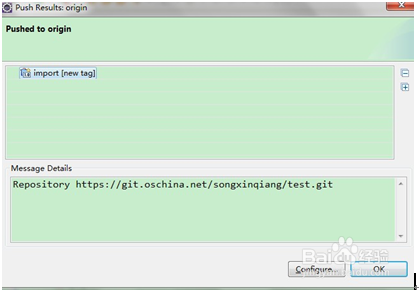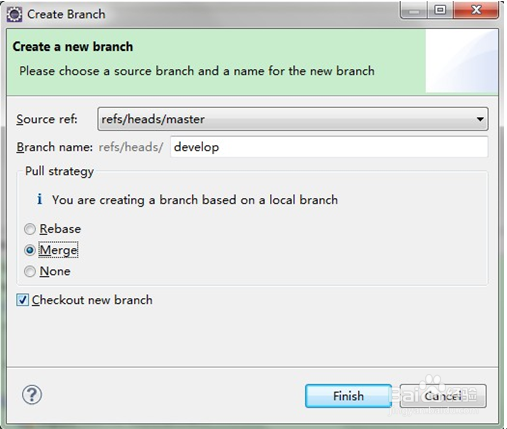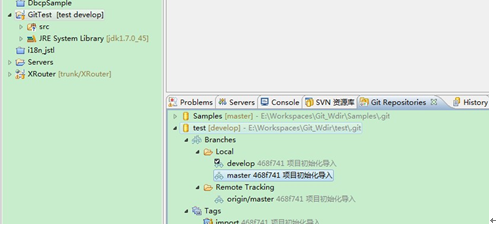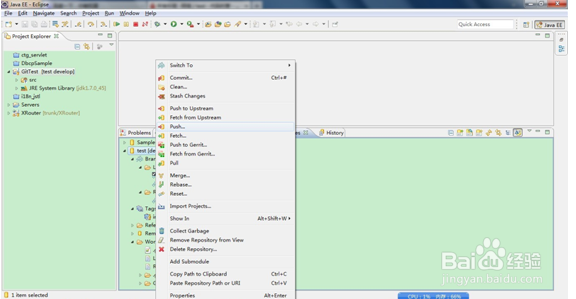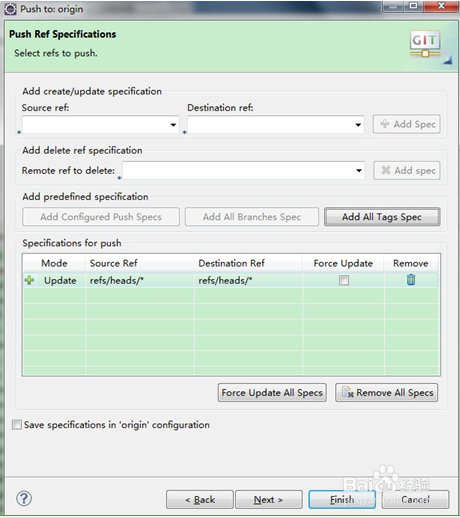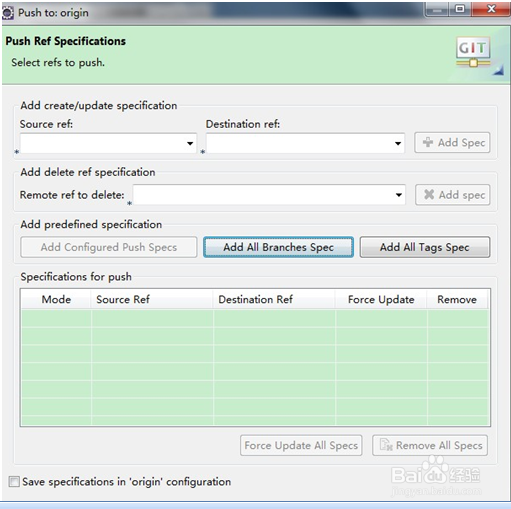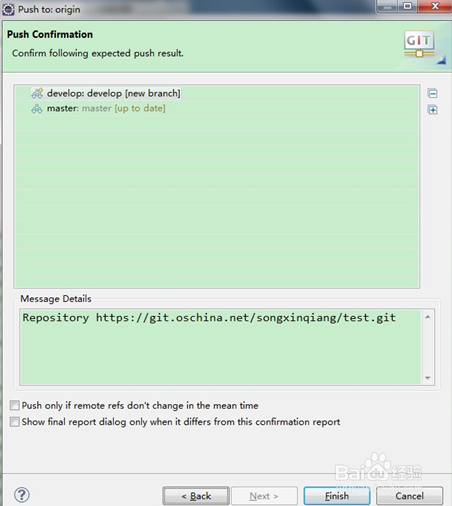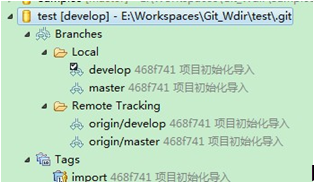eclipse中egit插件使用步骤
1、准备代码库在oschina代码托管商新建代码库
2、然后复制地址
3、然后再eclipse的git视图中克隆代码库
4、新建一个项目用于演示,实际中可以是任意项目
5、将项目加入本地的代码库
6、选择git管理
7、选择代码库
8、提交到中央仓库本地提交
9、填写说明,选择文件
10、提交结果
11、在服务器上查看
12、标签管理git上同样支持标签,可以标记代码库中比较重要的版本,而且使用起来相当方便。
13、填写标签的说明信息,选择代码版本用于标签
14、推送标签到中央服务器
15、选取推送标签信息
16、推送结果
17、分支管理git也支持分支,并且在各个分支之间切换非常容易(什么是分支,分支是做什么的自己搜索哈)新建版本分支
18、分支名称
19、本地已经有分支了,并且当前在工作空间打开的代码已经在新分支上了
20、但是现在服务器上还没有,我们需要推送到服务器上
21、选取推送分支信息
22、要推送的信息
23、 推送结果
24、已经可以看到服务器端已经有新的分支信息了
25、在服务器端查看
声明:本网站引用、摘录或转载内容仅供网站访问者交流或参考,不代表本站立场,如存在版权或非法内容,请联系站长删除,联系邮箱:site.kefu@qq.com。
阅读量:72
阅读量:30
阅读量:24
阅读量:31
阅读量:76