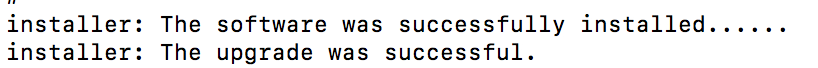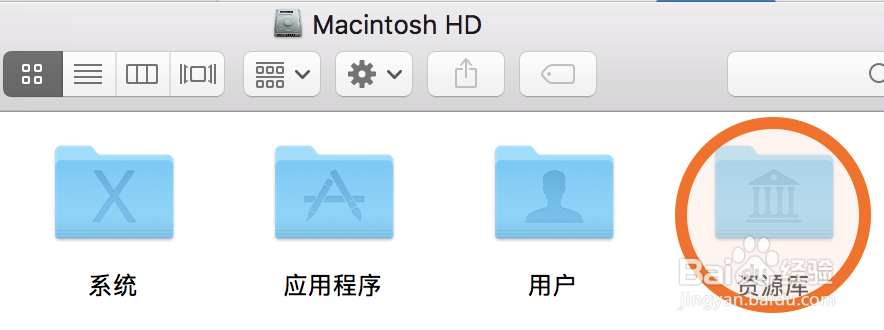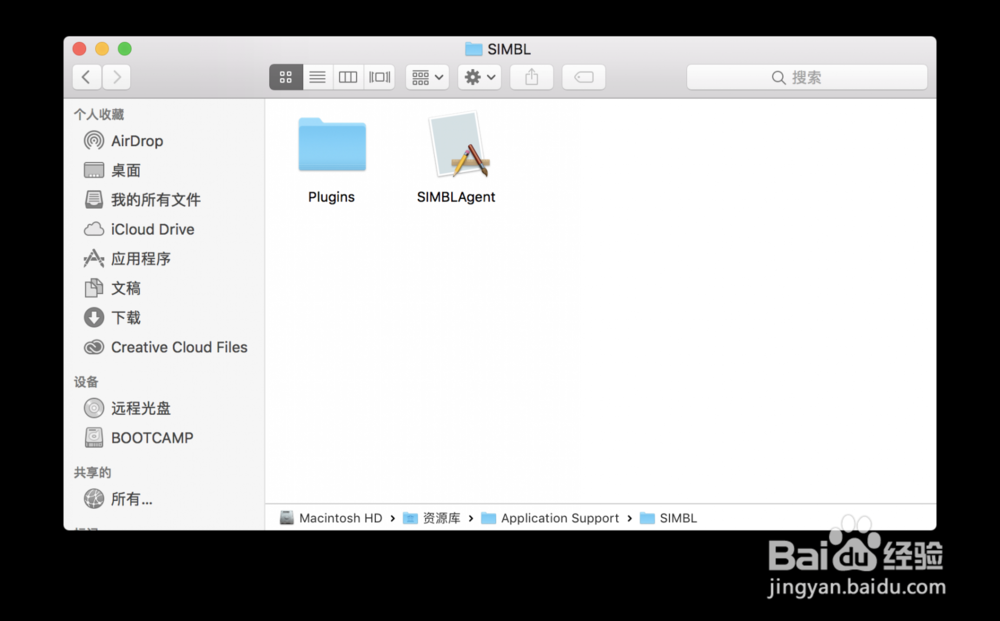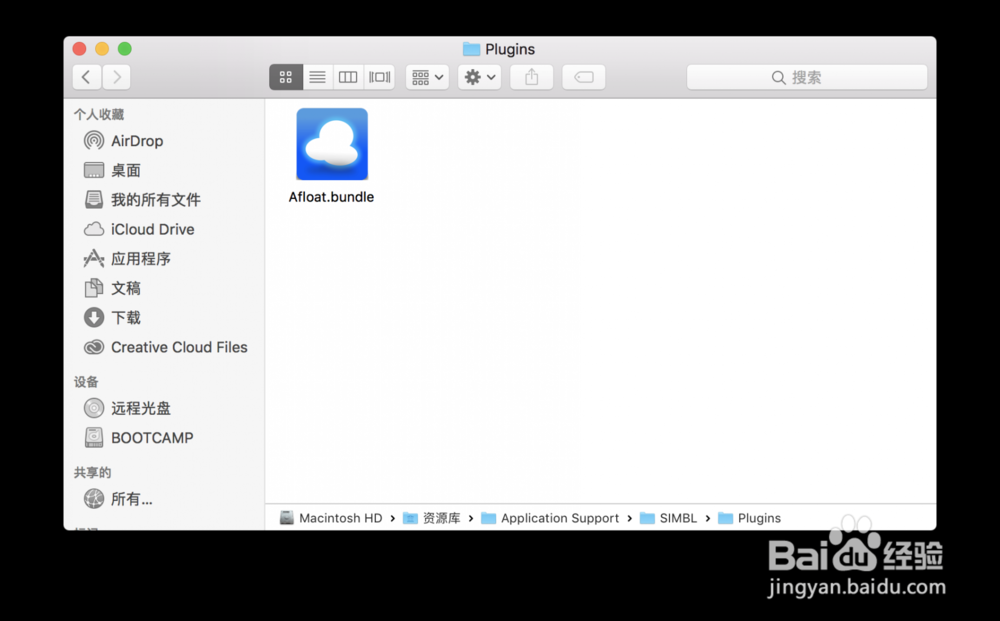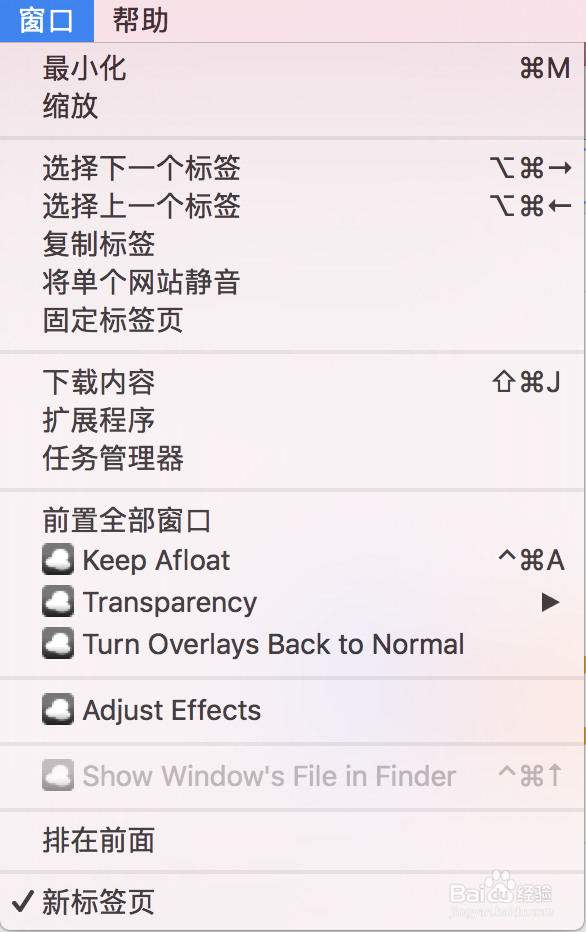mac怎么让窗口置顶
1、网盘下载下来总共有三个文件:SIMBL-0.9.9. SIMBLAgent.app Afloat.bundle关闭sip后重启系统,下载好SIMBL-0.9.9并放在下载里,打开终端复制粘贴以下:sudo installer -verbose -pkg Downloads/SIMBL-0.9.9/SIMBL-0.9.9.pkg -target /sudo rm -rf /System/Library/ScriptingAdditions/SIMBL.osaxsudo mv /Library/ScriptingAdditions/SIMBL.osax /System/Library/ScriptingAdditions/sudo cp -p /System/Library/ScriptingAdditions/SIMBL.osax/Contents/Resources/SIMBL<span class="pl-cce" style="box-sizing: border-box;"> </span>Agent.app/Contents/Resources/net.culater.SIMBL.Agent.plist /System/Library/LaunchAgents/sudo sed -e <span class="pl-s" style="box-sizing: border-box;"><span class="pl-pds" style="box-sizing: border-box;">"</span>s/Library/System/Library/<span class="pl-pds" style="box-sizing: border-box;">"</span></span> -i <span class="pl-s" style="box-sizing: border-box;"><span class="pl-pds" style="box-sizing: border-box;">"</span><span class="pl-pds" style="box-sizing: border-box;">"</span></span> /System/Library/LaunchAgents/net.culater.SIMBL.Agent.plist
2、出现以下字样就说明成功了
3、进入资源库(Library),不是system/library也不是user/library
4、打开Application Support/SIMBL,把下载好的SIMBLAgent文件拖进去
5、打开 SIMBL/Plugins,把下载好的Afloat.bundle文件拖进去
6、做好这几步后重启,进入Application Support/SIMBL/Plugins,双击SIMBLAgent文件。到这里就铺夹惝虔已经成功了。随意打开一个软件,选择窗口/window,会多出几个选项(如下图)keep afloat就是窗口置顶transparency是窗口可以半透明adjust effects打开是个小窗口,可以调更多的效果比如:●透明程度●make it opaque while I'm working with it: 勾选了这个后,当鼠标移动到半透明的窗口上时取消透明●overlay:直接将窗口半透明并且忽视鼠标点击,turn overlays back to normal可以取消这个效果