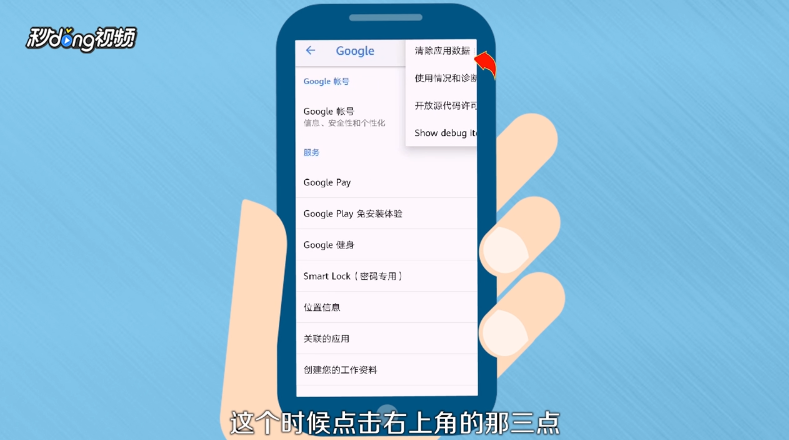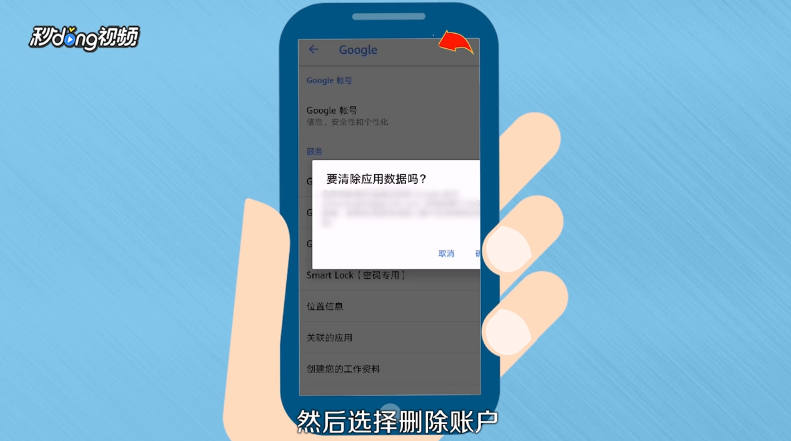如何解决play store从服务器检索信息时出现错误
1、打开手机“设置”。
2、下拉点击“Google”。
3、进入Google账户的设置。
4、点击右上角“…”。
5、选择“清除应用数据”。
6、删除账号后,返回进入设置界面。
7、点击“添加”。
8、在弹出的界面里,再次输入Gmail账户。
9、根据提示完成账户登记即可,这个时候打开Play Store下载应用就没有报错了。
10、总结如下。
声明:本网站引用、摘录或转载内容仅供网站访问者交流或参考,不代表本站立场,如存在版权或非法内容,请联系站长删除,联系邮箱:site.kefu@qq.com。