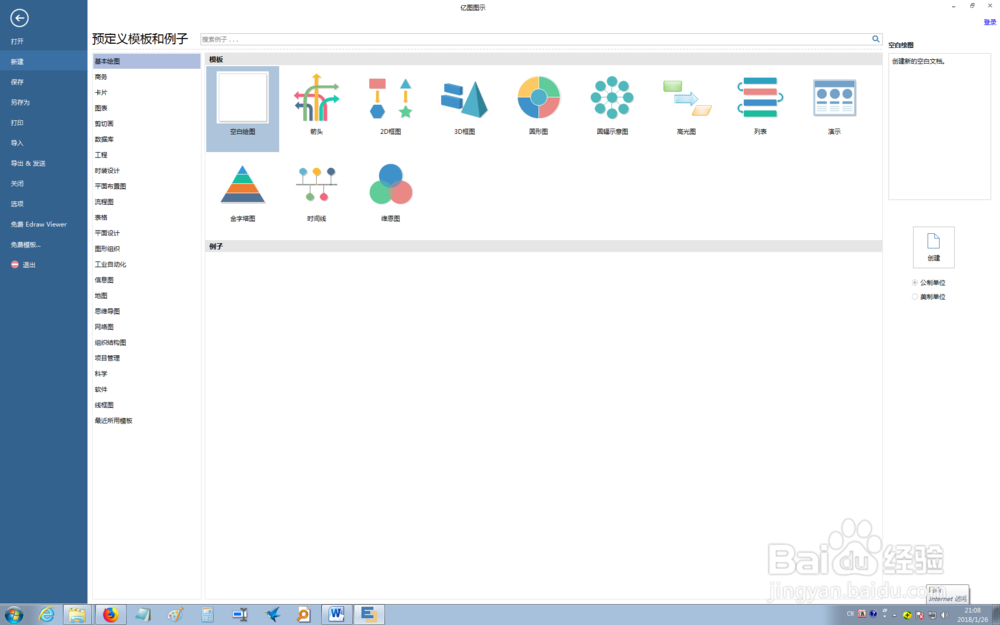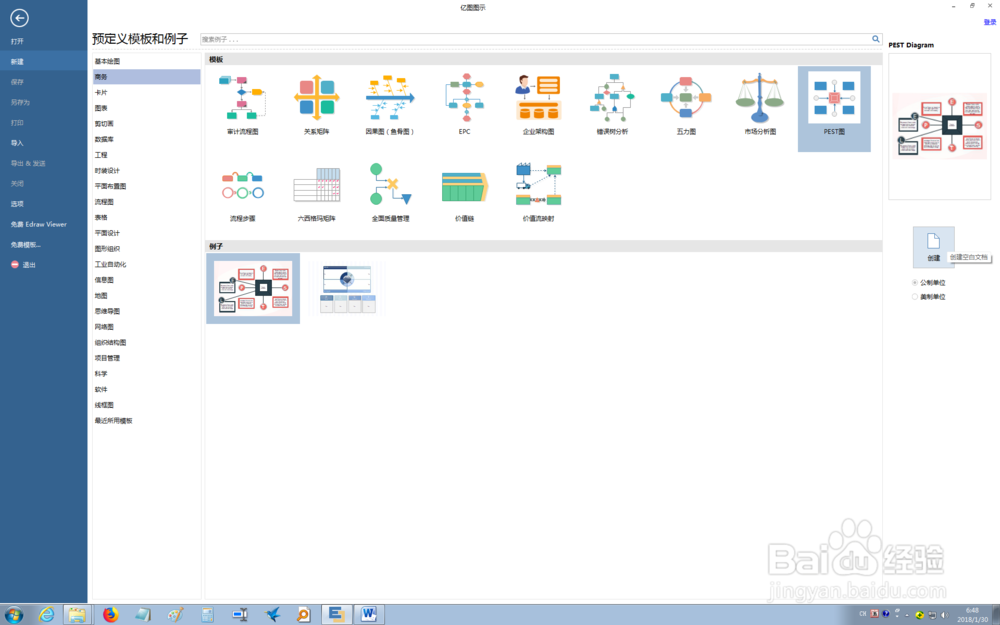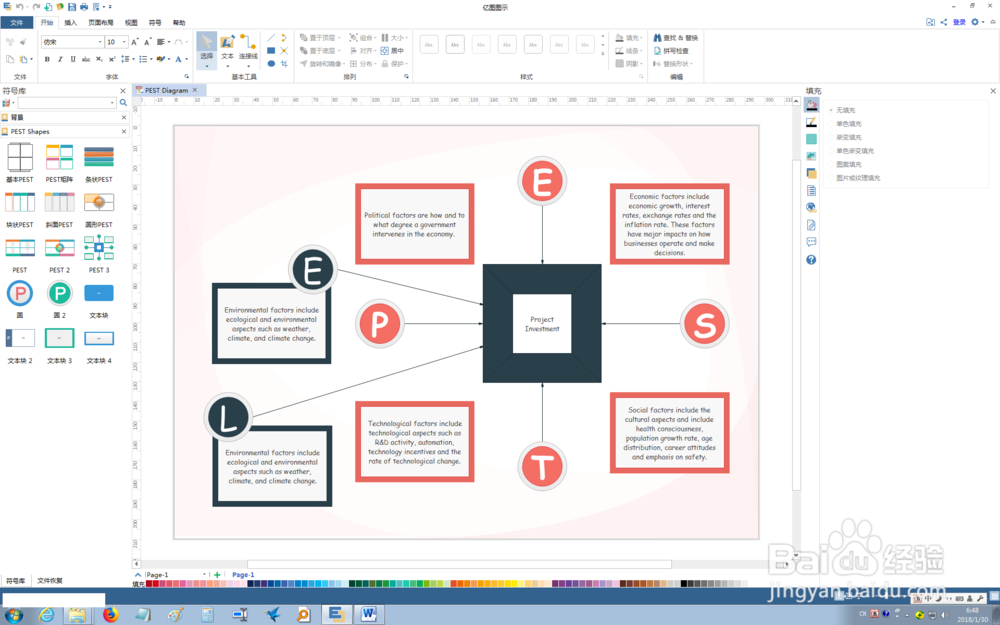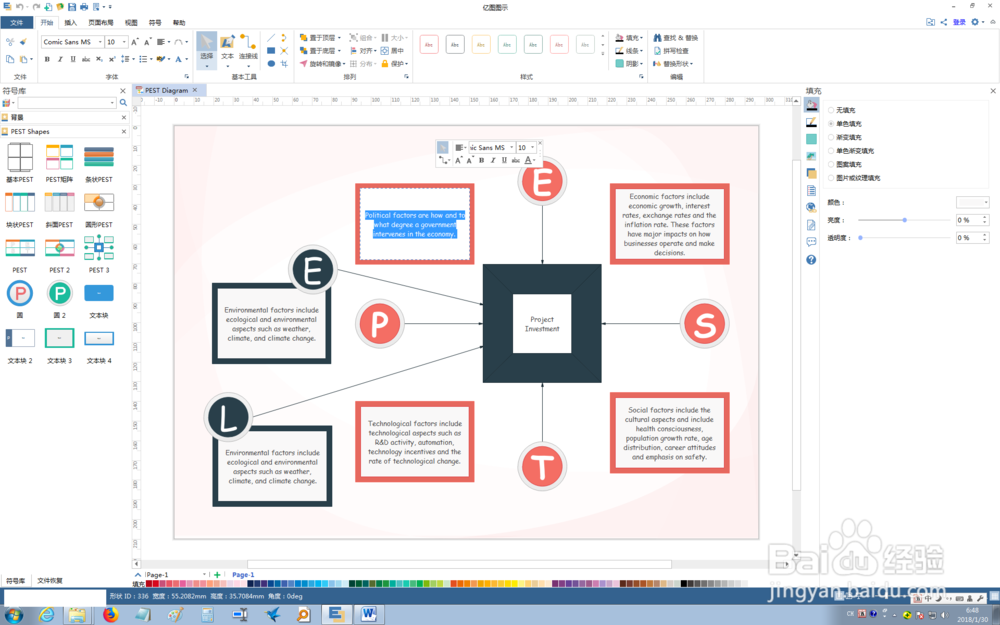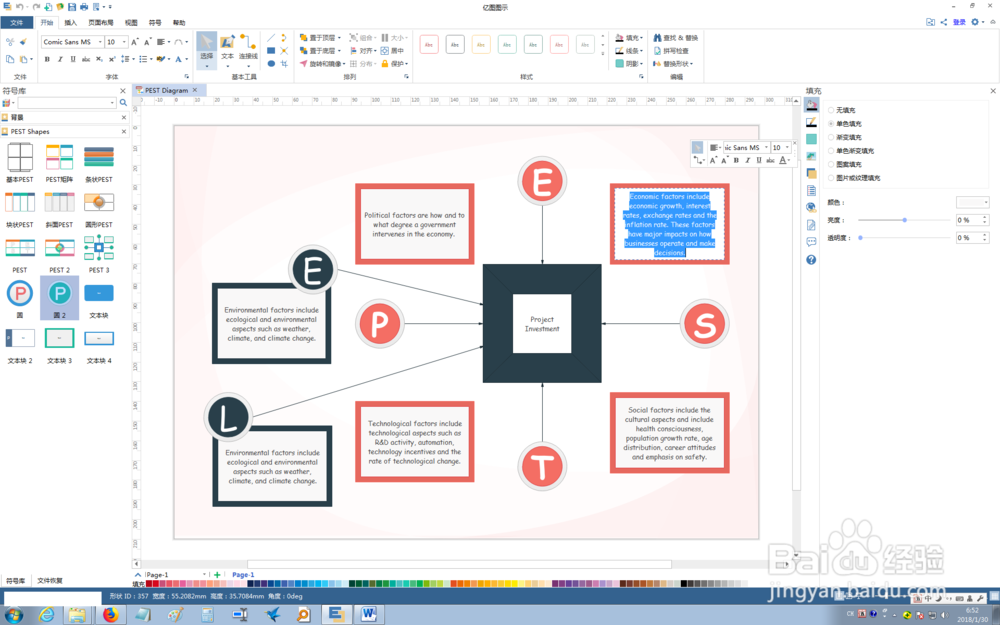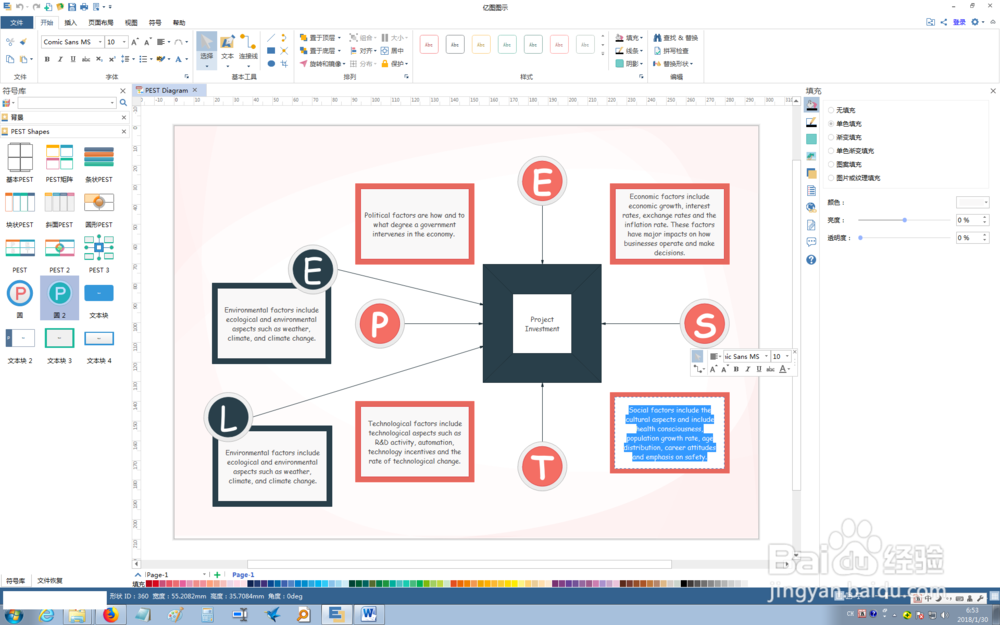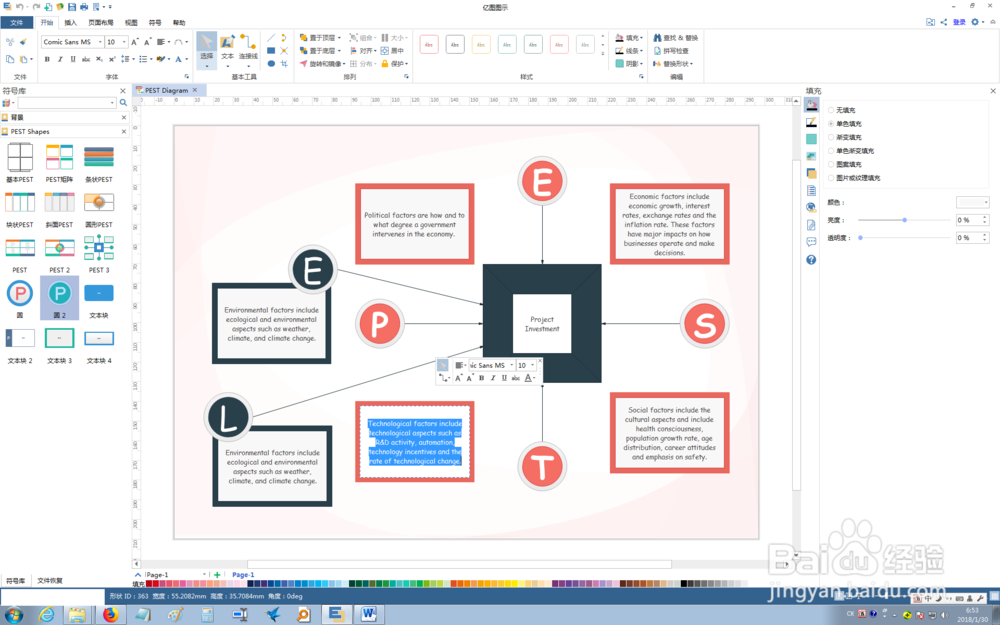如何使用EDRAW快速创建PEST图
1、打开EDRAW
2、点击【商务】,然后在模板下点击【PEST图】,在例子下点击模板例子,然后在右侧点击【创建】
3、此时生成了模板例子
4、双击【Political factors are how and to what degree a government intervenes in the economy】,更换成自己的政治因素描述
5、双击【Economic factors include economic growth, interest rates, exchange rates and the inflation rate. These factors have major impacts on how businesses operate and make decisions.】,更换成自己的经济因素描述
6、双击【Social factors include the cultural aspects and include health consciousness, population growth rate, age distribution, career attitudes and emphasis on safety.】,更换成自己的社会因素描述
7、双击【Technological factors include technologica盟敢势袂l aspects such 锾攒揉敫as R&D activity, automation, technology incentives and the rate of technological change.】,更换成自己的技术因素描述,还可以从左侧框图菜单中添加其它PEST图元素,以形成最终的PEST图