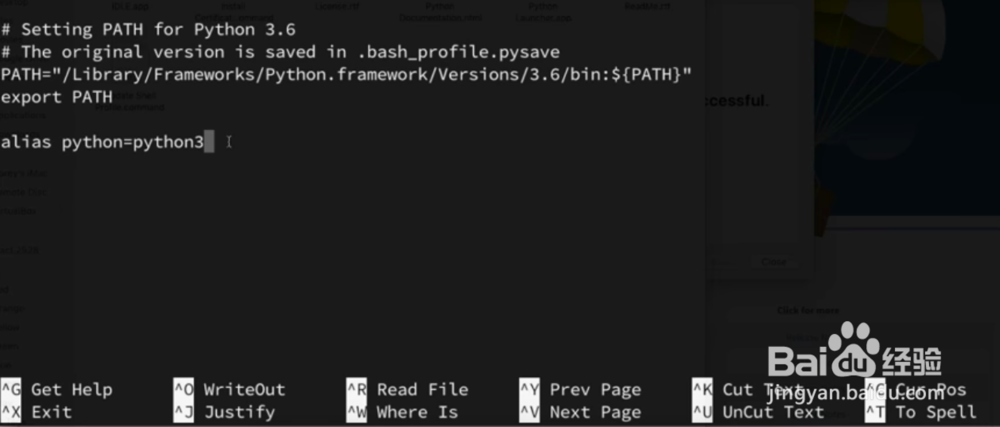Mac改终端python运行版本
1、Ctrl+F 搜查terminal打开
2、输入"Python --version"查看当前版本(注意Python后有空格)
3、输入"Python3 --version"确定,可以看到你安装的新版本
4、输入“nano ~/.bash_profile”,回车
5、在最后添加语句“alias python=python3”
6、Control+X,跳出菜单,按“Y”确定,关闭重启。
7、重启后,测试已是运行最新版本。
声明:本网站引用、摘录或转载内容仅供网站访问者交流或参考,不代表本站立场,如存在版权或非法内容,请联系站长删除,联系邮箱:site.kefu@qq.com。
阅读量:75
阅读量:55
阅读量:56
阅读量:86
阅读量:28