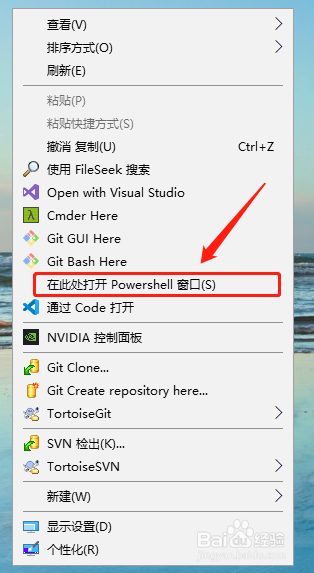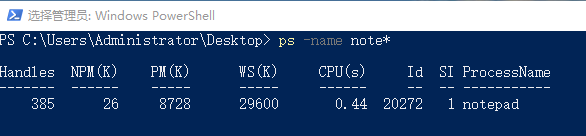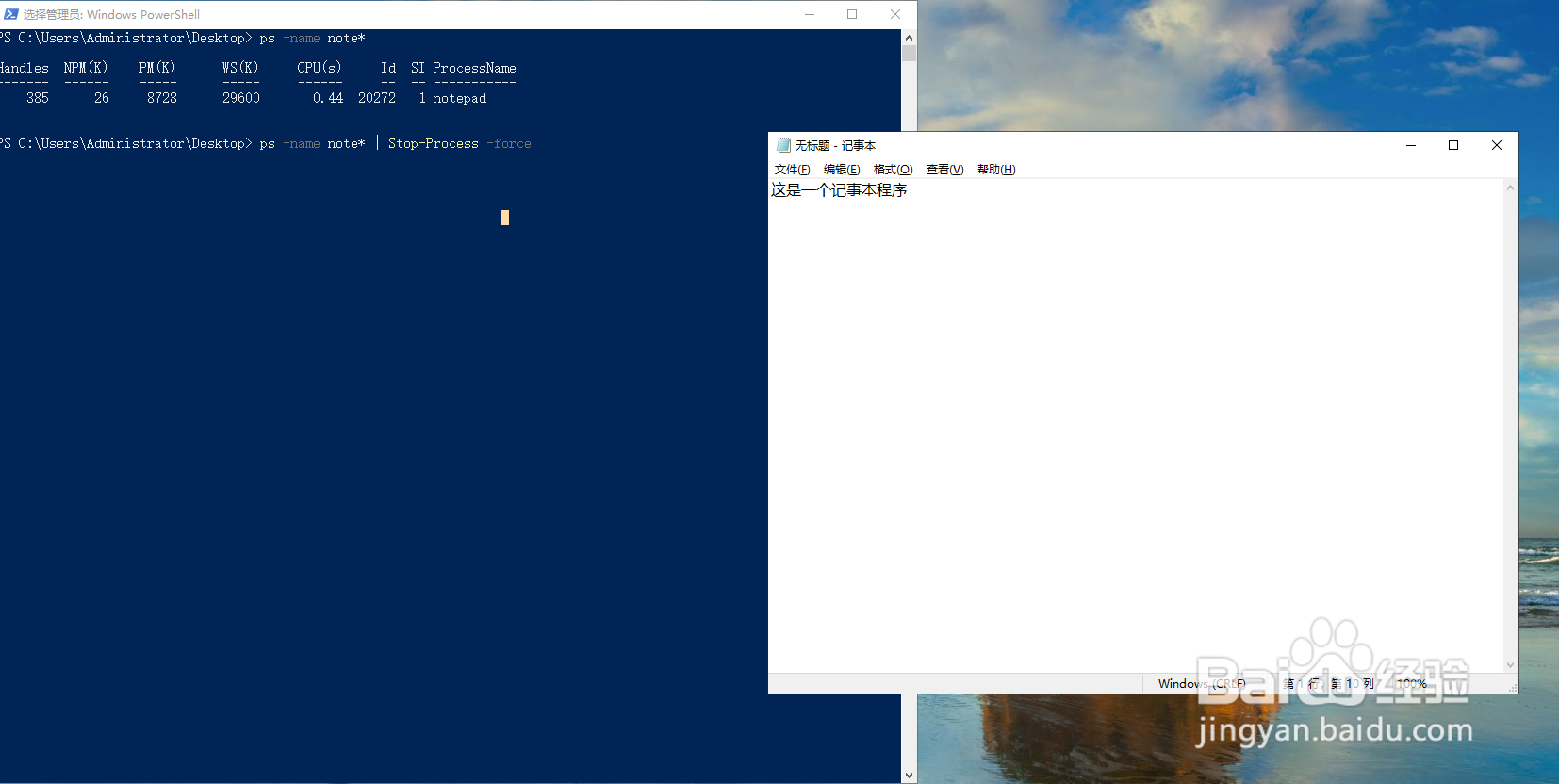Win10使用PowerShell关闭指定进程
1、按住shift同时桌面鼠标右键弹出菜单,选择在此处打开powershell窗口
2、在Powershell命令行窗口中查找指定记事本应用,输入命令ps -name notepad*,其中*代表通配符模糊匹配
3、输入命令,使用管道快速关闭查找到的进程并回车 ps -name notepad* | Stop-Process -force
声明:本网站引用、摘录或转载内容仅供网站访问者交流或参考,不代表本站立场,如存在版权或非法内容,请联系站长删除,联系邮箱:site.kefu@qq.com。
阅读量:29
阅读量:78
阅读量:95
阅读量:57
阅读量:92