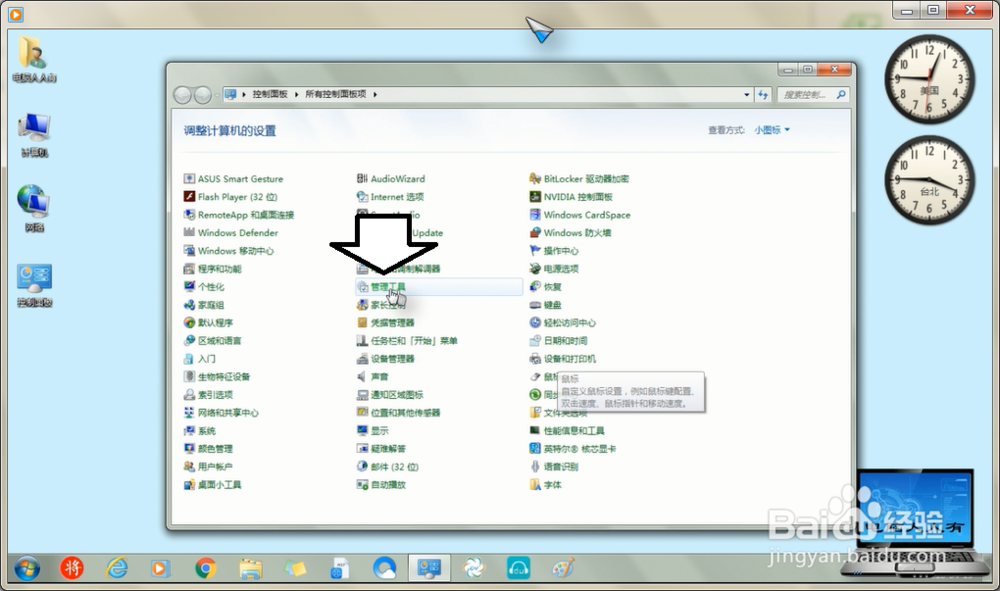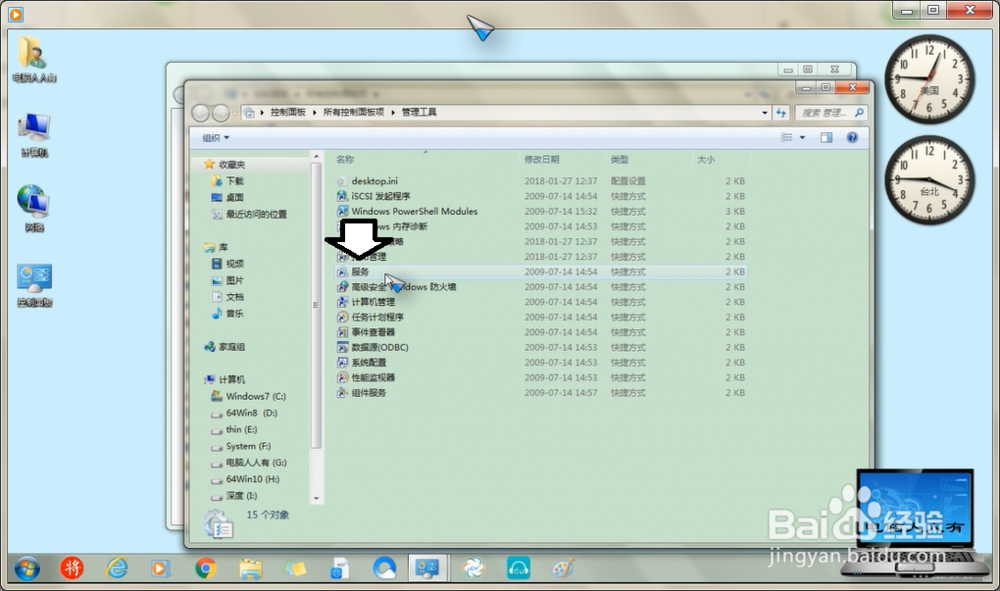重启Apple Mobile Device Service服务
1、将iPhone手机插上电脑,没反应。
2、控制面板→管理工具。
3、打开服务。
4、双击点开Apple Mobile Device Service服务。
5、启动类型中确保是在自动中。
6、点击停止。
7、然后再重启该服务。
8、重启电脑生效。
9、最后显示iPhone手机了。
声明:本网站引用、摘录或转载内容仅供网站访问者交流或参考,不代表本站立场,如存在版权或非法内容,请联系站长删除,联系邮箱:site.kefu@qq.com。