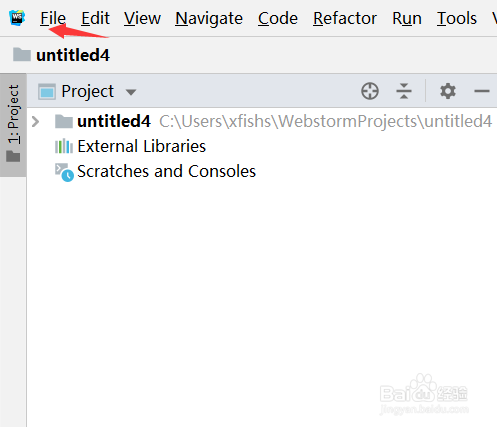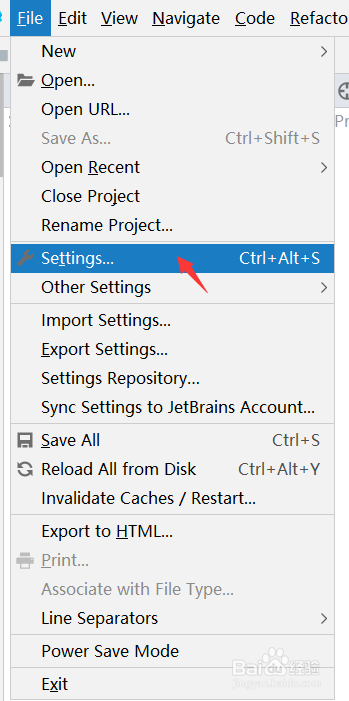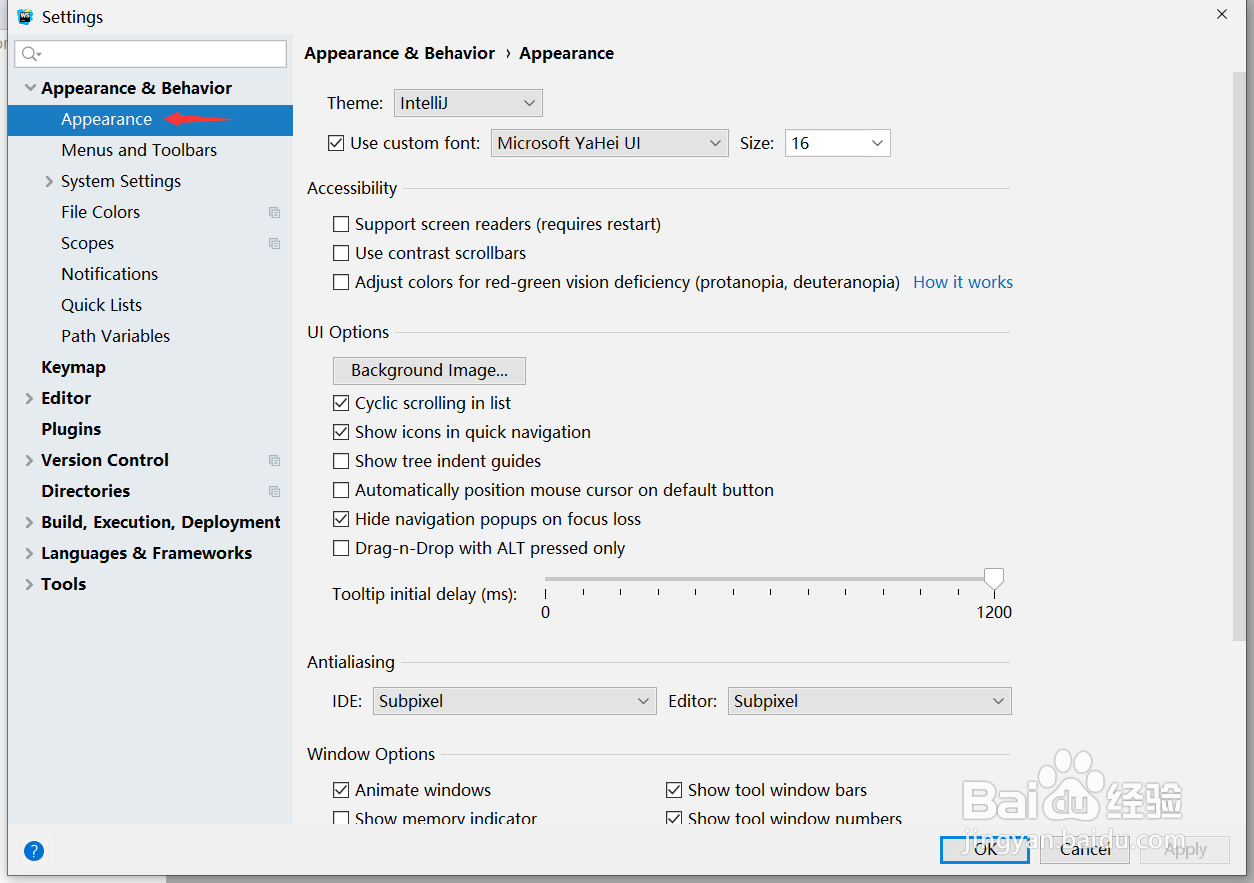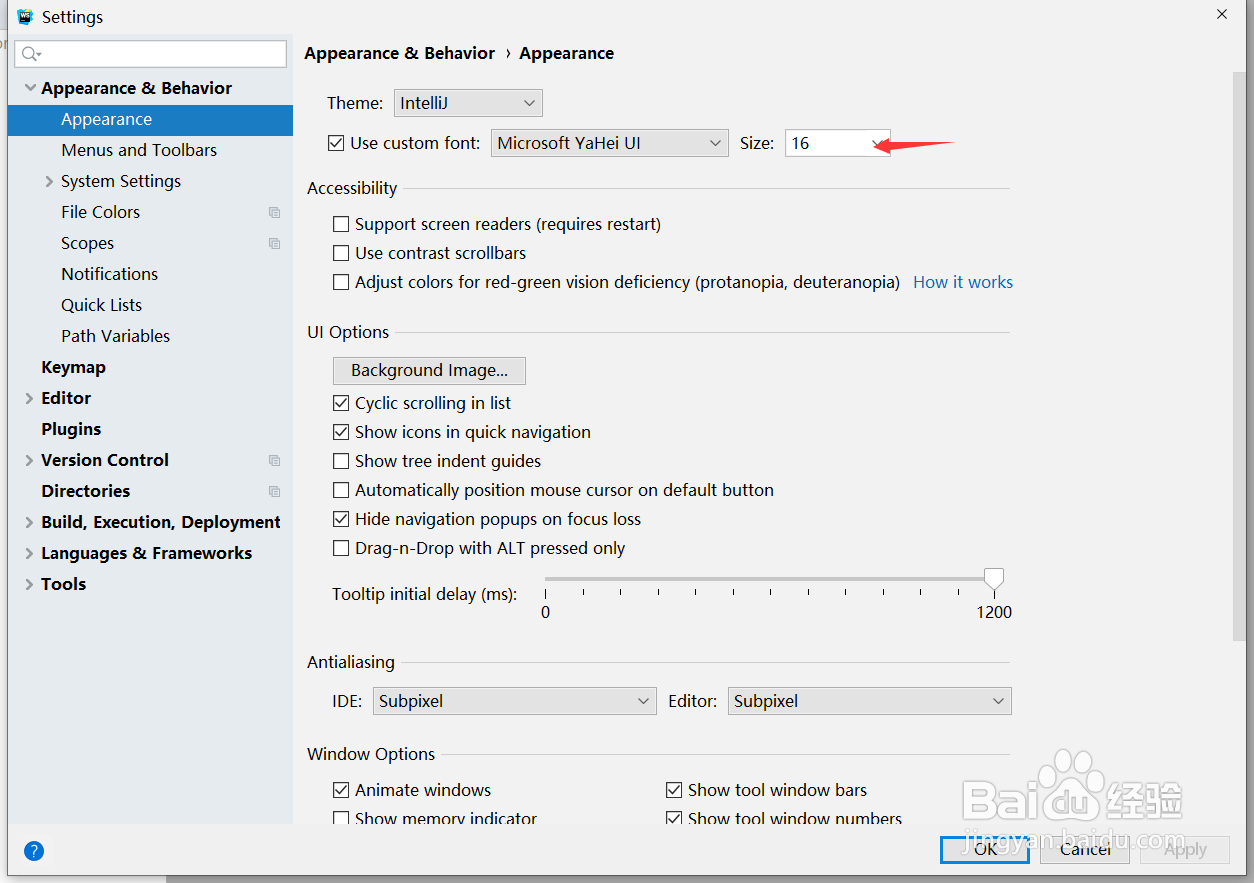webstorm怎么设置菜单栏字体大小
1、点击File
2、点击Settings
3、选择Appearance & Behavior ,点击Appearance
4、选择Appearance & Behavior > Appearance选项下的size
5、给size定值,点击Apply查看菜单栏字体大小是否适合自己,进行调整
6、调整合适字体之后点击OK
声明:本网站引用、摘录或转载内容仅供网站访问者交流或参考,不代表本站立场,如存在版权或非法内容,请联系站长删除,联系邮箱:site.kefu@qq.com。
阅读量:96
阅读量:30
阅读量:41
阅读量:34
阅读量:81