css设置边框阴影;box-shadow的使用
1、打开前端开发工具,新建一个html文件,然后在这个html文件上创建两个<div>用来设置阴影边框,最后这两个div添加样式类为: in、out。如图:
代码:
<div class="out">外部边框阴影</div>
<div class="in">内部边框阴影</div>

2、设置边框阴影。对这两个的样式类设置大小,宽高,最后使用box-shadow设置阴影边框。如图:
css代码:
<style type="text/css">
.out,.in{
width:300px;
height: 150px;
border:1px solid #BFBFBF;
margin: 20px auto;
}
.out{
box-shadow:0px 0px 10px 5px #aaa;
}
.in{
box-shadow:0px 0px 10px 5px #aaa inset;
}
</style>
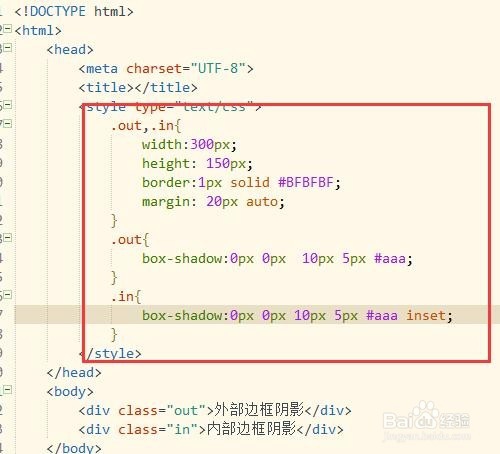
3、保存html文件后使用浏览器打开即可看到效果。如图:

4、所有代码。可以直接复制所有代码到新建的html文件上,粘贴保存后使用浏览器打开即可看到效果。
所有代码:
<!DOCTYPE html>
<html>
<head>
<meta charset="UTF-8">
<title></title>
<style type="text/css">
.out,.in{
width:300px;
height: 150px;
border:1px solid #BFBFBF;
margin: 20px auto;
}
.out{
box-shadow:0px 0px 10px 5px #aaa;
}
.in{
box-shadow:0px 0px 10px 5px #aaa inset;
}
</style>
</head>
<body>
<div class="out">外部边框阴影</div>
<div class="in">内部边框阴影</div>
</body>
</html>