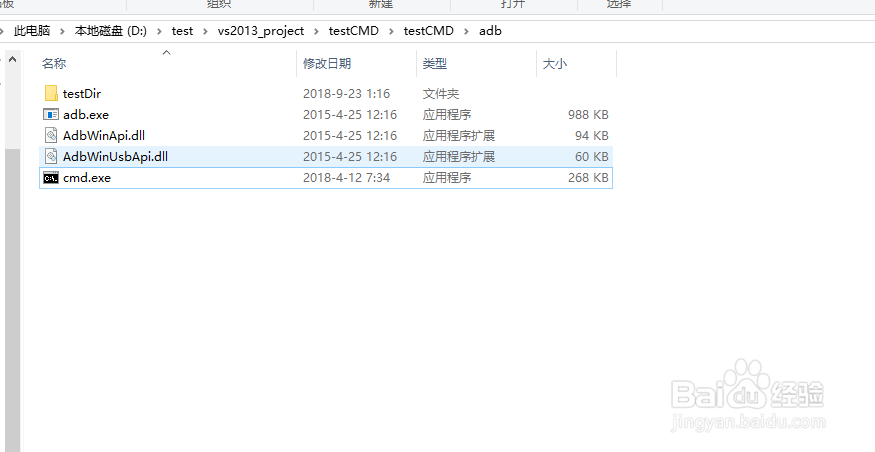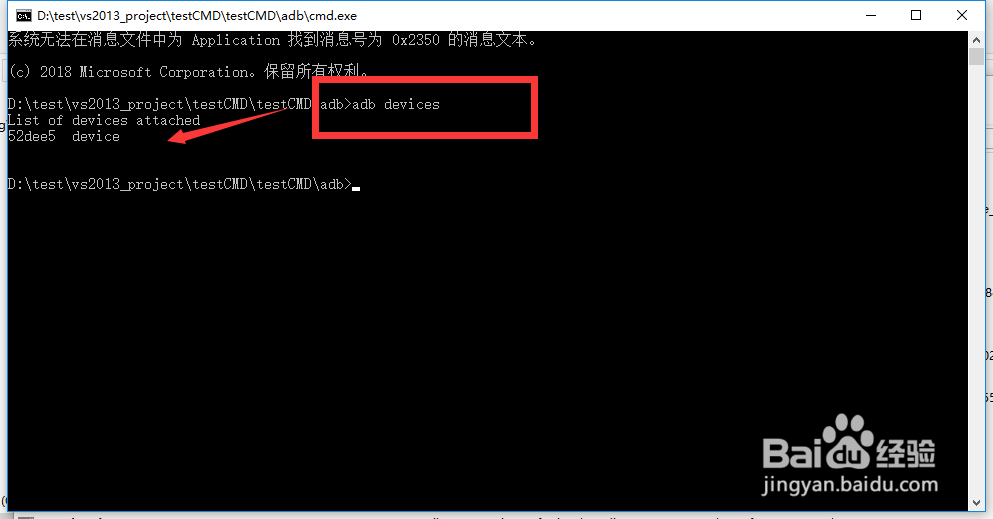adb查看Android app包名com.android.setting
1、1. 确保电脑已经安装了adb.exe文件,如图所示,复制C:\Windows\System32\cmd.exe到该路径下,如图所示
2、2. 双击打开cmd.exe文件
3、3. 使用USB连接你的手机到电脑上,输入下图所示的命令后按下回车键:adb devices,显示如下说明手机已经连接上了
4、4. 使用手机打开某个应用程序
5、5. 回到命筠沭鱿漆令号窗口,输入代码如下:adb shell dumpsys window w |findstr \/ |findstr name=
6、6. 步骤5后,查询到的应用程序的包名,如图所示
7、如果您觉得有用,记得在下方点击投票、点赞、关注、留言,小编会定期奉上更多的惊喜哦,您的支持才是小编继续努力的动力,么么哒。
声明:本网站引用、摘录或转载内容仅供网站访问者交流或参考,不代表本站立场,如存在版权或非法内容,请联系站长删除,联系邮箱:site.kefu@qq.com。
阅读量:38
阅读量:76
阅读量:35
阅读量:22
阅读量:37