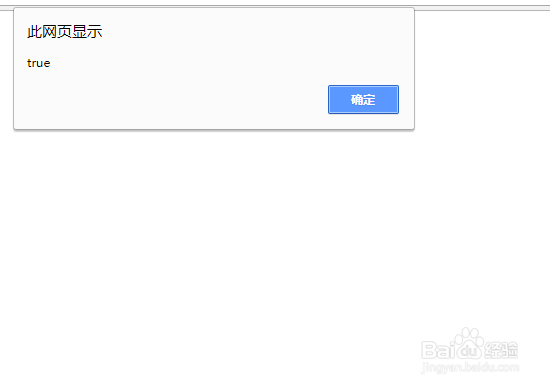两个方法检测用户浏览器是否安装flash插件
1、新建html文档。

2、书写hmtl代码。<h1>方法一:</h1><h1>纯js检测用户浏览器是否安装flash插件</h1><h3>若已经安装flash,则返回true,反之false</h3>

3、书写css代码。<style> body{text-align: center} </style>

4、书写并添加js代码。<script>function hasFlash(){ if (navigator.plugins && navigator.plugins.length && navigator.plugins['Shockwave Flash']) { return true; } else if (navigator.mimeTypes && navigator.mimeTypes.length) { var mimeType = navigator.mimeTypes['application/x-shockwave-flash']; return mimeType && mimeType.enabledPlugin; } else { try { var ax = new ActiveXObject('ShockwaveFlash.ShockwaveFlash'); return true; } catch (e) {} } return false;}alert(hasFlash());</script>

5、代码整体结构。

1、书写hmtl代码。<h1>方法二:</h1><h2>纯js检测用户浏览器是否安装flash插件</h2><h3>若已安装flash,则返回flash的版本号,否则返回-1</h3>
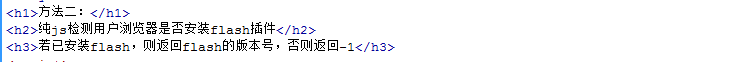
2、书写并添加js代码。<script>function getFlashVersion() { var version = -1; if( window.ActiveXObject ) { try{ var swf = new ActiveXObject("ShockwaveFlash.ShockwaveFlash"); version = parseInt( swf.GetVariable("$version").split(" ")[1].split(",")[0]); } catch(e){} } else{ if( navigator.plugins && navigator.plugins["Shockwave Flash"] ) { var arr = navigator.plugins['Shockwave Flash'].description.split(' '); var i = 0; var length = arr.length; if ( arr ) { for ( ; i < length ; i++) { if (!isNaN( Number(arr[i]) )) { version = Number(arr[i]); break; } } } } } return version;}alert(getFlashVersion());</script>
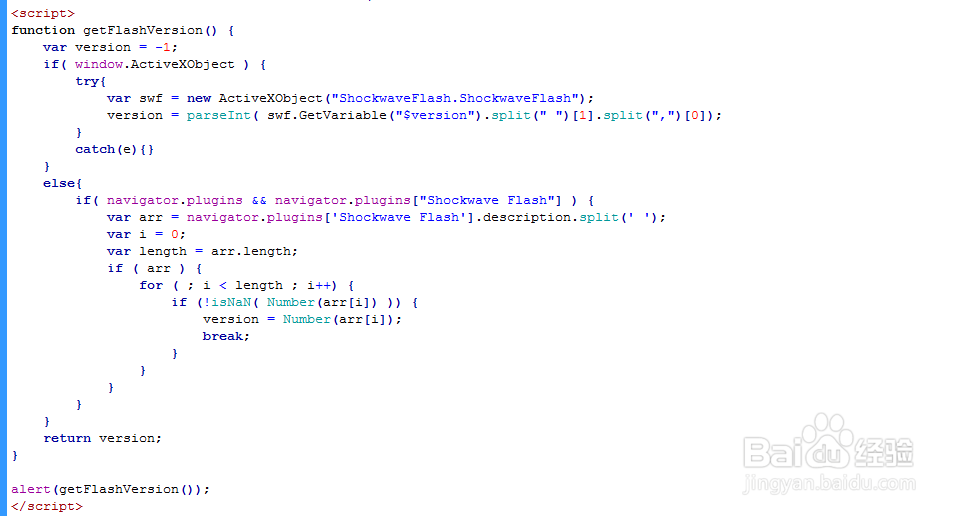
3、代码整体结构。
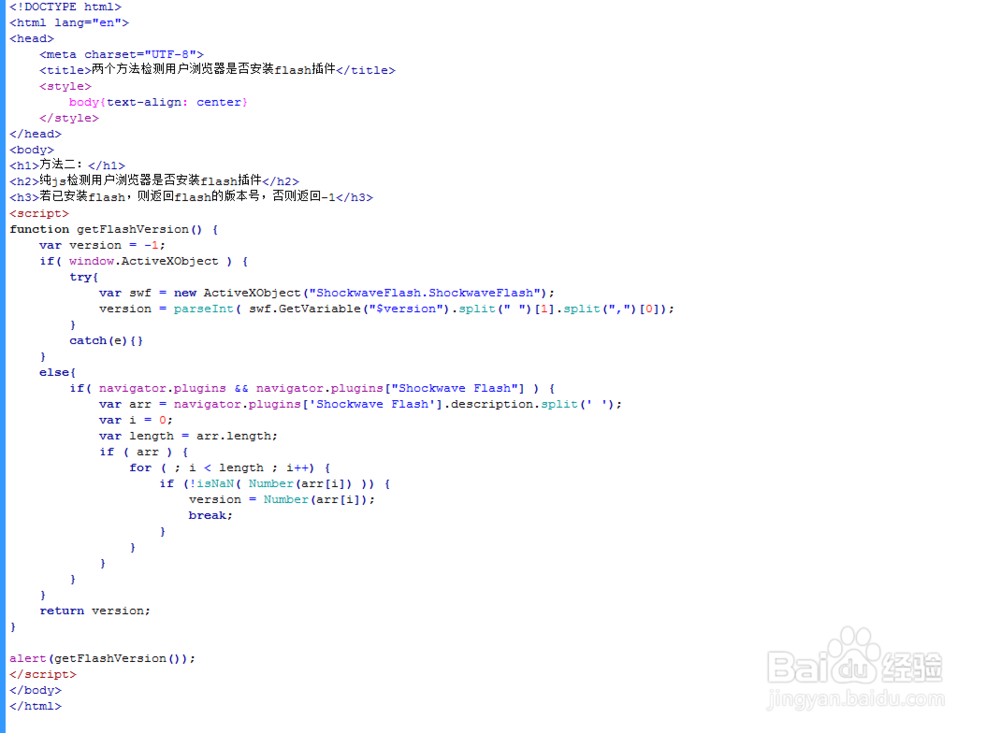
4、查看效果。