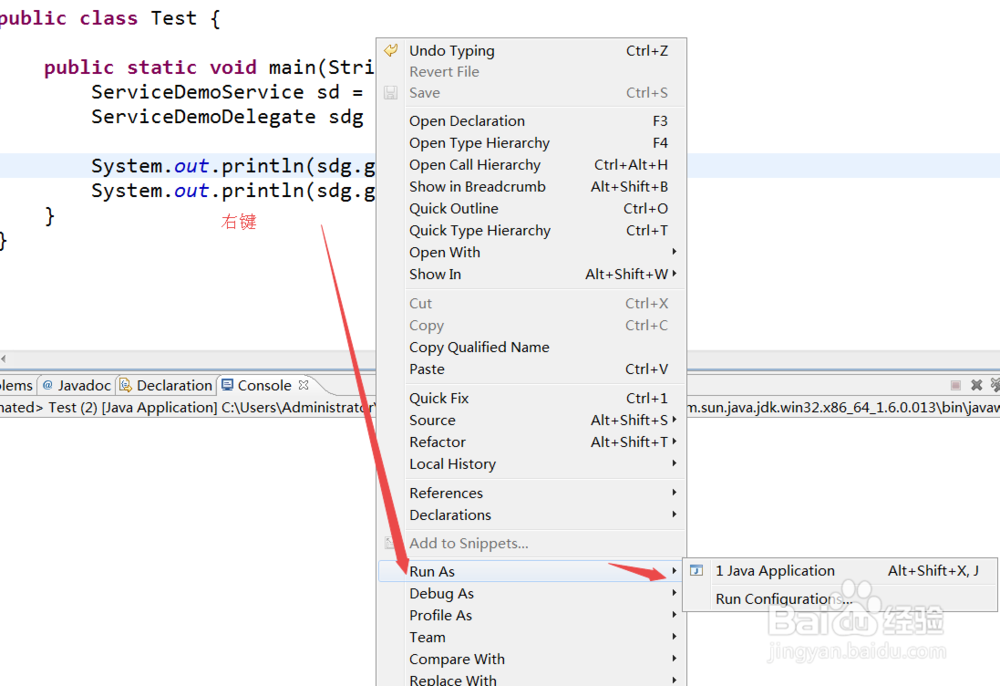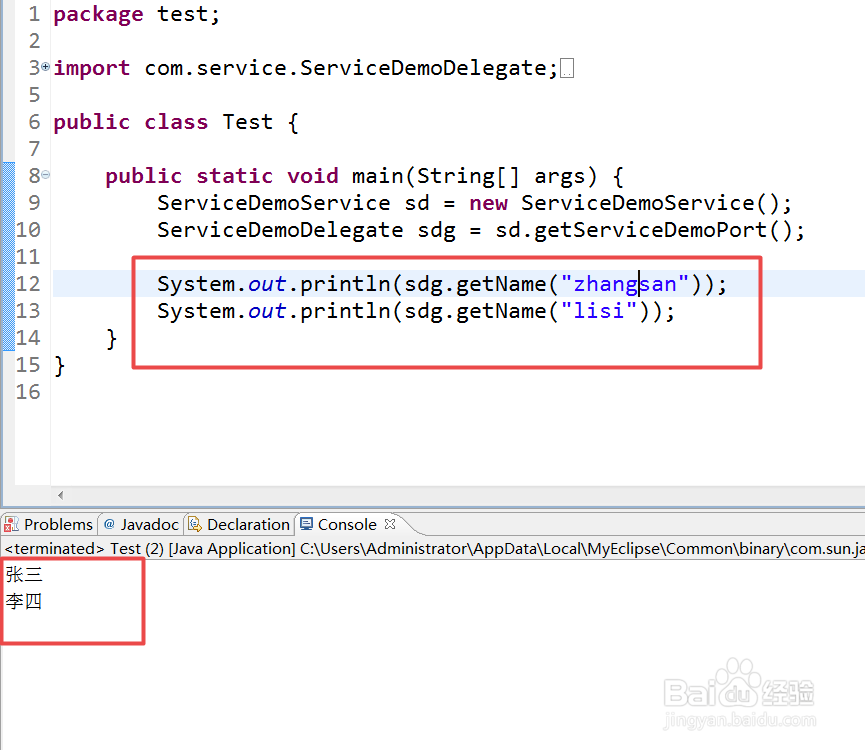webservice 参数怎么传
1、第一步:搭建开发环境。
打开myeclipse新建工程webService--创建代码
public class ServiceDemo{
public ServiceDemo(){
}
public String getName(){
return "hhh";
}
}
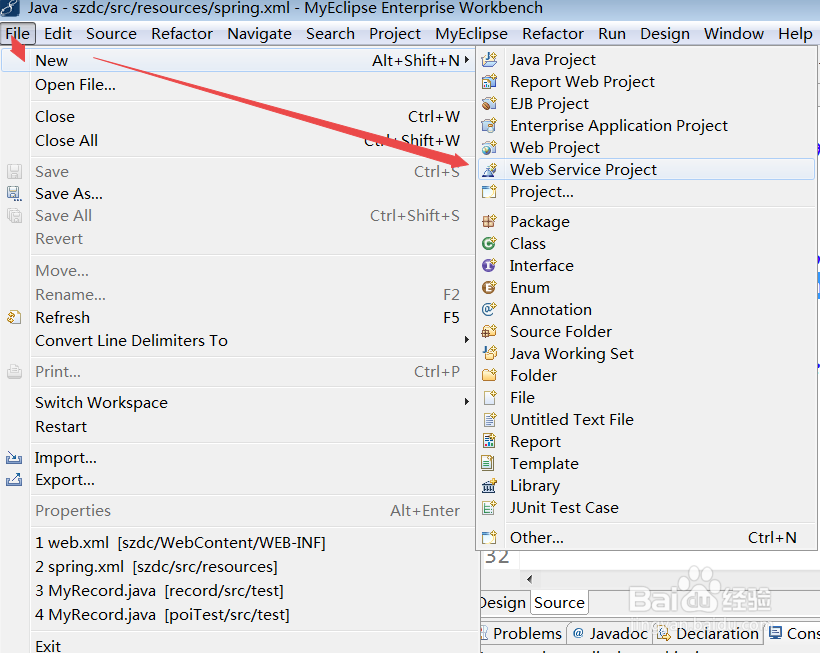
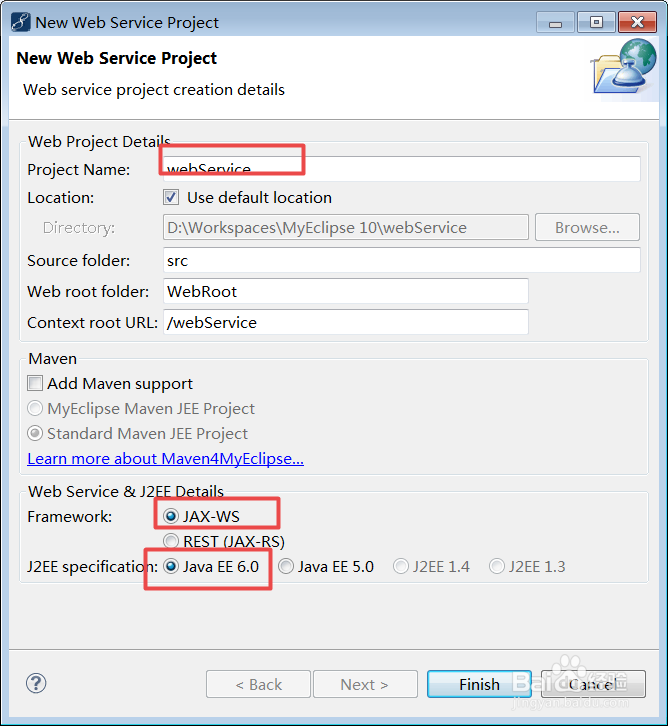
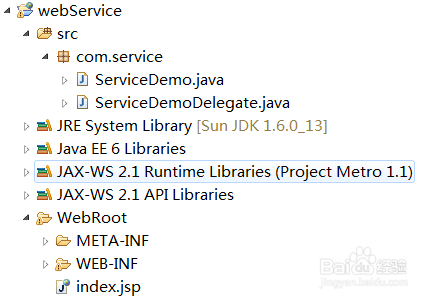
2、第二步:生成webservice服务类。
如题步骤如下图所示:

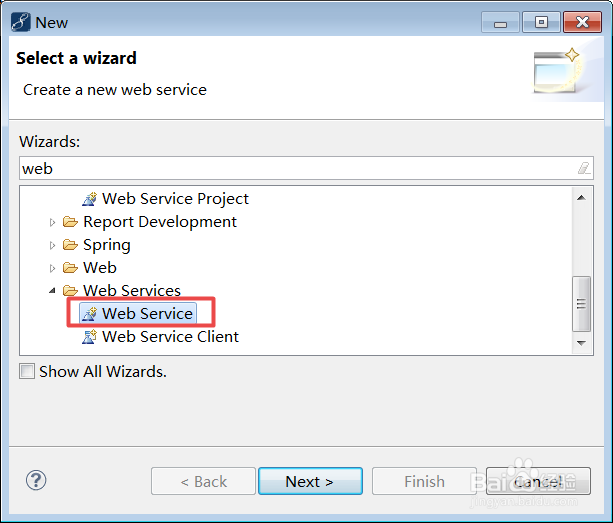

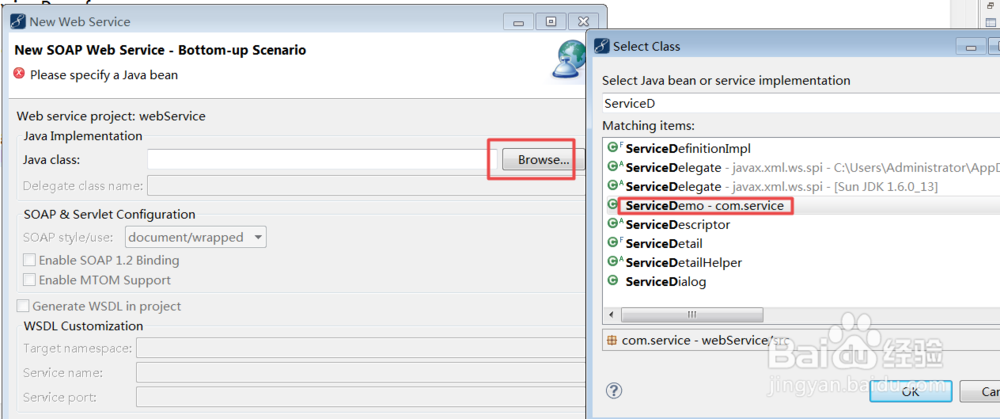
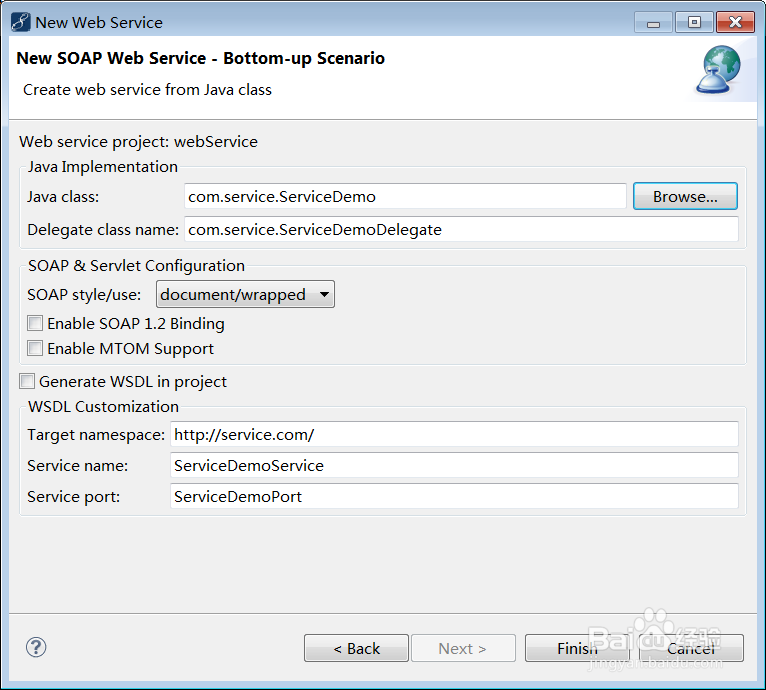
3、第三步:测试服务类。
启动报错找不到类,这是由于jar缺失,引入jar步骤如下图所示。
再次启动:访问结果如下
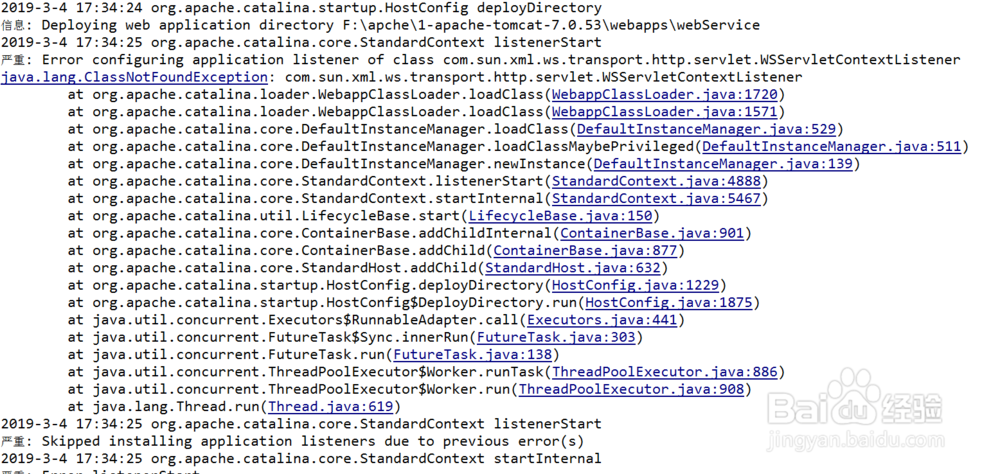

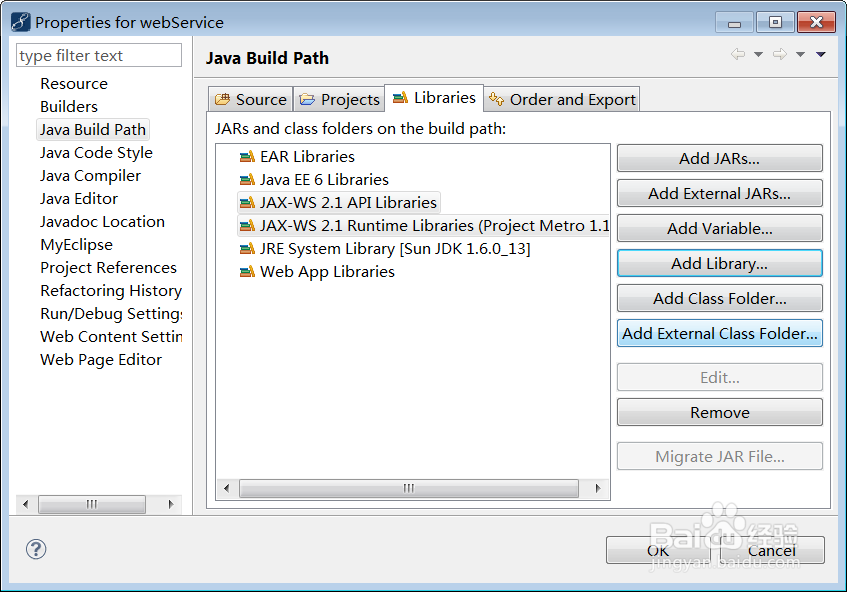
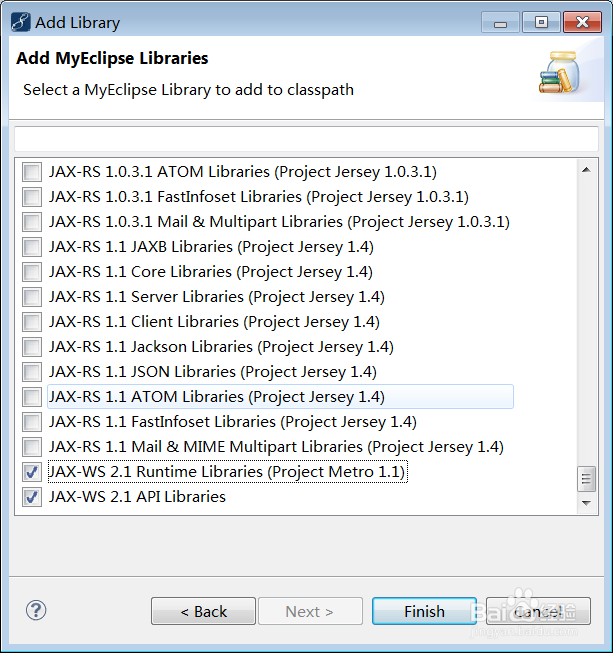

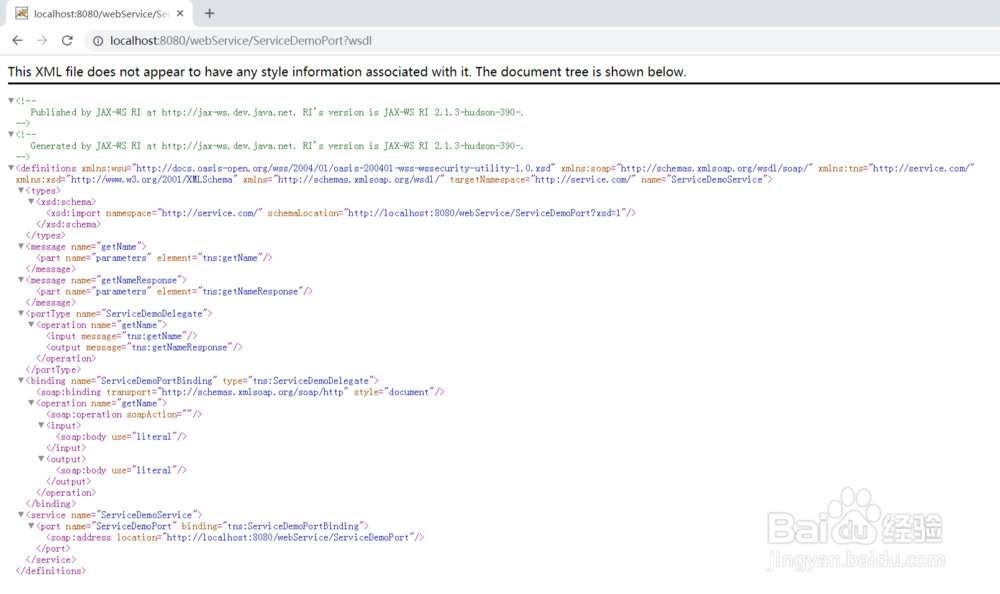
4、第四步:生成客户端。
具体创建步骤如下图所示:
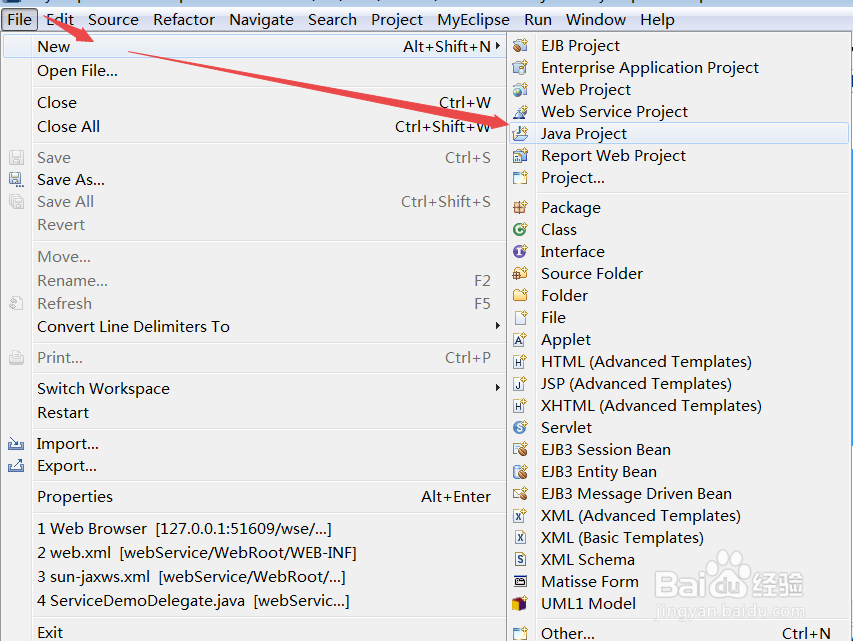
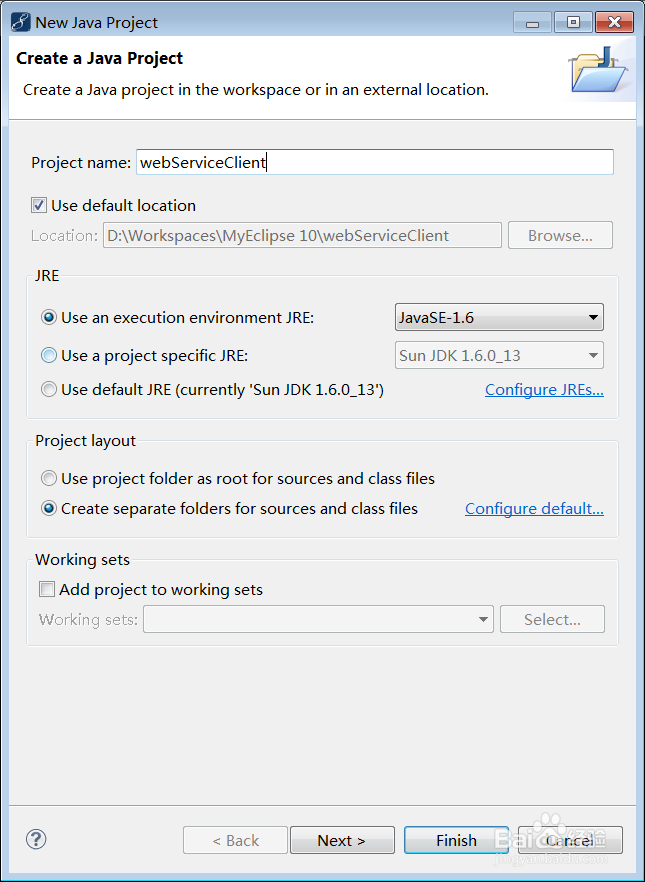
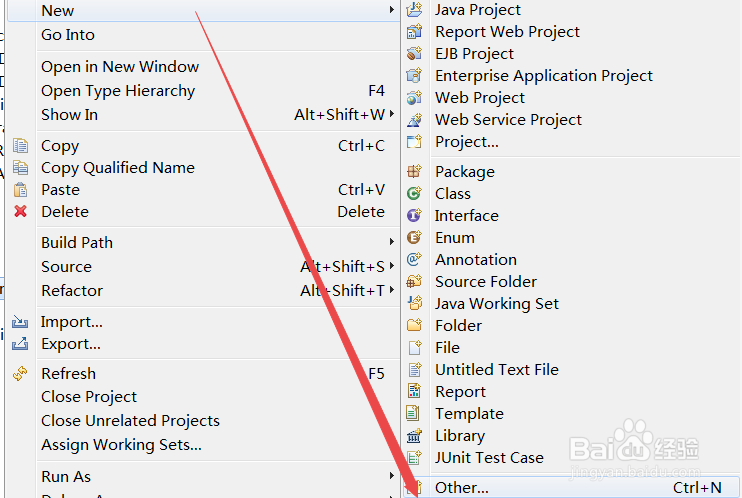
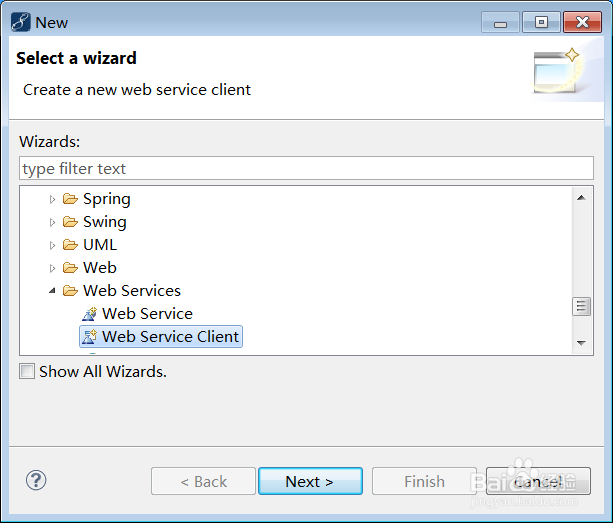

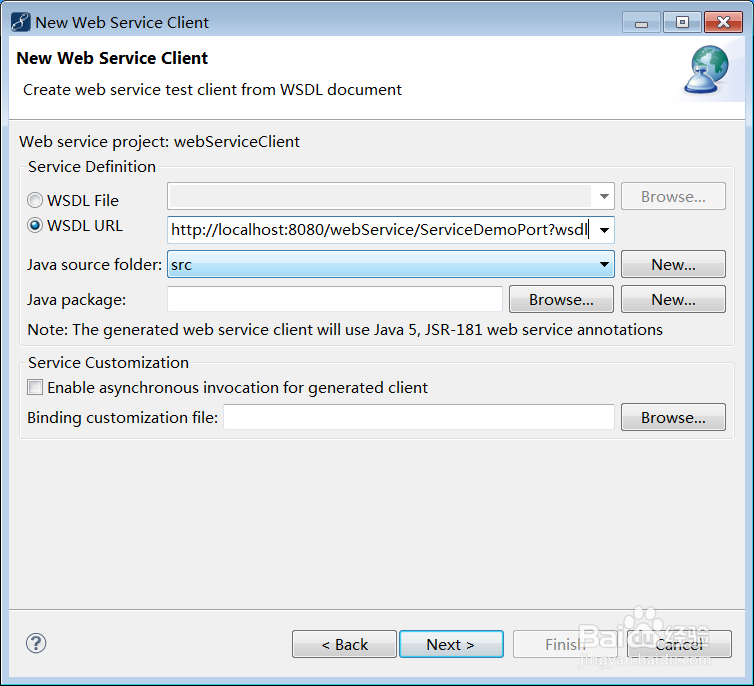
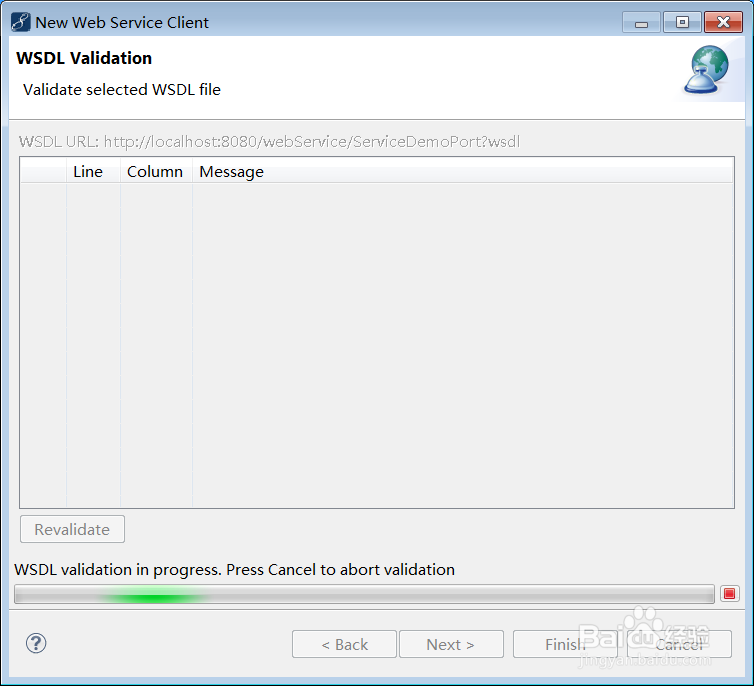
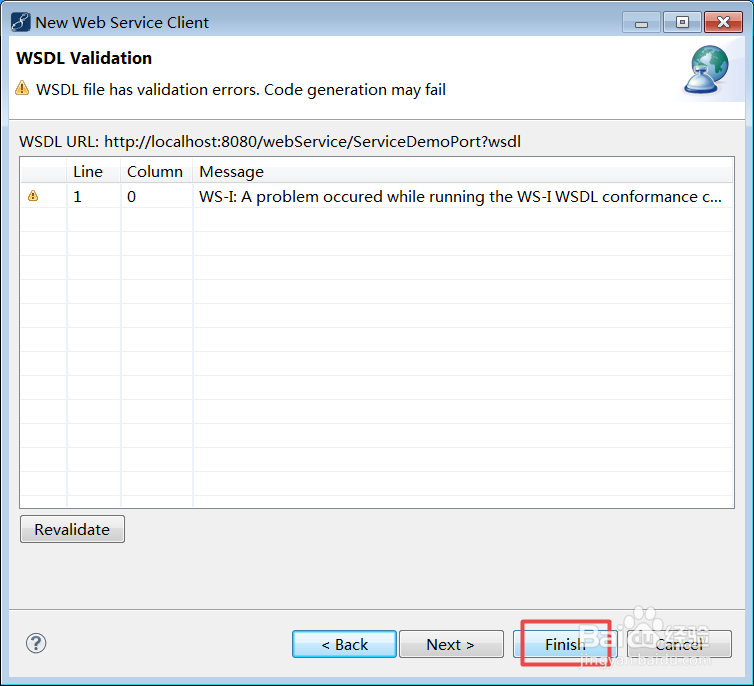
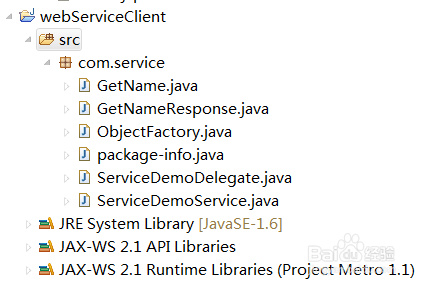
5、第五步:测试客户端。
具体代码如下:
public static void main(String[] args) {
ServiceDemoService sd = new ServiceDemoService();
ServiceDemoDelegate sdg = sd.getServiceDemoPort();
System.out.println(sdg.getName());
}
测试结果如下:成功

6、第六步:传参数。
1、修改服务类:在服务类的获取name的方法中传参数String,在客户端加参数string,分别打印结果成功。
服务类端口:
package com.service;
public class ServiceDemo{
public ServiceDemo(){
}
public String getName(String name){
if("zhangsan".equals(name)){
return "张三";
}
return "李四";
}
}
重新执行:(第二步:生成webservice服务类。)
2、修改测试类。
重新生成测试客户端:重新执行“第四步:生成客户端”。
分别在测试类中传参数zhangsan和其它值。具体代码如下:
import com.service.ServiceDemoDelegate;
import com.service.ServiceDemoService;
public class Test {
public static void main(String[] args) {
ServiceDemoService sd = new ServiceDemoService();
ServiceDemoDelegate sdg = sd.getServiceDemoPort();
System.out.println(sdg.getName("zhangsan"));
System.out.println(sdg.getName("lisi"));
}
}

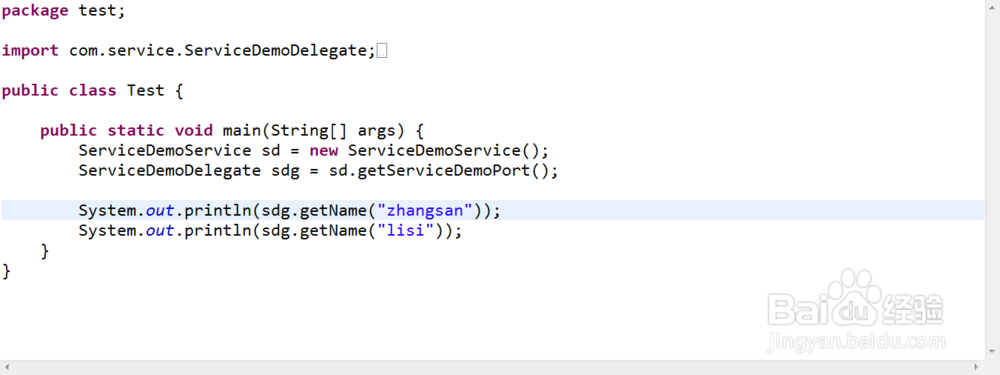
7、第七步:测试。
启动服务-webservice的服务端,执行客户端的调用--》输入两个不同的参数--》执行 调用如下图所示: