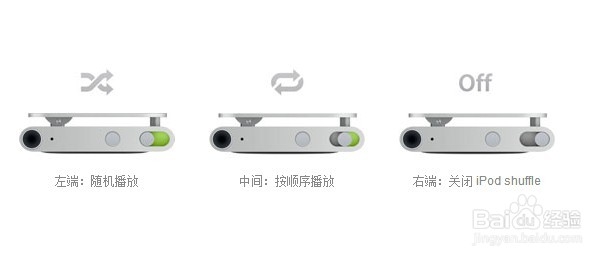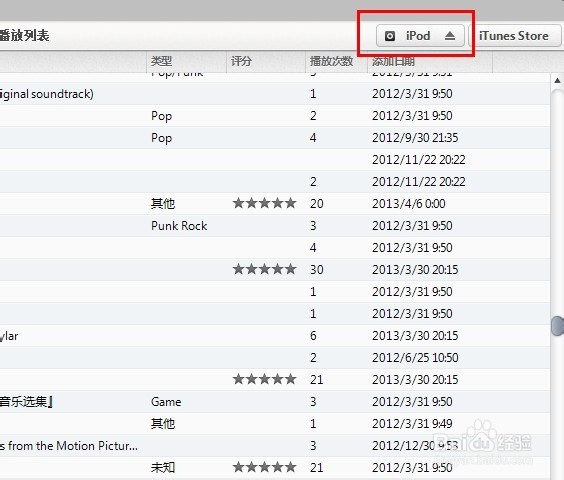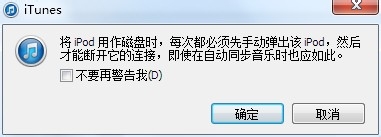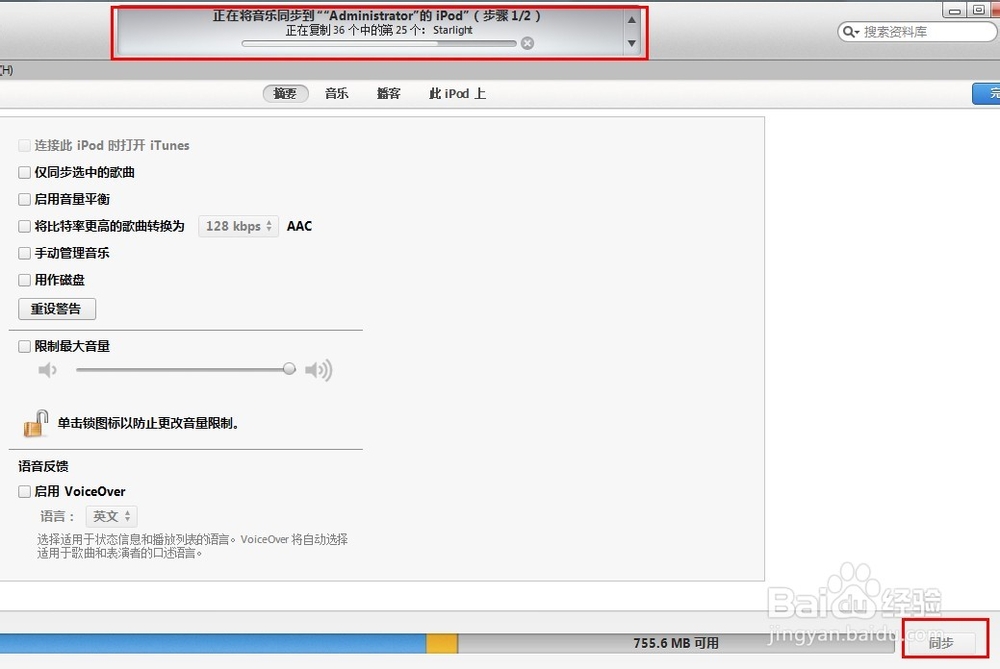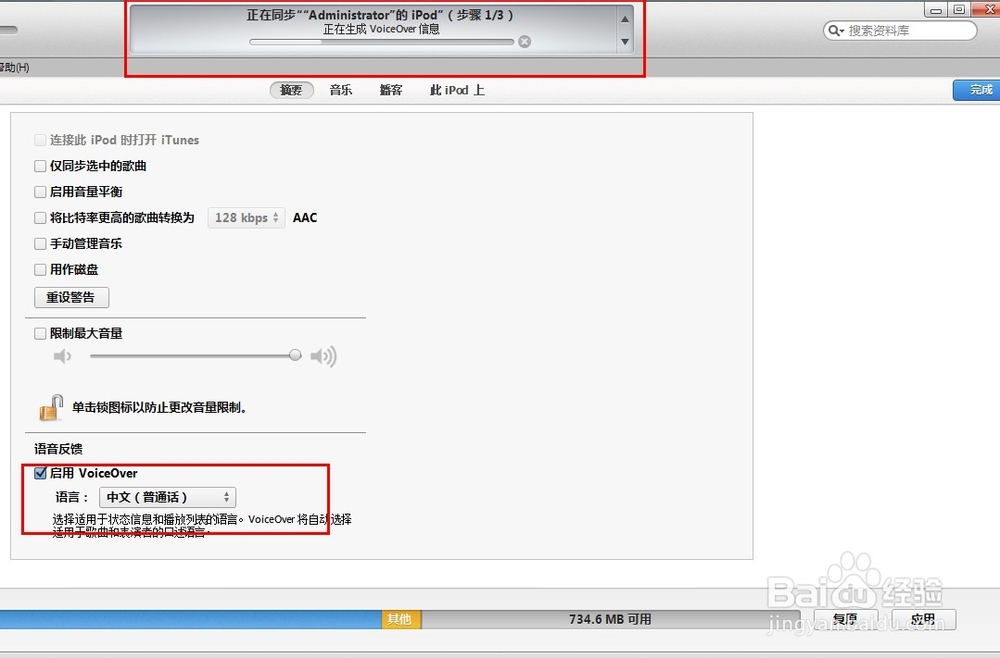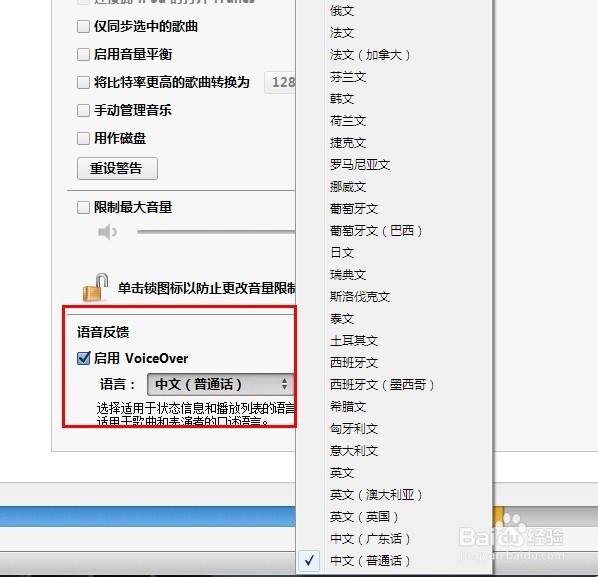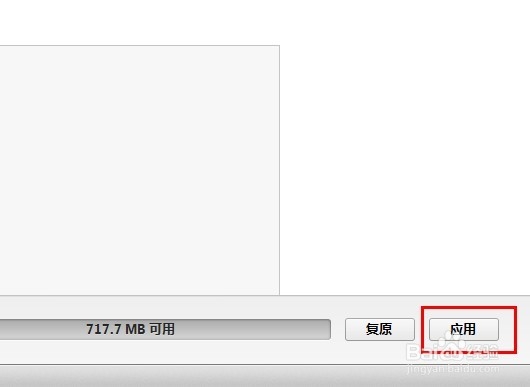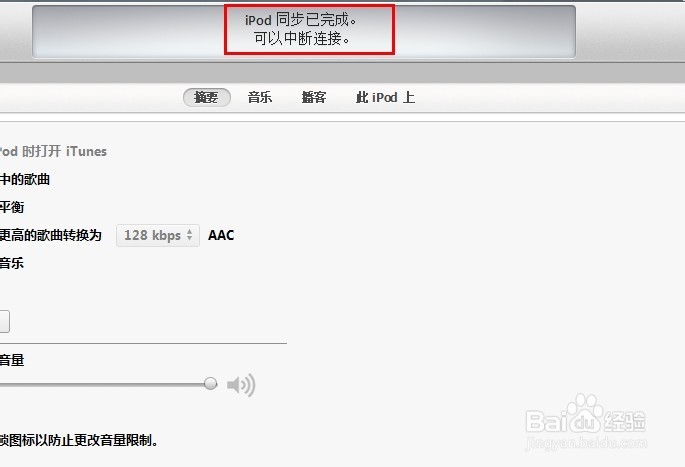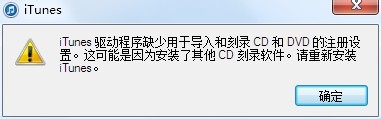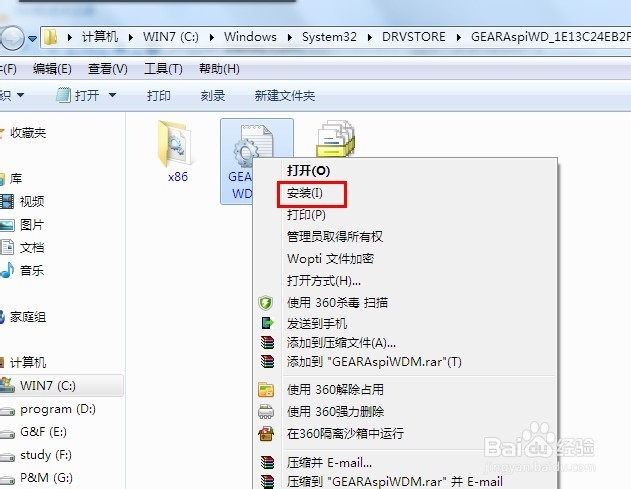ipod shuffle 4使用教程
让音乐常伴你身边!ipod shuffle 2G 第四代(官方说法),也有说是6、7代的,简单介绍一下ipod shuffle 的使用方法
工具/原料
ipod shuffle(4th Generation)
itunes
操作
1、中间为暂停和播放,“+、-”为音量调节,左右短按的为上一首、下一首,长按为快进、退
2、电源键
同步音乐、播客
1、插入ipod shuffle,打开itunes,看右上角
2、进入ipod
3、将“用作磁盘”前打上勾,就能在window下看到ipod shuffle
4、同步音乐:由于ipod shuffle没有屏幕,所以可以创建多个播放列表到时候就可以自由切换,寻找歌曲的时候就比较方便
5、同步播客:同样可以选择,其实可以以播放列表的形式筛选播客
6、应用
启用VoiceOver
1、VoiceOver对于ipod shuffle来说还是很好用的,首先要在Voi罕铞泱殳ceOver前打上勾,保持网络连接,然后itunes就会连接网络下载
2、选择语言
3、然后点击“应用”
4、出现提示,可以断开
5、VoiceOver功能:长按VoiceOver,听到播放列表的名称,按ipod中间的键,就能在不同列表转换按一次VoiceOver,播报歌曲名,表演者按两次VoiceOver,播报电量
问题
1、最后跟大家分享一个ipod shu酆璁冻嘌ffle使用过程中的一个问题itunes无法识别ipod shuffle,插入电脑有反应,指示灯闪烁,但itunes一打开,马上没反应,指示灯不闪烁,转入充电状态,电脑usb都无法识别其他的移动设备,最后电脑关机时会一直停留在“正在关机”的界面上,只能强制关机
2、解决方法:可能是驱动没安装,打开itunes时如果出现以下提示
3、找到以下文件,安装问题就能解决了C:\Windows\System32\DRVSTORE\GEARAspiWD_1E13C24EB2F28CB6915317F7F17F180ECAA0DB1E