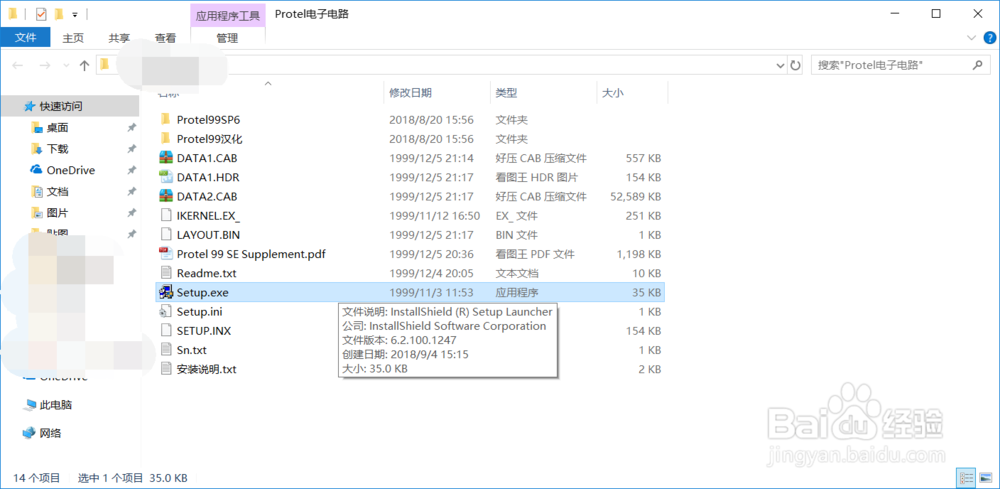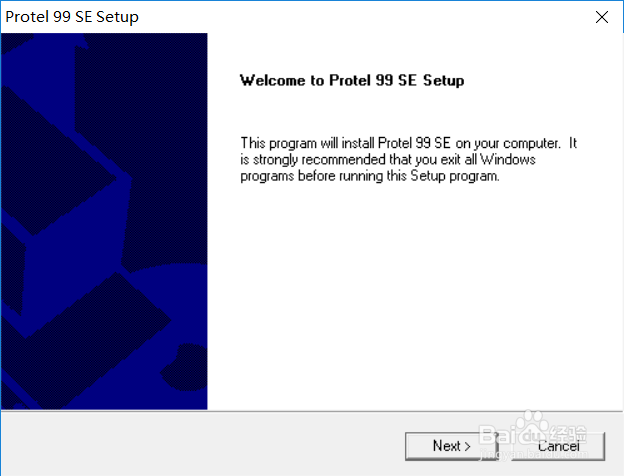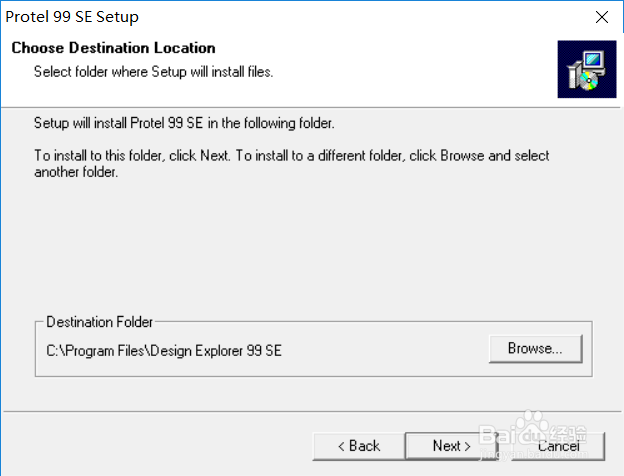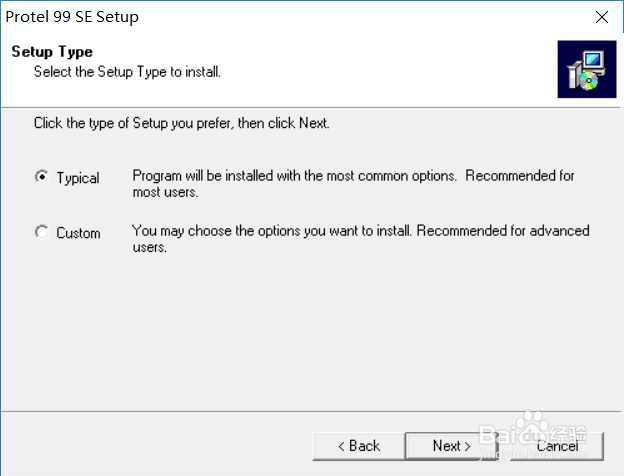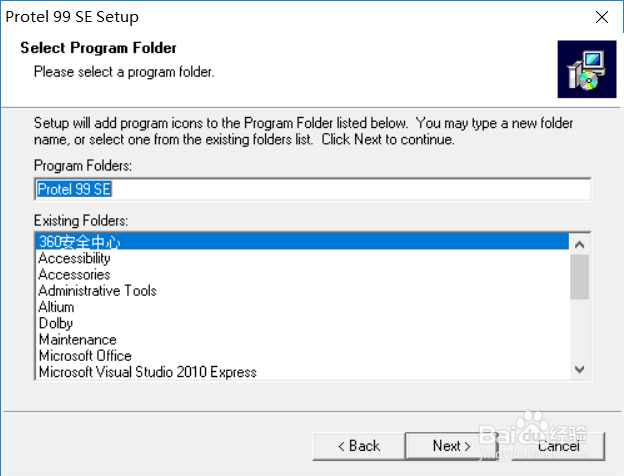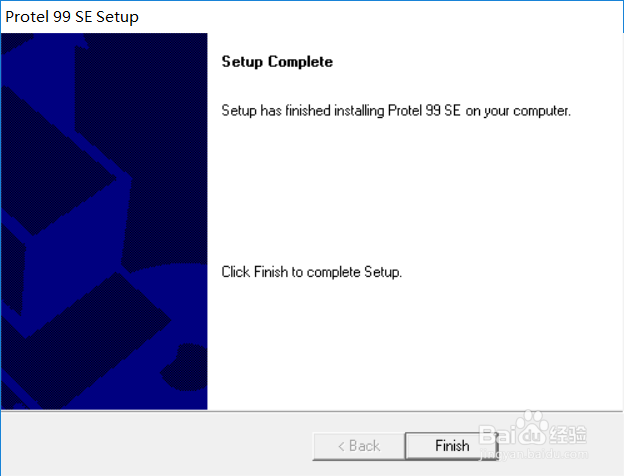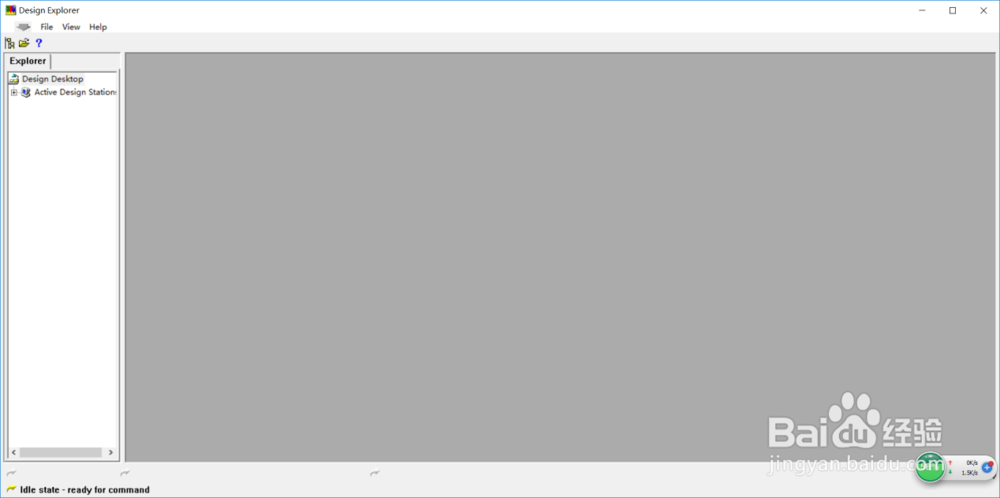Protel 99 se详细安装步骤
1、在网上下载安装包,解压。双击setup.exe
2、点击next
3、显示如右图窗口,点击解压包中的文件sn输入序列号,点击next
4、点击next
5、点击next
6、点击next
7、点击next
8、出现进度条,等待,待安装完成。
9、点击finish,安装完成。
10、打开软件界面如图所示。
声明:本网站引用、摘录或转载内容仅供网站访问者交流或参考,不代表本站立场,如存在版权或非法内容,请联系站长删除,联系邮箱:site.kefu@qq.com。
阅读量:31
阅读量:96
阅读量:75
阅读量:41
阅读量:96