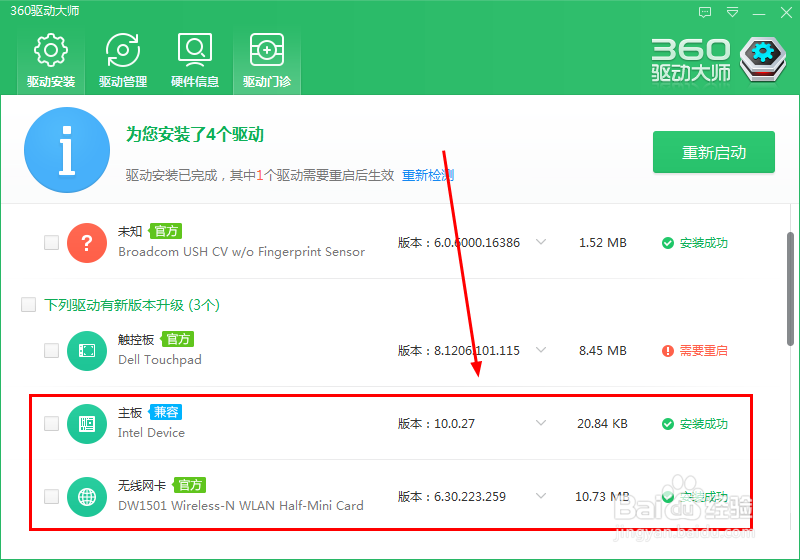Dell Touchpad Driver更新与配置
1、首先下载并安装“360驱动大师”。
2、安装后“360驱动大师"会自动检测电脑上的驱动。
3、触摸板驱动前面打钩,然后单击”一键安装“
4、重新启动后Dell Touchpad Driver(戴尔触摸板驱动程序)更新完成。
5、打开Dell Touchpad戴尔触摸板
6、配置Dell Touchpad的灵敏度、滚动和缩放、手势,配置完成后单击”保存“。
声明:本网站引用、摘录或转载内容仅供网站访问者交流或参考,不代表本站立场,如存在版权或非法内容,请联系站长删除,联系邮箱:site.kefu@qq.com。
阅读量:29
阅读量:35
阅读量:88
阅读量:74
阅读量:37