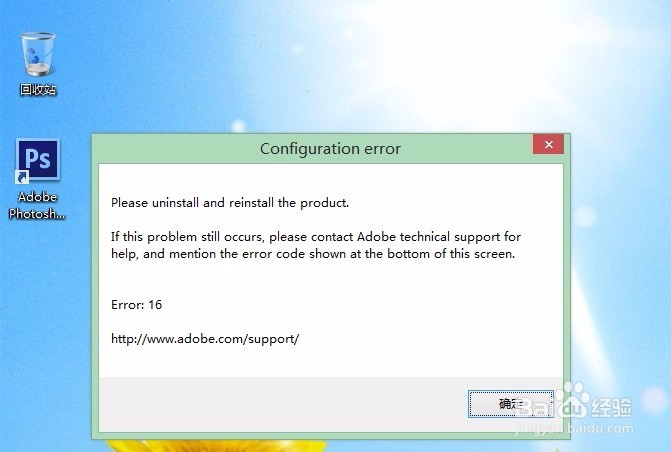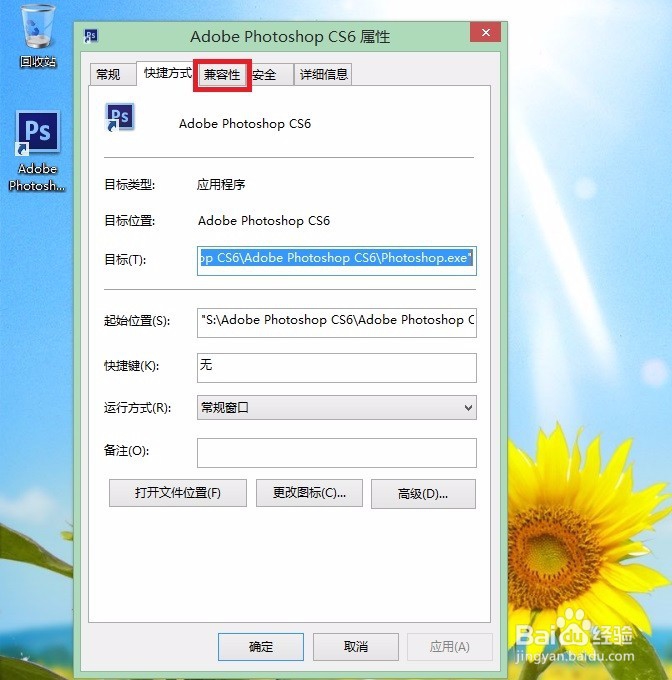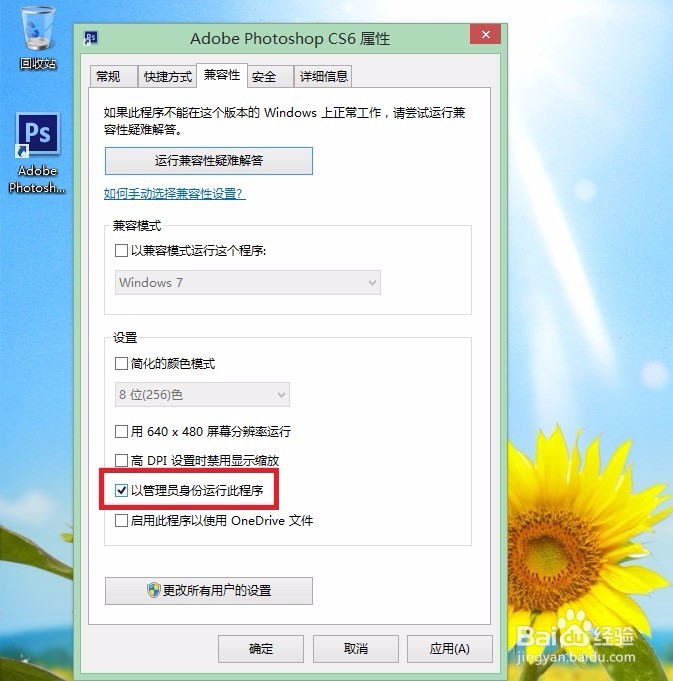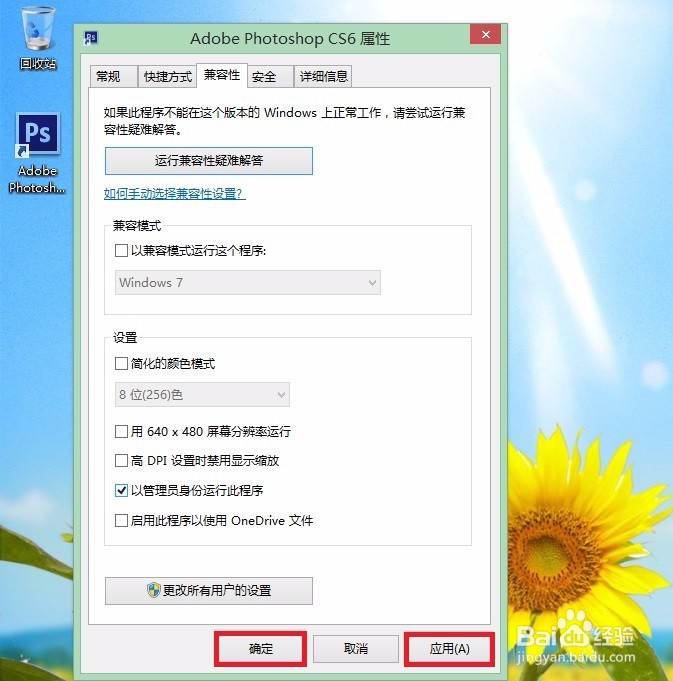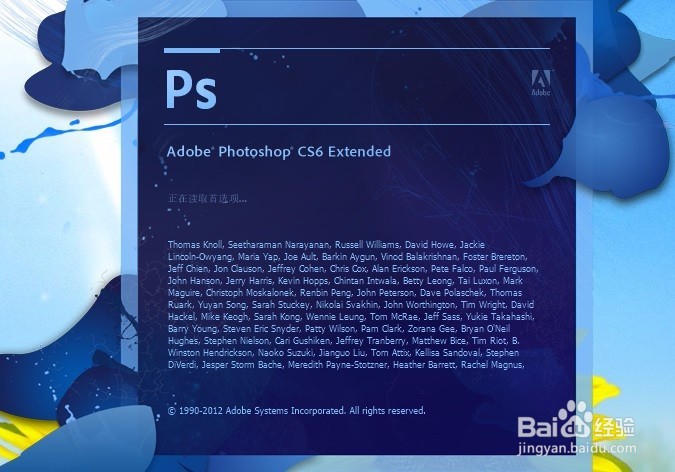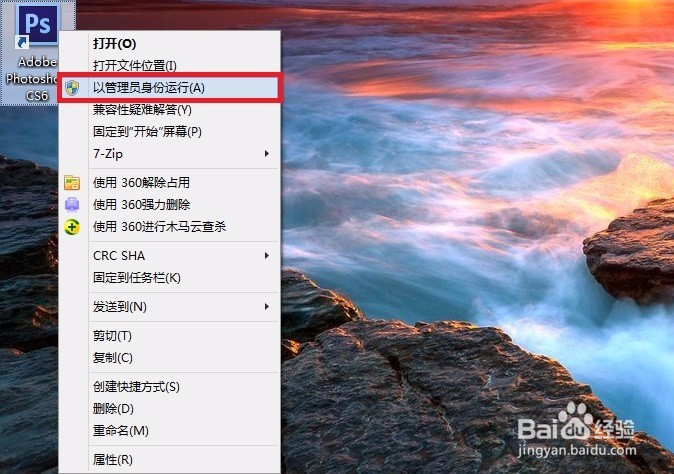Photoshop无法运行configuration error:16
1、安装完Photoshop后出现如图configuration error:16错误提示,不要按其提示卸载重装,并不能解决问题;
2、这时可以在Photoshop快捷方式上右键打开“属性”设置;
3、然后切换到Photoshop属性窗口下的“兼容性”选项卡;
4、接着勾选设置下的“以管理员身份运行此程序”选项,应用确定;
5、再重新运行Photoshop,即可正常启动使用;
6、不错,这一问题是win8之后系统常见的权限问题所致,装在C盘的其他软件如有类似问题也可以首先通过权限设置尝试解决;
7、或者可以每次运行程序时选择右键“以管理员身份运行”来启动程序,建议直接设置属性,一劳永逸。
声明:本网站引用、摘录或转载内容仅供网站访问者交流或参考,不代表本站立场,如存在版权或非法内容,请联系站长删除,联系邮箱:site.kefu@qq.com。
阅读量:46
阅读量:60
阅读量:64
阅读量:89
阅读量:81