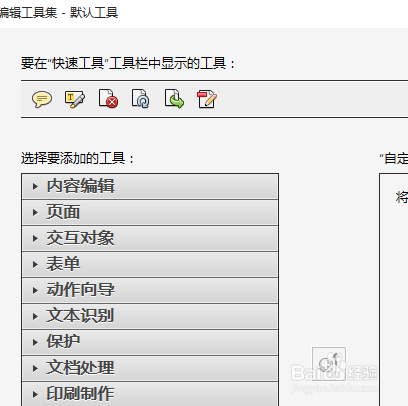Adobe Acrobt Pro 工具集添加
1、首先运行Adobe Acrobt Pro软件
2、选择设置按钮图标
3、单击设置选项后弹出如下窗口
4、选择要添加的工具,然后单击添加按钮
5、单击添加按钮后,就能在上方看到相应的工具
6、最后单击保存选项
声明:本网站引用、摘录或转载内容仅供网站访问者交流或参考,不代表本站立场,如存在版权或非法内容,请联系站长删除,联系邮箱:site.kefu@qq.com。
阅读量:40
阅读量:74
阅读量:76
阅读量:39
阅读量:57