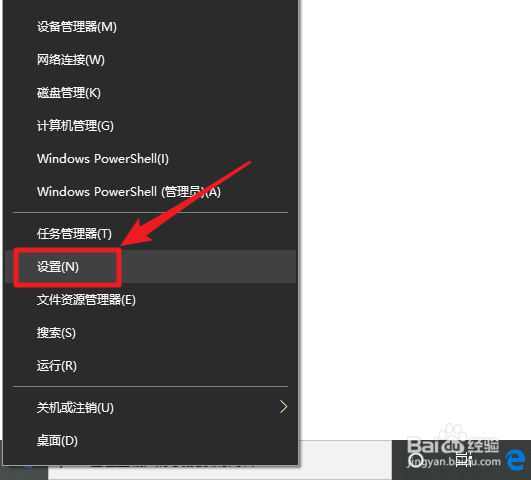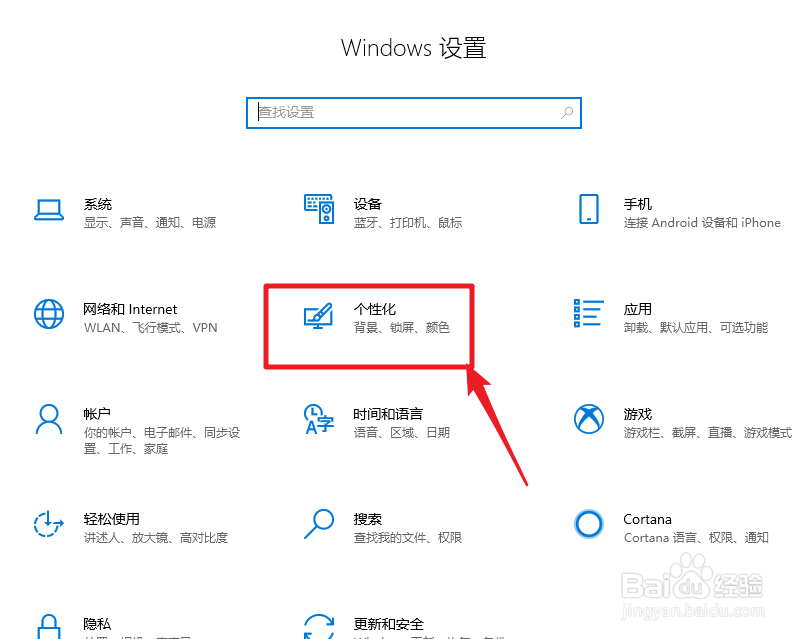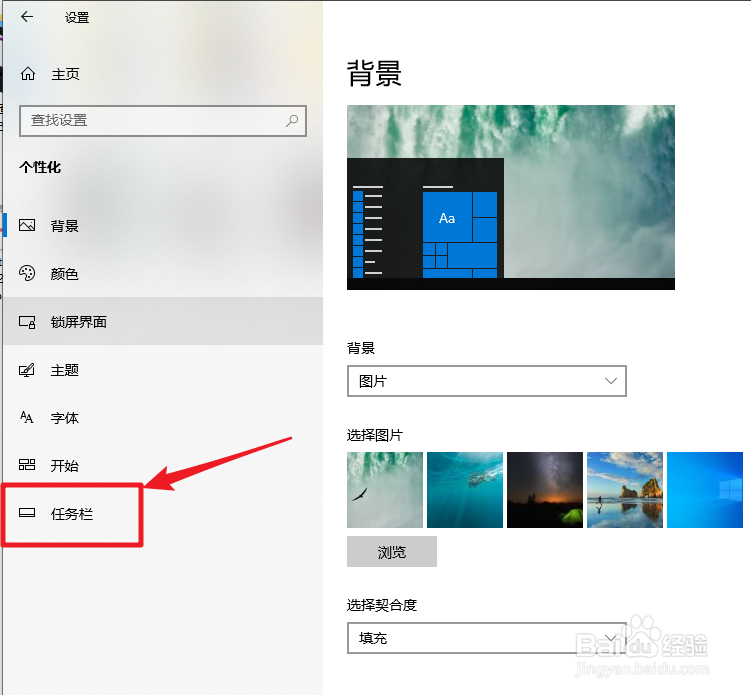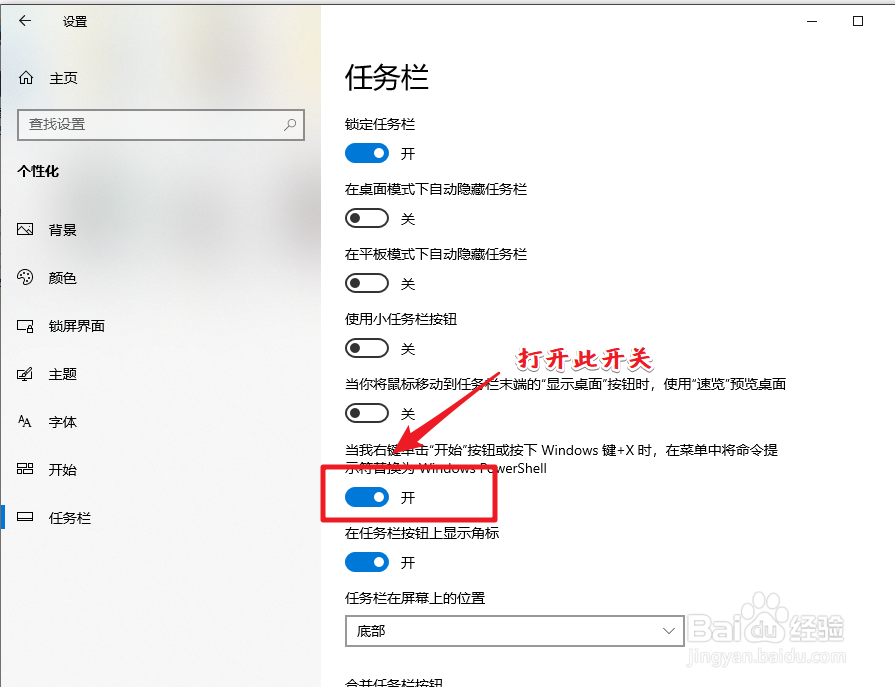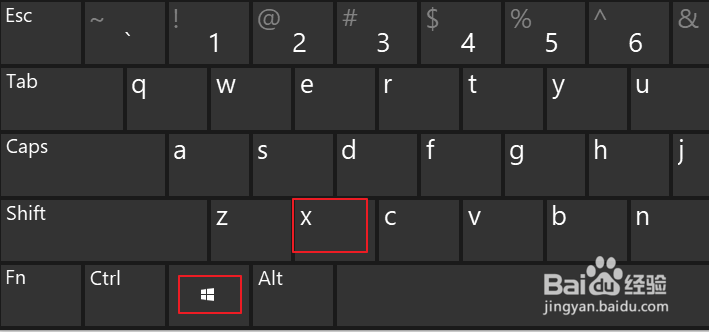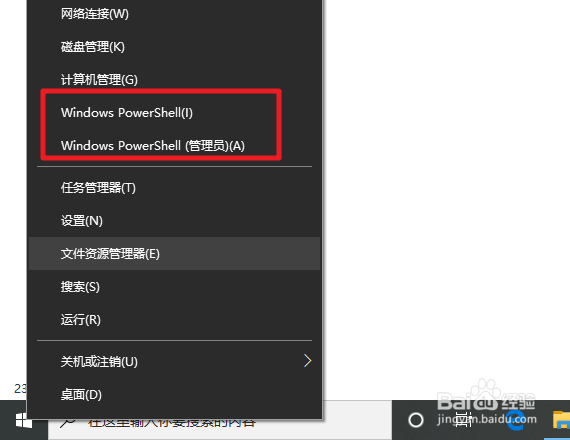win10怎么快速打开powershell
1、开始按钮右键选择设置。
2、点个性化。
3、点任务栏。
4、将下图所示的右键菜单修改为powershell的选项开关打开。
5、开始菜单右键有一个快捷键是WIN+X键。
6、就会看到powershell的选项了。以后只要按下win+x键,单击螽啸镥释相应的powershell或者是直接按字母i就可以打开powershell了,按字母a可以管理员权限打开powershell。
声明:本网站引用、摘录或转载内容仅供网站访问者交流或参考,不代表本站立场,如存在版权或非法内容,请联系站长删除,联系邮箱:site.kefu@qq.com。
阅读量:40
阅读量:37
阅读量:68
阅读量:77
阅读量:40