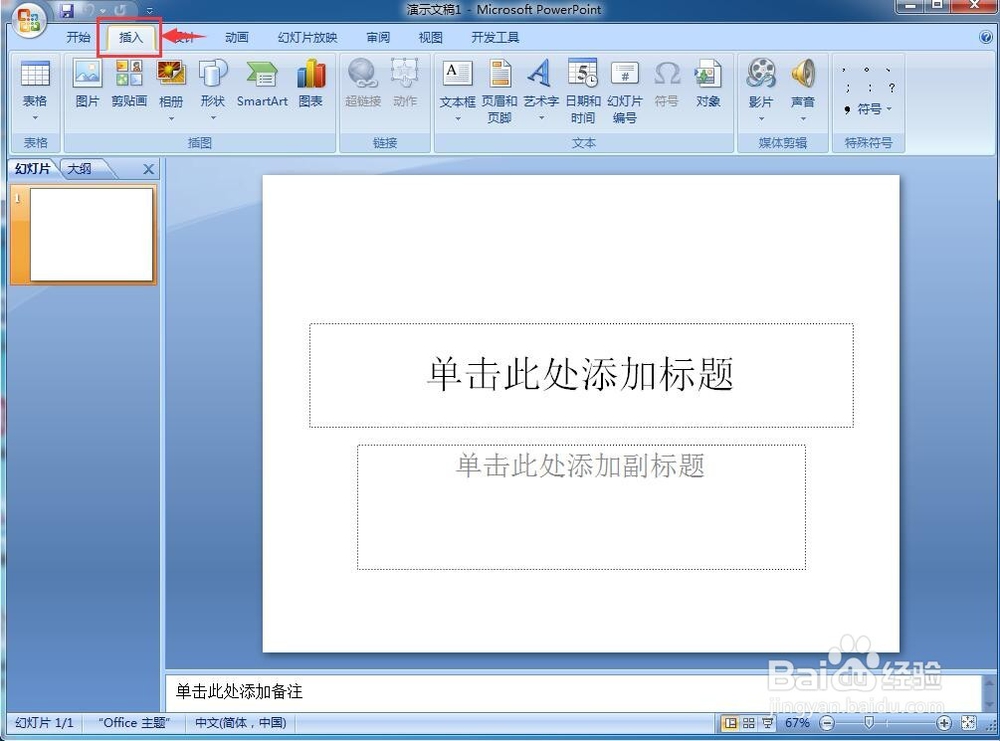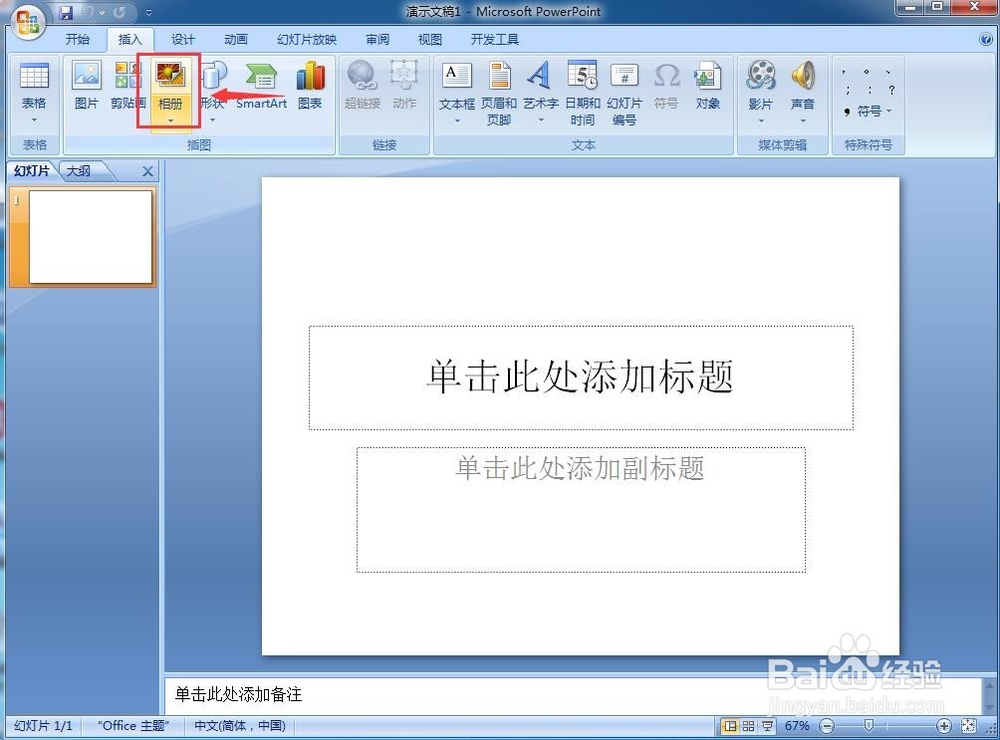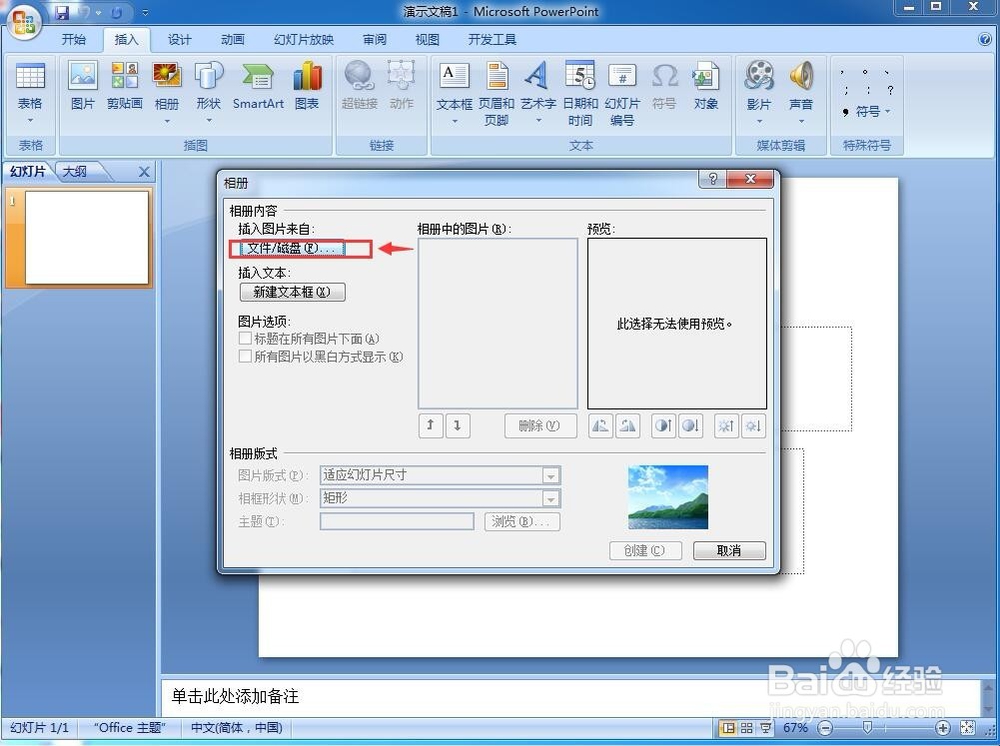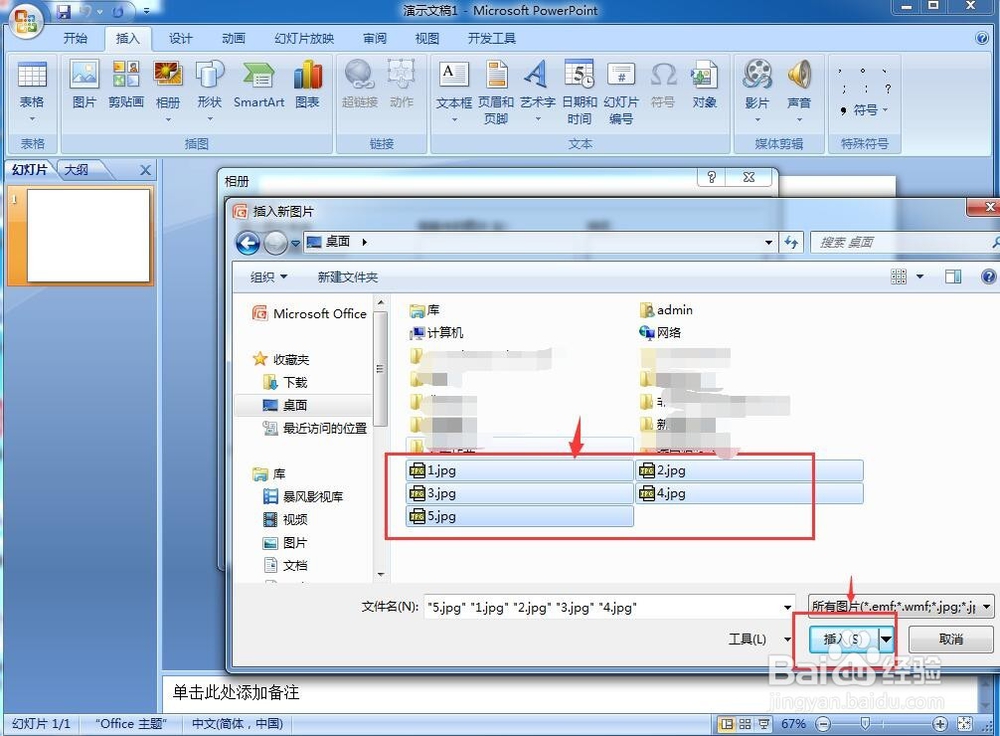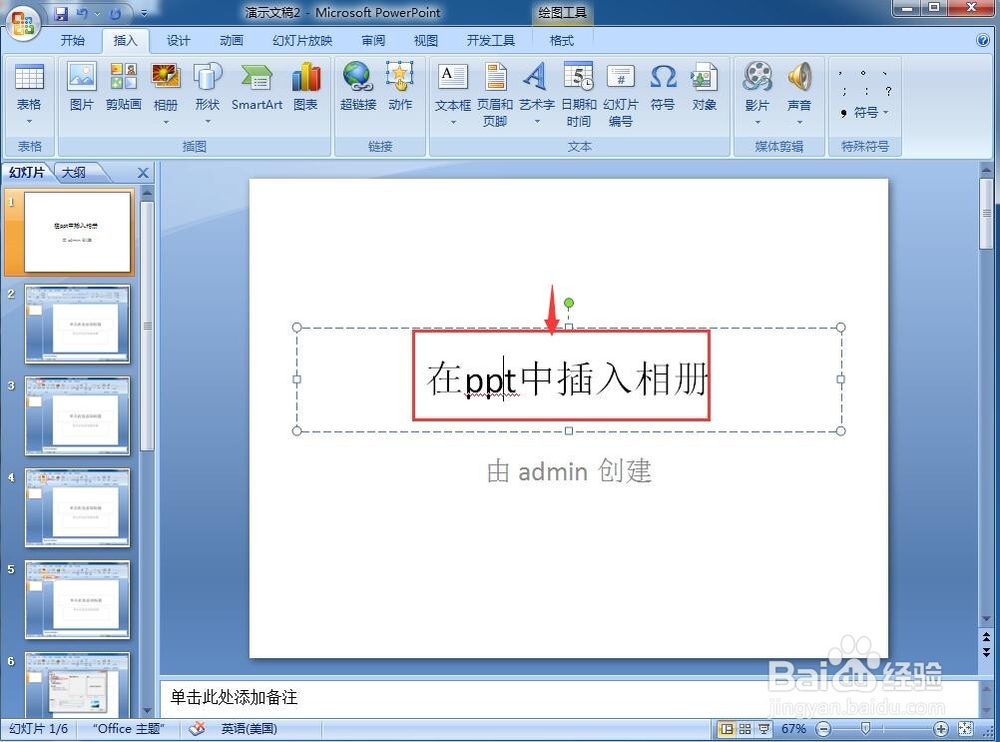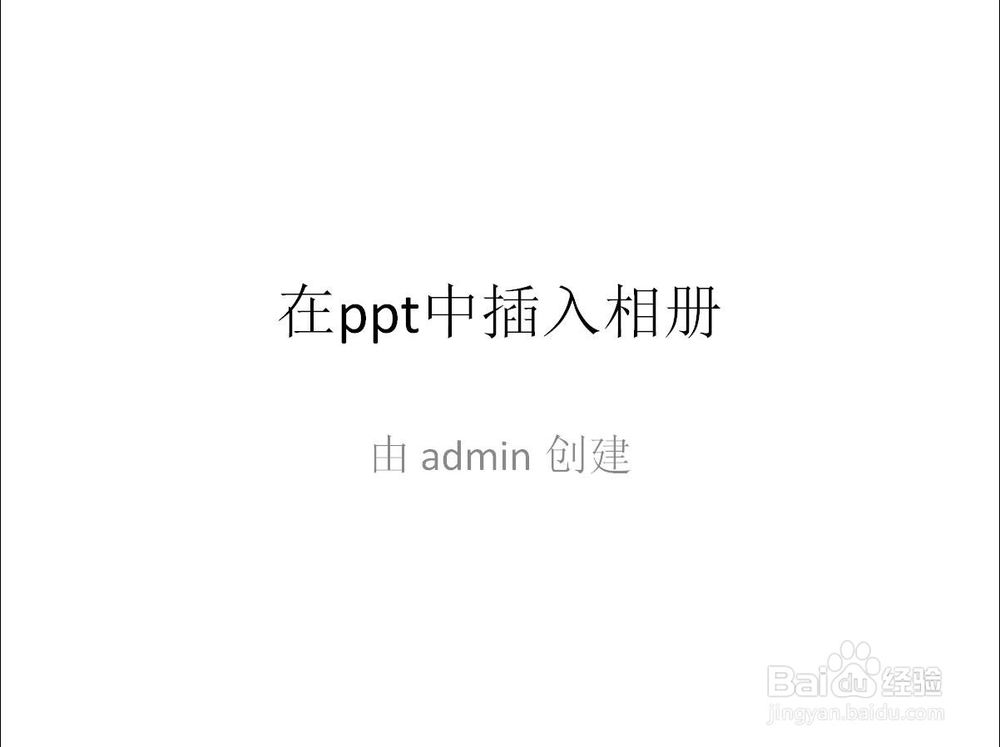怎样在powerpoint中插入相册
1、打开powerpoint,进入它的主界面;
2、点击powerpoint的插入菜单;
3、在工具栏中找到相册;
4、点击相册,然后选择新建相册;
5、在插入图片来自的选项中,选择文件/磁盘;
6、将需要插入的一组图片全部选中,然后点插入;
7、图片导入到powerpoint后,点击创建;
8、在第一张幻灯片中输入相册标题;
9、按F5键,幻灯片就会自动播放我们刚才新建的相册。
声明:本网站引用、摘录或转载内容仅供网站访问者交流或参考,不代表本站立场,如存在版权或非法内容,请联系站长删除,联系邮箱:site.kefu@qq.com。