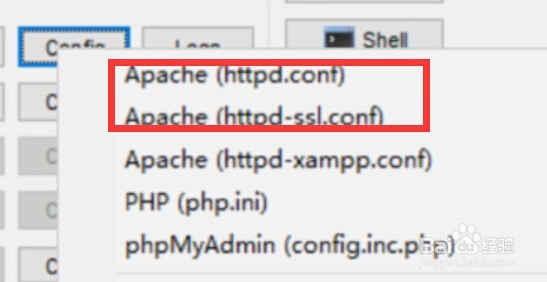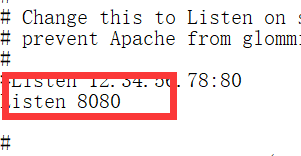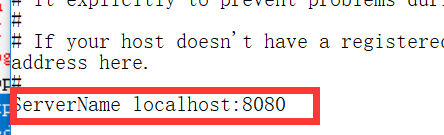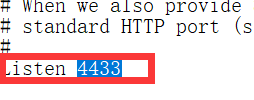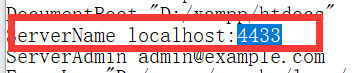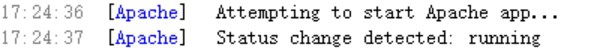XAMPP错误: Apache shutdown unexpectedly解决
1、出现这个错误的原因是,XAMPP的设置的常用端口,包含http和https的端口都被占用了,解决办法:1,打开XAMPP的控制面板,找到:Apache的Config文件:
2、2,先打开 Apache(httpd.conf),找到:Listen 80 替换成:Listen 8080;找到:ServerName localhost:80 替换成:ServerName localhost:8080;保存。
3、3,再打开Apache(httpd-ssl.conf),找到:Listen 443 替换成:Listen 4433;找到:和 ServerName localhost:443 替换成:和 ServerName localhost:4433;保存。
4、4,关闭XAMPP,重新打开,再启动Apache就不会有问题了。成功:Status change detected: running
声明:本网站引用、摘录或转载内容仅供网站访问者交流或参考,不代表本站立场,如存在版权或非法内容,请联系站长删除,联系邮箱:site.kefu@qq.com。
阅读量:93
阅读量:59
阅读量:78
阅读量:25
阅读量:86