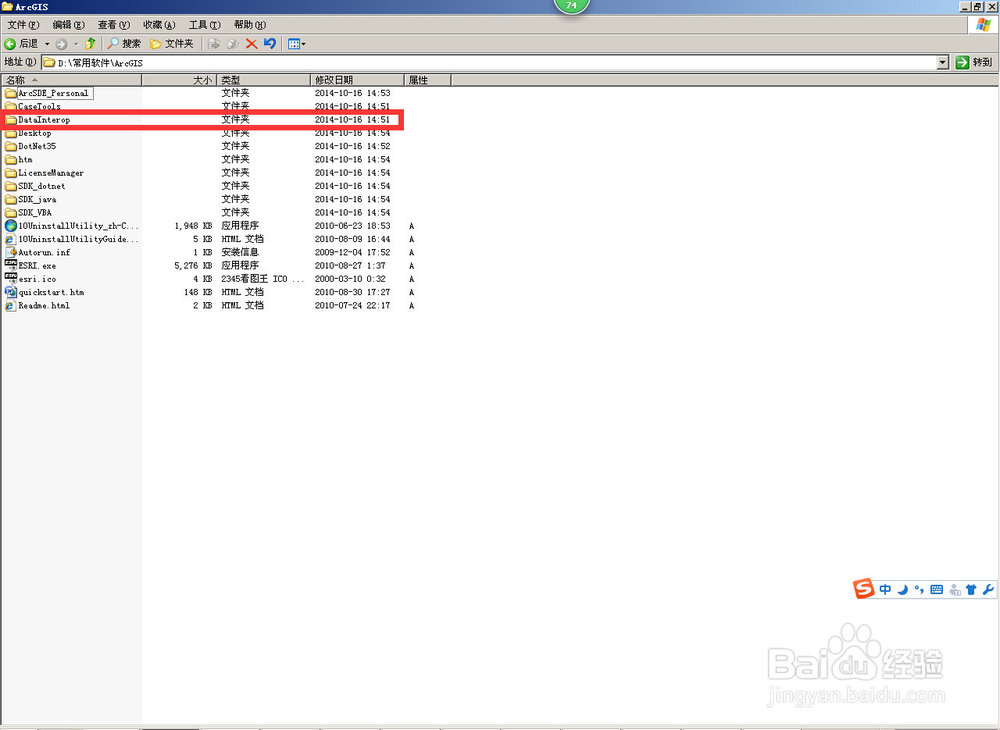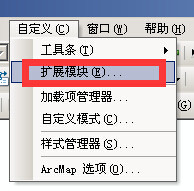ArcGIS Data Interoperability 10.0安装
1、打开ArcGIS 安装包文件夹;
2、找到一个名为DataInterop的文件夹打开;
3、双击Setup.exe文件,开始安装;
4、同意安装协议,单击下一步;
5、安装完成如图:
6、安装完成之后,启动ArcMap 软件,打开自定义(C)——扩展模块,在弹出的窗口中可以找到Data Interoperability 扩展模块。
声明:本网站引用、摘录或转载内容仅供网站访问者交流或参考,不代表本站立场,如存在版权或非法内容,请联系站长删除,联系邮箱:site.kefu@qq.com。
阅读量:27
阅读量:87
阅读量:27
阅读量:46
阅读量:78