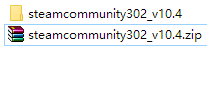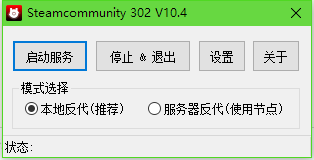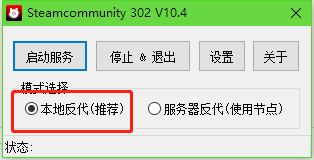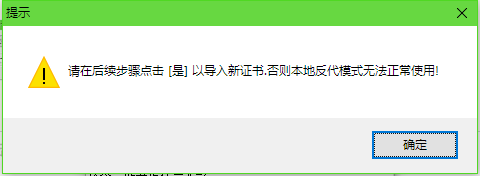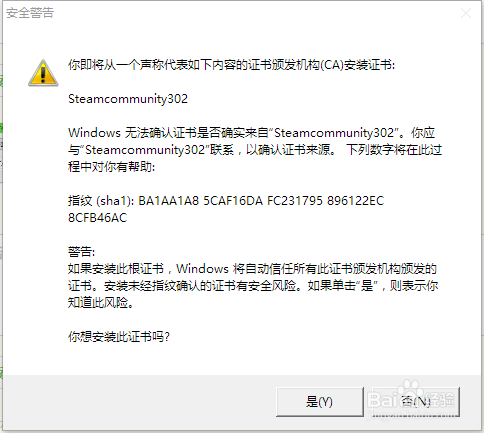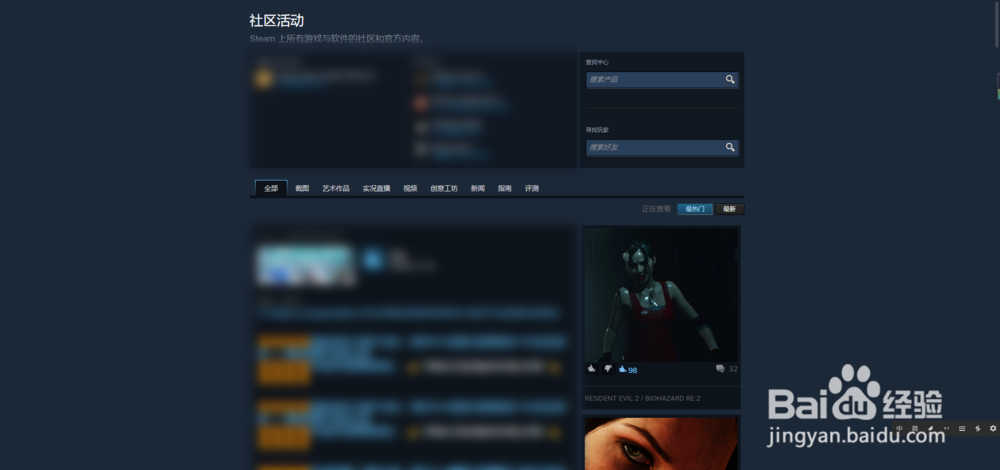steam错误-118解决方法
1、我们酋篚靶高需要用到一款软件。那就是steamcommunity302,我们下载并解压steamcommunity302。
2、双击打开应用程序。
3、进入应用程序后看到以下窗口,启动服务就是开始处理错误-118,停止-退出就是关闭软件。
4、我们选择本地反代模式。
5、点击启动服务。
6、我们在弹出的窗口依次点击“是”和“确定”。
7、完成后,右下角显示成功。
8、现在我们就可以打开社区等页面了,值得注意的是,我们需要在使用steam的时候,保持打开steamcommunity302。也就是说,在成功解决错误-118后,不要关闭steamc泠贾高框ommunity302,除非你已经用完steam了。
声明:本网站引用、摘录或转载内容仅供网站访问者交流或参考,不代表本站立场,如存在版权或非法内容,请联系站长删除,联系邮箱:site.kefu@qq.com。
阅读量:41
阅读量:46
阅读量:73
阅读量:38
阅读量:47