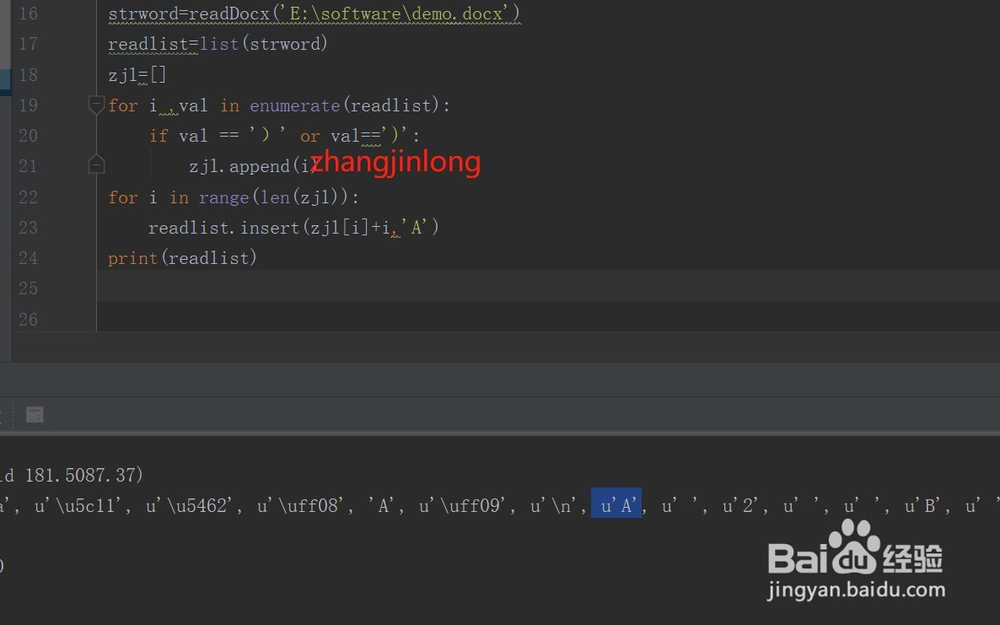Python实现word选择题自动选择答案上
1、首先需要注慎安装python-docx
pip install python-docx
如下所示完成 python-docx的安装
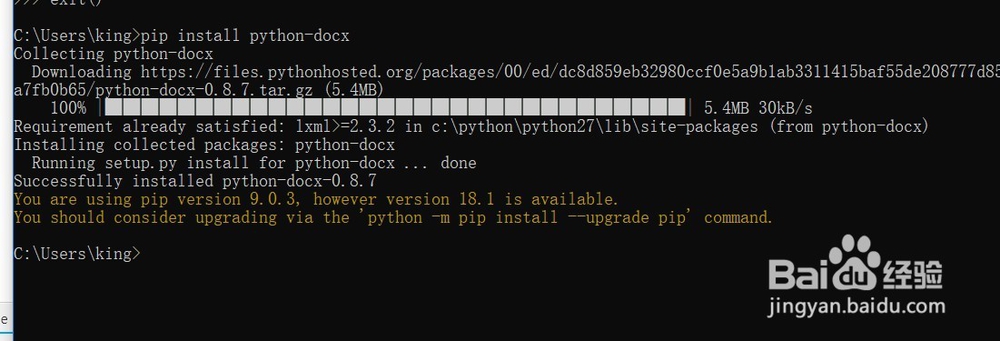
2、读取一个word文档
首先定义一个函数
# -*- coding: UTF-8 -*import docxdef readDocx(docName): #该函数返回一个字符串 fullText = [] doc = docx.Document(docName) paras = doc.paragraphs for p in paras: fullText.append(p.text) return '\n'.join(fullText)
该函数读取指定文档返回一个字符串unicode
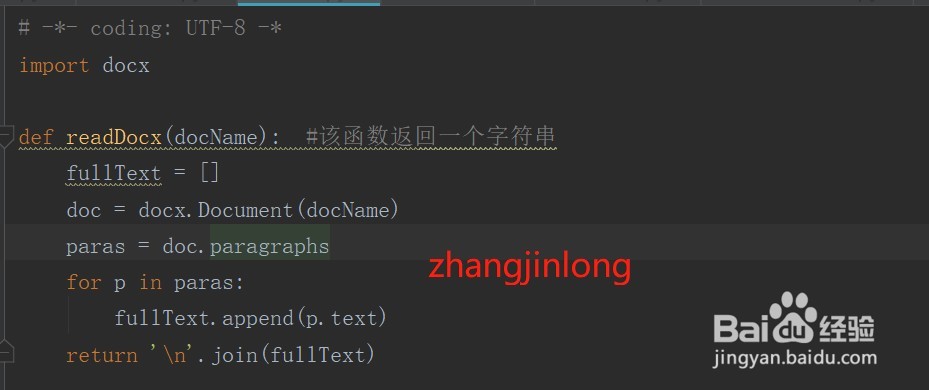
3、使用步骤2中定义的函数,进行word文档的操作,
strword=readDocx('E:\software\demo.docx')print(strword)
这里将把demo.docx这个word文档的文字读取输出
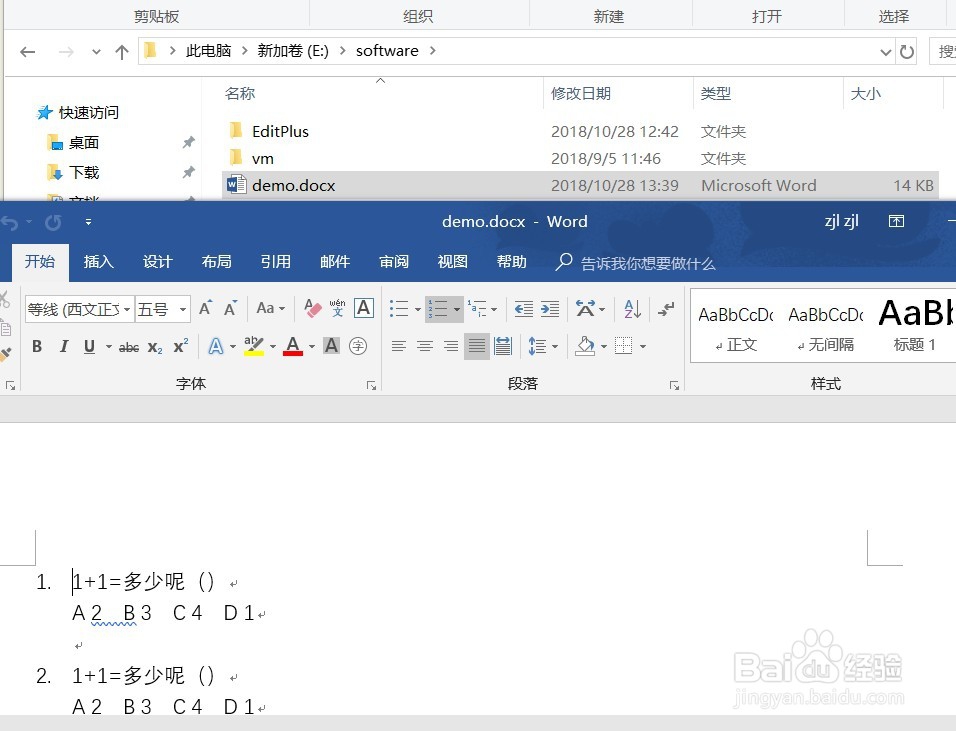
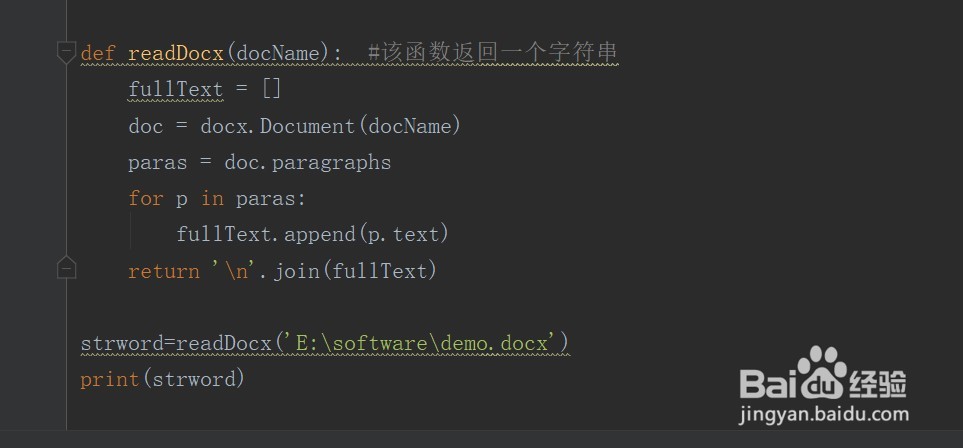

4、为了方便操作我们将结果转化为一个list
readlist=list(strword)
这样就把strword转化为list属性的值
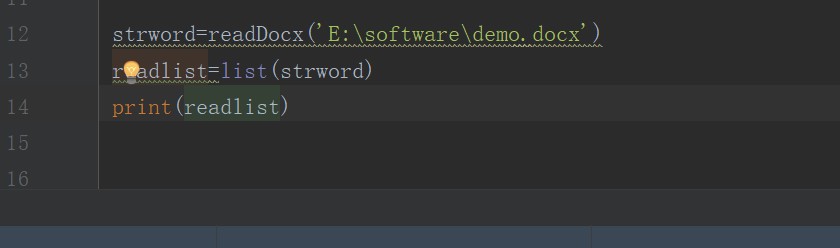
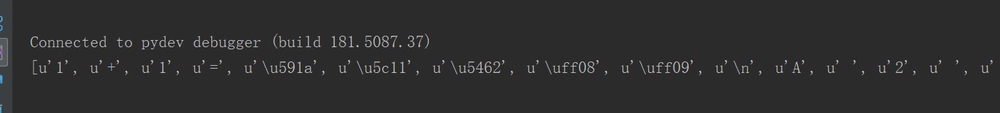
5、接下来把'()'的位置找出来,然后在里面插入需要选择的答案
然後,得到要插入的位置,将它保存到一个 list中
把这些位置保存在一个列表中
zjl=[]for i ,val in enumerate(readlist): if val == ')' or val == ')': zjl.append(i)print(zjl)
这个时候没成功输出竟然报错
UnicodeWarning: Unicode equal comparison failed to convert both arguments to Unicode - interpreting them as being unequal
if val == ')' or val==')':
解决这个问题的办法是 开头加入这个代码:
import sysreload(sys)sys.setdefaultencoding('utf8')
设置编码为utf-8
这样我们就能成功取到位置了,如下所诸册示:

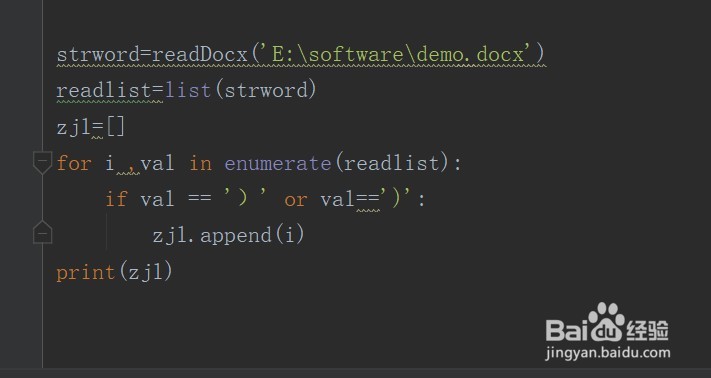
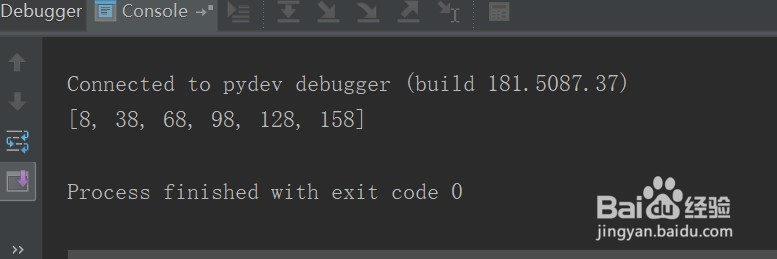
6、取到位置侨五罪我们就可以在指定位置传入需要的元素了
zjl=[]for i ,val in enumerate(readlist): if val == ')' or val==')': zjl.append(i)for i in range(len(zjl)): readlist.insert(zjl[i]+i,'A')print(readlist)
如下图即可插入A到括号里