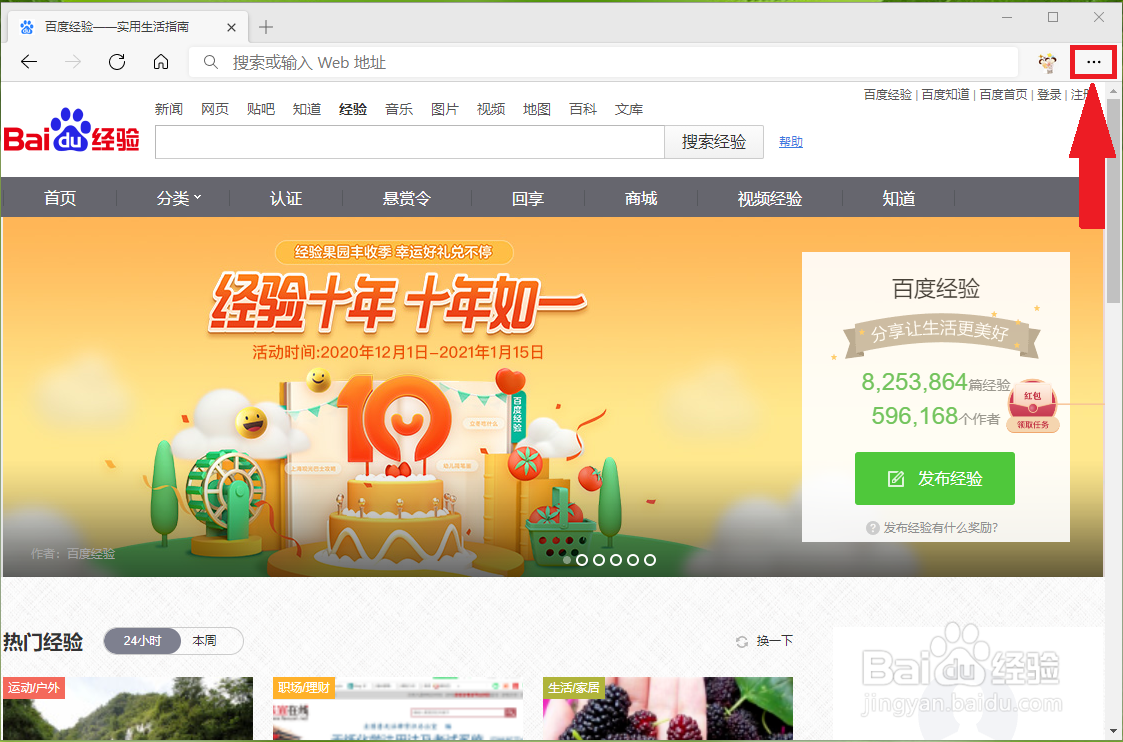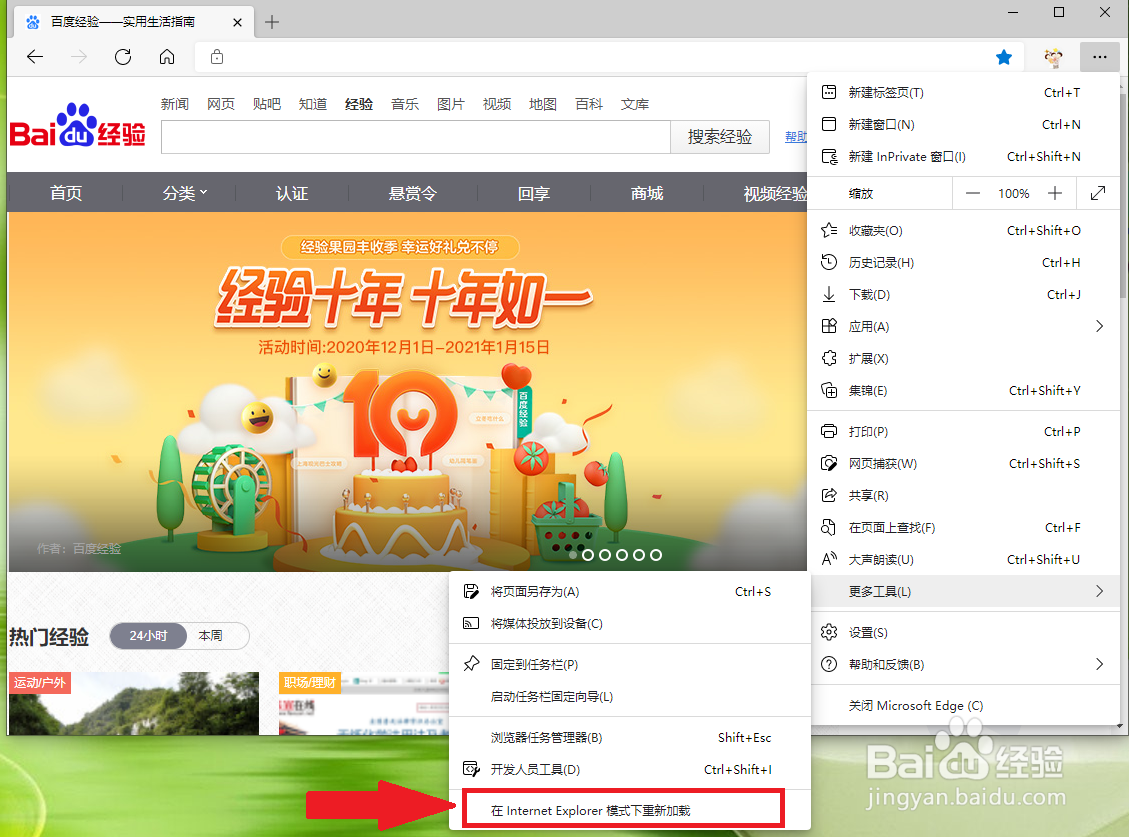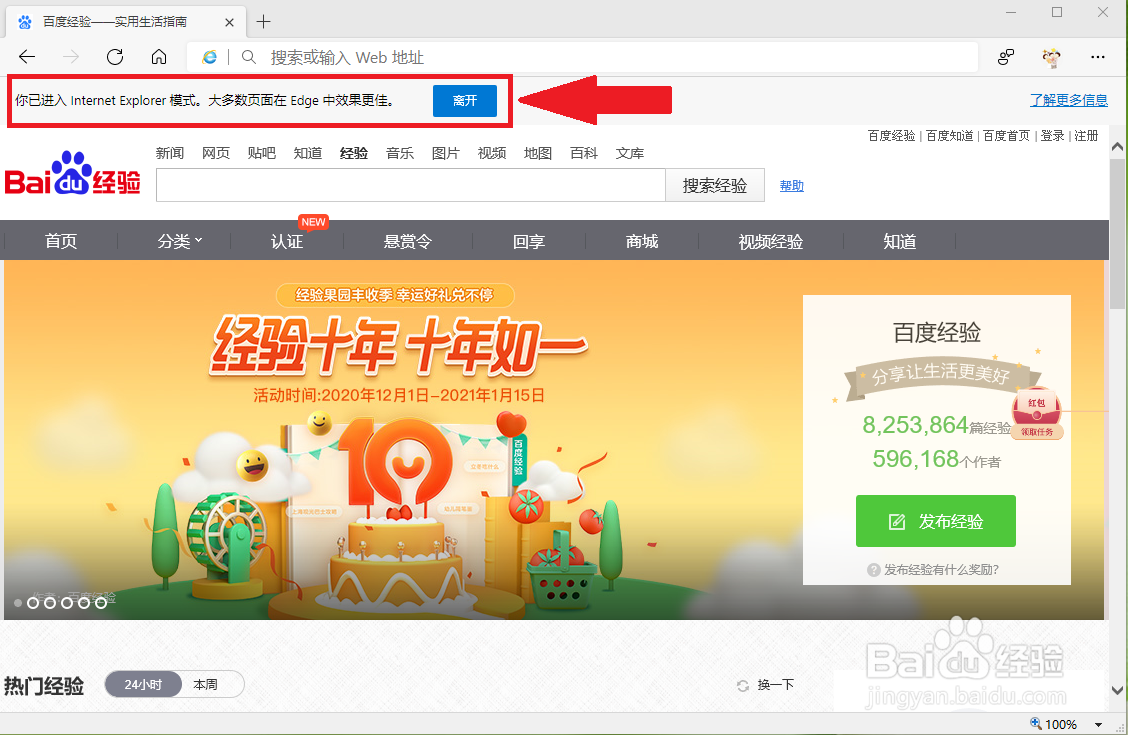新版edge浏览器怎么使用ie模式打开网页
1、打开Edge浏览器。
2、●随便打开一个网页;●点击右上角【•••】。
3、点击【更多工具】。
4、点击【在InternetExplorer模式下重新加载】,即可使用ie模式打开网页。
5、结果展示。注意:点击【离开】,即可关闭ie模式。
声明:本网站引用、摘录或转载内容仅供网站访问者交流或参考,不代表本站立场,如存在版权或非法内容,请联系站长删除,联系邮箱:site.kefu@qq.com。
阅读量:69
阅读量:74
阅读量:20
阅读量:87
阅读量:45