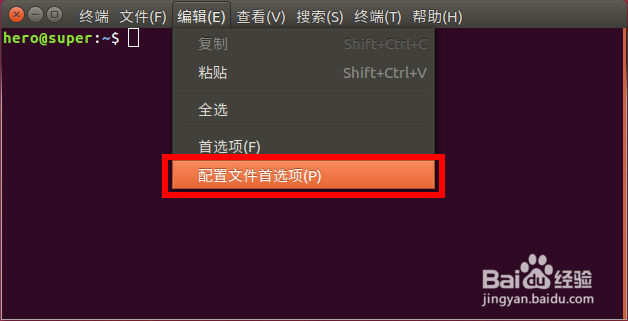ubuntu16.04终端gnome terminal怎么变透明背景
1、ubuntu16.04桌面上右键 打开终端。
2、默认终端窗口背景是不同的颜色。
3、在终端窗口工具菜单选择 编辑--配置文件首选项。
4、然后会弹出编辑配置文件窗口。
5、顶部切换到 颜色 选项。
6、勾选里面的 使用透明背景,然后调节右边的透明度调节杆。
7、这样我们再打开终端窗口就是透明的背景了。
声明:本网站引用、摘录或转载内容仅供网站访问者交流或参考,不代表本站立场,如存在版权或非法内容,请联系站长删除,联系邮箱:site.kefu@qq.com。
阅读量:83
阅读量:35
阅读量:59
阅读量:30
阅读量:51