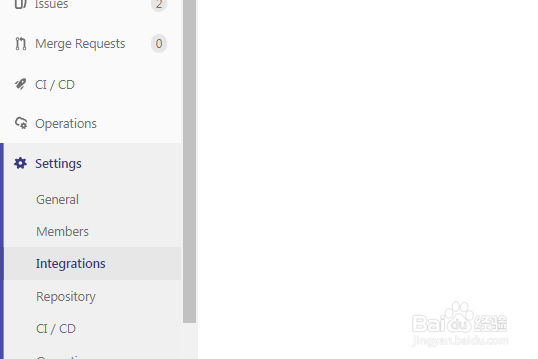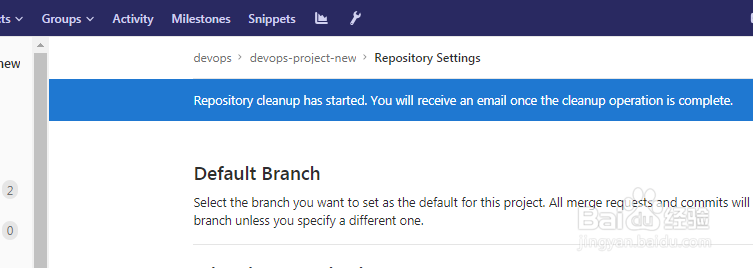如何使用gitlab配置项目的Repository cleanup
1、登录gitlab管理界面
2、此时显示项目列表
3、点击要查看的项目,进入项目界面,然后点击【settings>repository】
4、点击【collapse】展开【Repository cleanup】
5、配置Repository cleanup,然后点击【start cleanup】
6、此时项目的Repository cleanup就配置完成了
声明:本网站引用、摘录或转载内容仅供网站访问者交流或参考,不代表本站立场,如存在版权或非法内容,请联系站长删除,联系邮箱:site.kefu@qq.com。
阅读量:70
阅读量:79
阅读量:80
阅读量:76
阅读量:75