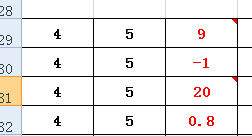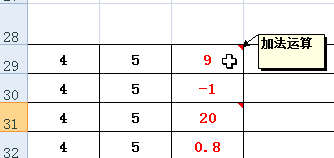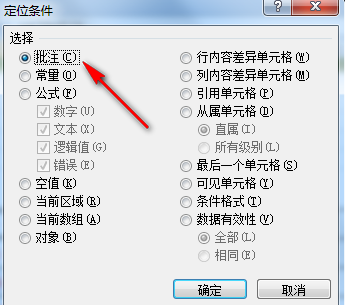如何统一设定excel批注的字体格式
在菜单模块中插入代码,就可以让excel拥有统一设定批注的字体格式的功能。
代码如下:
Sub commentCount()
Dim commentCount As Integer
commentCount = Sheets("Sheet1").
Comments.Count Dim i As Integer
Dim calculateRow As Integer
For i = 1 To
commentCount calculateRow = Len(Worksheets("Sheet1").Comments(i).Text) / 37
Worksheets("Sheet1").Comments(i).Parent.Comment.Shape.Width = 350
Worksheets("Sheet1").Comments(i).Parent.Comment.Shape.Height =
(Int(calculateRow) + 2) * 12.5 Debug.Print calculateRow & ";" & i
Next i
End Sub
查批注的方法:
1.打开EXCEL表格,可以看到添加批注的单元格右上角会显示红色的三角。
2.鼠标移动到单元格上方时,会显示批注内容。
3.自己也可根据需要,点击“显示批注”进行查看。
4.如果不清楚哪些位置有批注,也可按F5打开定位--定位条件——批注。
声明:本网站引用、摘录或转载内容仅供网站访问者交流或参考,不代表本站立场,如存在版权或非法内容,请联系站长删除,联系邮箱:site.kefu@qq.com。
阅读量:51
阅读量:20
阅读量:77
阅读量:60
阅读量:74